Quick keys – Ericsson T28z User Manual
Page 103
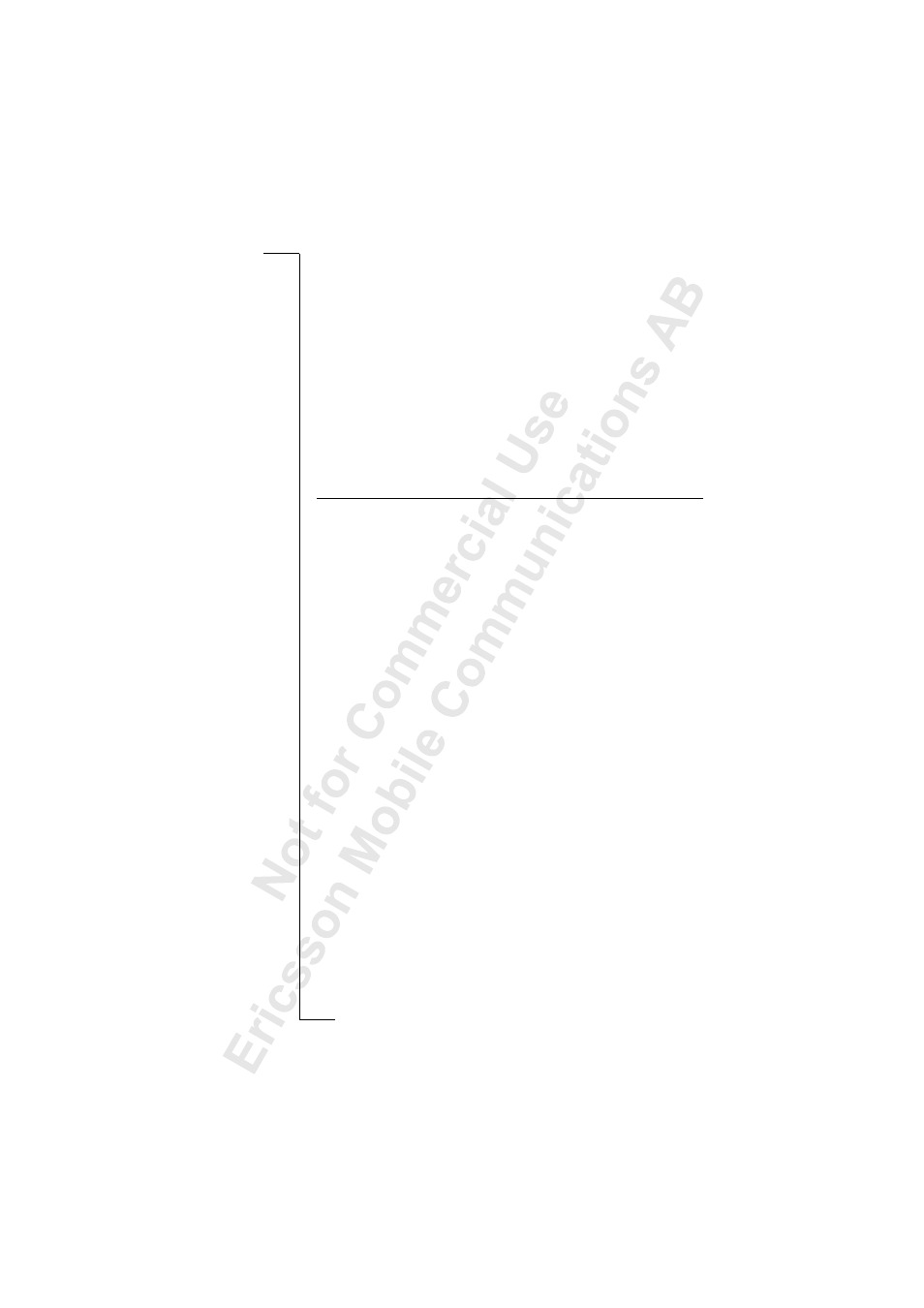
102
Quick Keys
Quick Keys
Several keys on your phone can be used to optimize the phone’s functionality
and decrease the number of times you need to press a key. Some of the key
combinations demand that your phone is in a certain mode and some can be
made from the standby mode.
The table describes some of the most useful key combinations.
To...
Do this:
Mode:
enter the
Call list
press
Y E S
when in standby
voice dial
press and hold
Y E S
when in standby
voice dial
slide and hold the volume
key upwards or downwards
when in standby and
when the flip is open
call your
Voice Mail
press and hold
1
when in standby
enter the
+
sign to make
an international phone call
press and hold
0
when in standby
set the phone silent
press and hold
C
when in standby
mute the microphone
press and hold down
C
during a call
reach a phone book entry press the position number
and
#
when in standby
reach a phone book
entry beginning with a
specific letter
press and hold any of the
keys
2
-
9
when in standby
speed dial
press any of the number
keys
1
-
9
and
Y E S
when in standby
enter
Find and Call
press and hold
d
when in standby
put a call on hold
press
Y E S
during a call
retrieve a call
press
Y E S
again
during a call
reject a call
quickly slide the volume key
upwards or downwards twice
when receiving a call
enter the menu system
press
u
or
d
when in standby
move through menus
or lists
slide (and hold) the volume
key upwards or downwards
when in the menus
select a menu or setting
press
Y E S
when in the menus
delete an item
press and hold
C
when in lists
go back to standby
press and hold
N O
when in the menus
