Deleting a station name – Eclipse - Fujitsu Ten CD5444 User Manual
Page 84
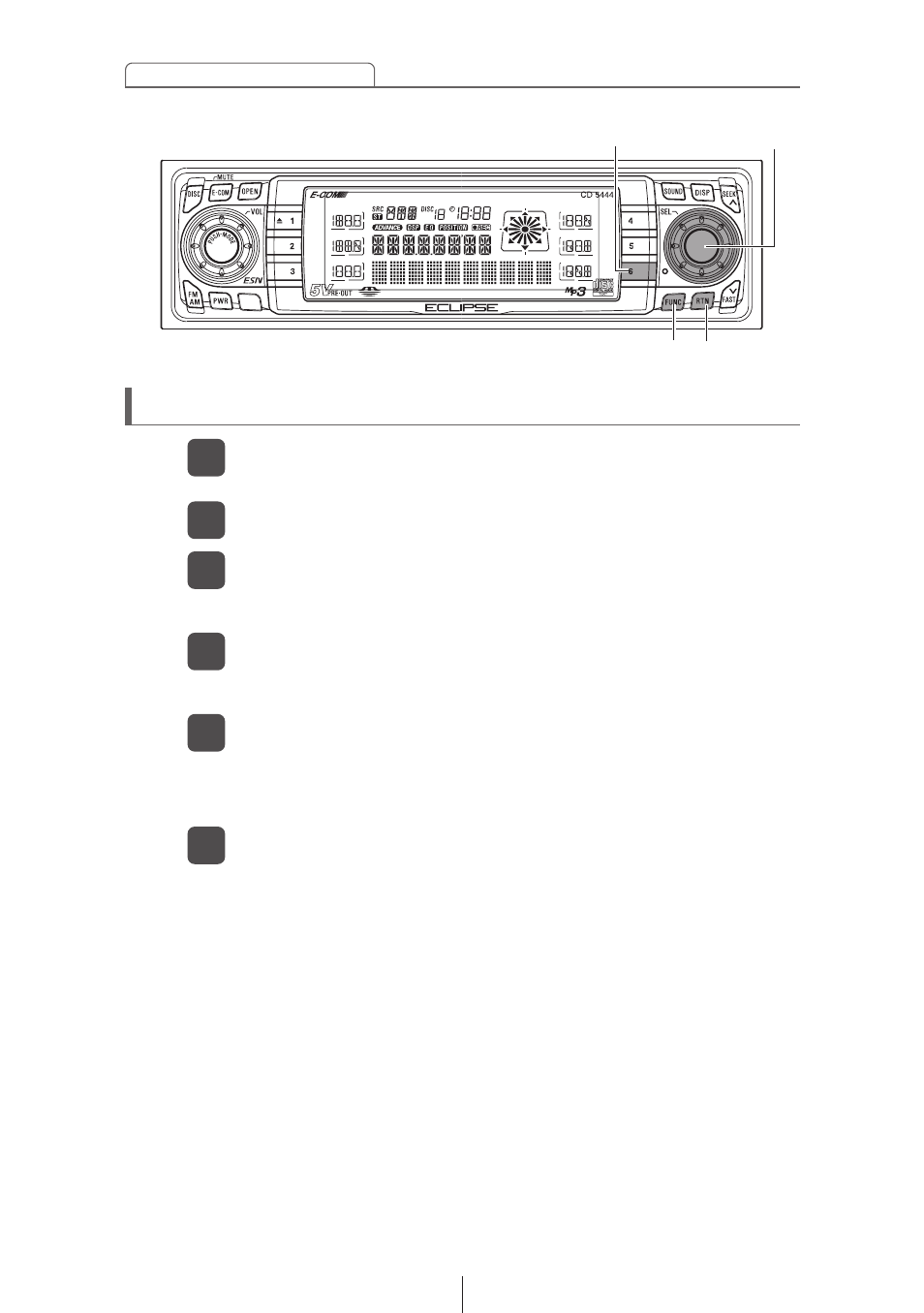
84
How to operate the tuner
Deleting a station name
Press the [FUNC] button for less than one second while
in the tuner mode.
1
Hold the [6] button down for more than two seconds.
4
The station name has now been deleted.
Turn the [SEL] button to select STATION.
2
Press the [SEL] button.
3
The station name that is displayed at this point will be deleted.
Press the [RTN] button.
5
Press the [FUNC] or [RTN] button to exit function mode.
6
At this time, other adjustments can also be made in function
mode.
[FUNC] button
[SEL] button
[RTN] button
Button [6]
