Eclipse - Fujitsu Ten CD5444 User Manual
Page 30
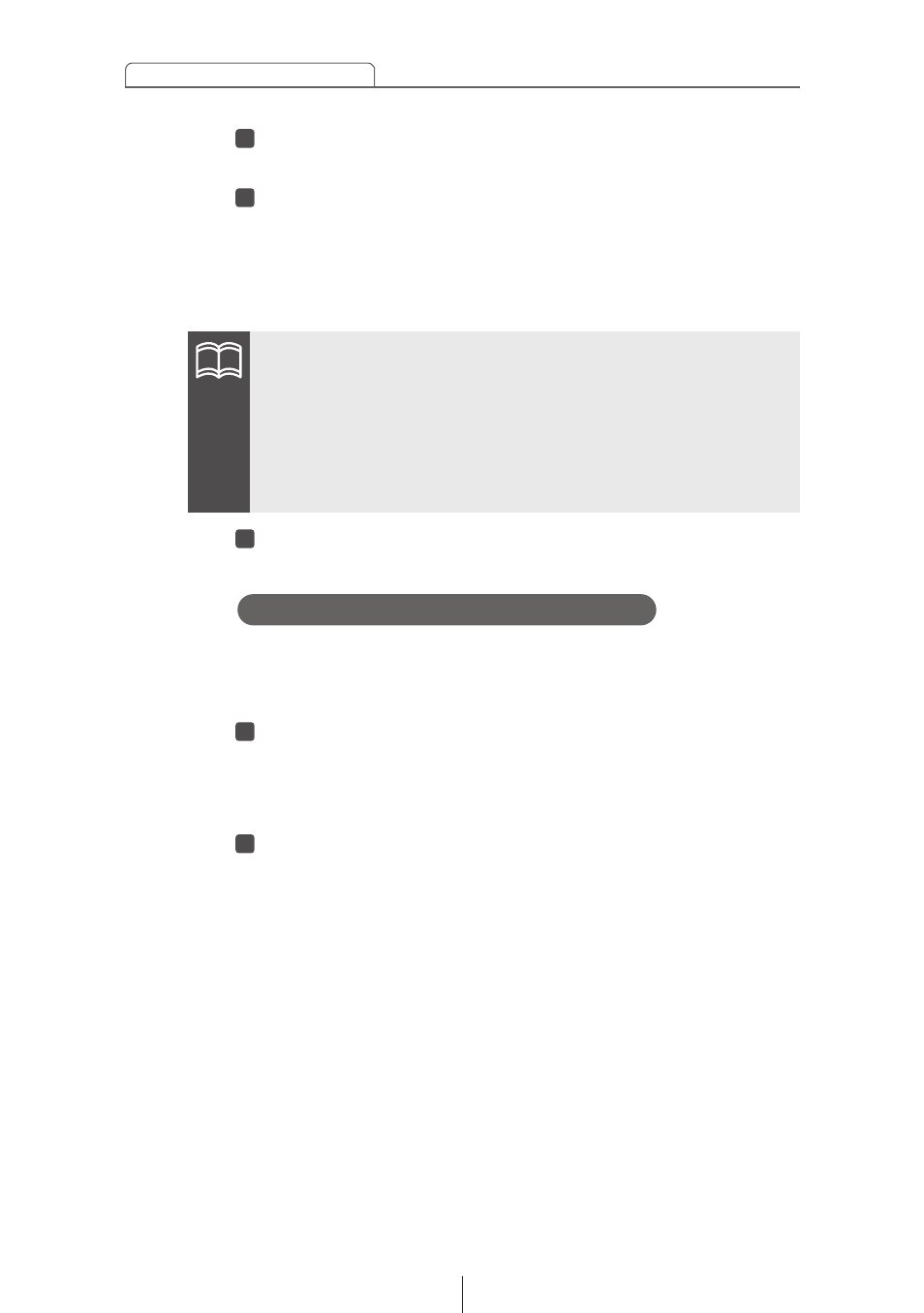
30
ESN security operating procedure
Insert the Memory Stick and close the front panel.
The recorded data will be read from the Memory Stick.
If the contents recorded in the Memory Stick match the
information recorded by the deck, [CANCEL] will appear
on the display.
The security function will be canceled and the deck will
return to normal operation.
5
4
ATTENTION
•If a reading error occurs or if an incorrect Memory Stick is
inserted, [ERR] will appear on the display for two seconds, and
then the display will change to [EJECT]. If this happens, eject
the Memory Stick and check it.
•Security setting cannot be canceled by this procedure if the
Memory Stick containing the security code is formatted.
Eject the Memory Stick.
Refer to "Ejecting the Memory Stick" on page 72.
6
You can change the Memory Stick and security code that have
been recorded by the deck to a different Memory Stick and
security code.
Cancel the security code that has been recorded with
the deck.
Refer to "How to cancel the Memory Stick security" on page
28.
Re-record the new Memory Stick and security code that
you would like to use.
Refer to " How to record a security code" on page 26.
2
1
How to change the Memory Stick
