Lenovo ThinkStation P920 Tower Workstation User Manual
Page 129
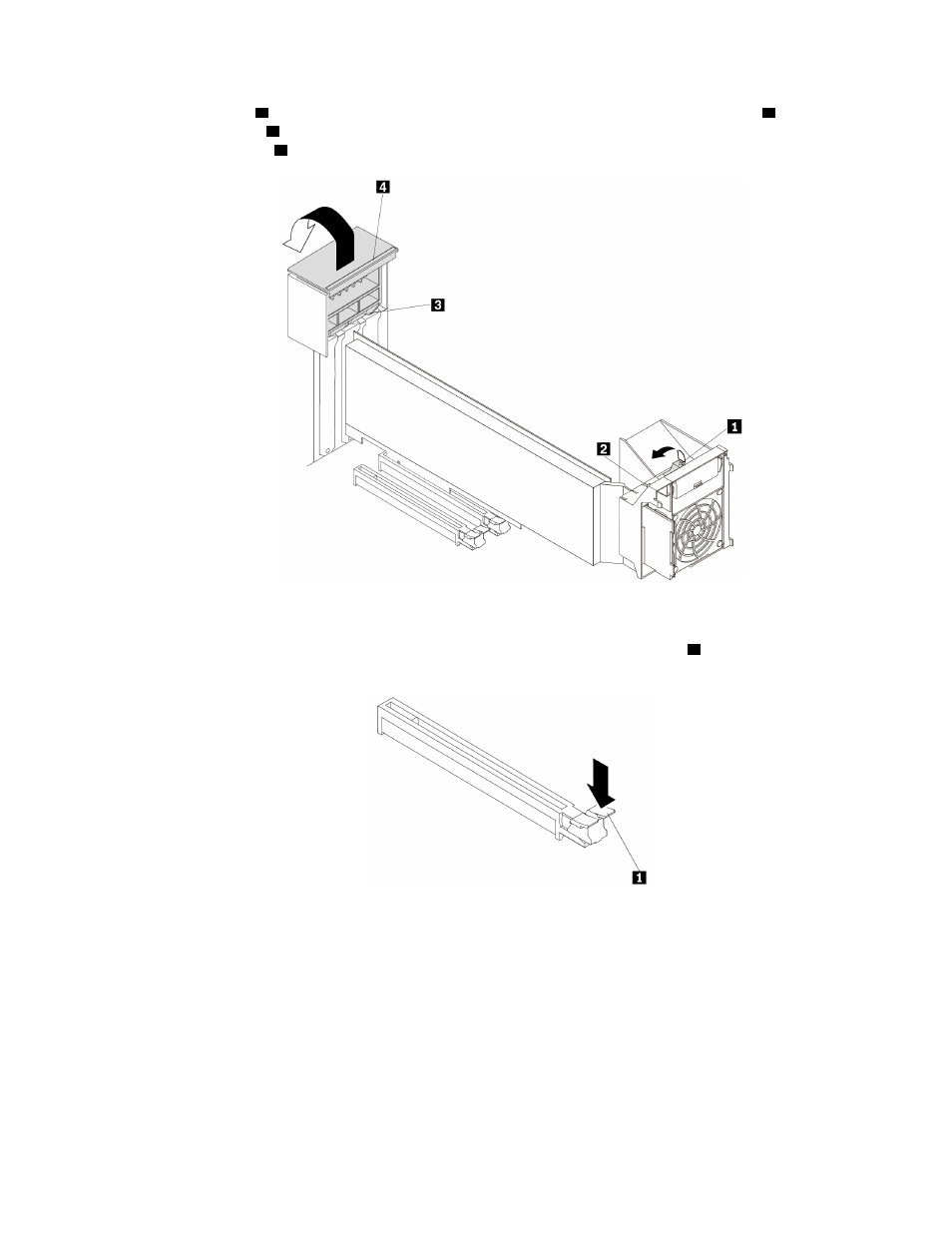
a. Pivot the tab
1
on the multi-function bracket upward until it stops. The PCIe card latch
2
is opened.
Lift the handle
4
on the rear of the chassis until it stops, and then pivot it as shown until it stops. The
PCIe card latch
3
is opened.
Figure 109. Opening PCIe card latches
b. If the PCIe card is held in place by a retaining latch, press the retaining latch
1
as shown to
disengage the latch.
Figure 110. Disengaging the retaining latch
Hardware removal and installation
117
See also other documents in the category Lenovo Computers:
- IdeaCentre B325 (53 pages)
- IdeaCentre B320 (1 page)
- IdeaCentre B310 (64 pages)
- IdeaCentre B325 (27 pages)
- IdeaCentre Q150 (33 pages)
- H320 Desktop (47 pages)
- C325 (47 pages)
- IdeaCentre A320 (57 pages)
- IdeaCentre K320 (43 pages)
- H330 Desktop (49 pages)
- IdeaCentre K320 (37 pages)
- 3000 H Series (41 pages)
- 6077 (80 pages)
- 1048 (130 pages)
- 5023 (94 pages)
- 5053 (78 pages)
- 6393 (68 pages)
- THINKSTATION D10 (58 pages)
- THINKSTATION S10 (4 pages)
- 3856 (154 pages)
- 3000 J (90 pages)
- THINKSTATION 4157 (66 pages)
- THINKSTATION 4158 (74 pages)
- Think 6429-16x (4 pages)
- THINKSERVER 387 (248 pages)
- 0B39663 (52 pages)
- ThinkVision E50 (62 pages)
- TD230 (3 pages)
- 3000 J Series (96 pages)
- 6522 (216 pages)
- 1045 (140 pages)
- 6436 (88 pages)
- TS200V (96 pages)
- 1040 (26 pages)
- 4013 (94 pages)
- IdeaCentre D400 (1 page)
- 6447 (112 pages)
- THINKSERVER 3823 (304 pages)
- THINKSTATION S10 (62 pages)
- Think 5500 Series (2 pages)
- 3650 (98 pages)
- 6491 (98 pages)
- 6434 (96 pages)
- 6432 (284 pages)
- H320 Desktop (35 pages)
