Ericsson SATELLITE R290 User Manual
Page 30
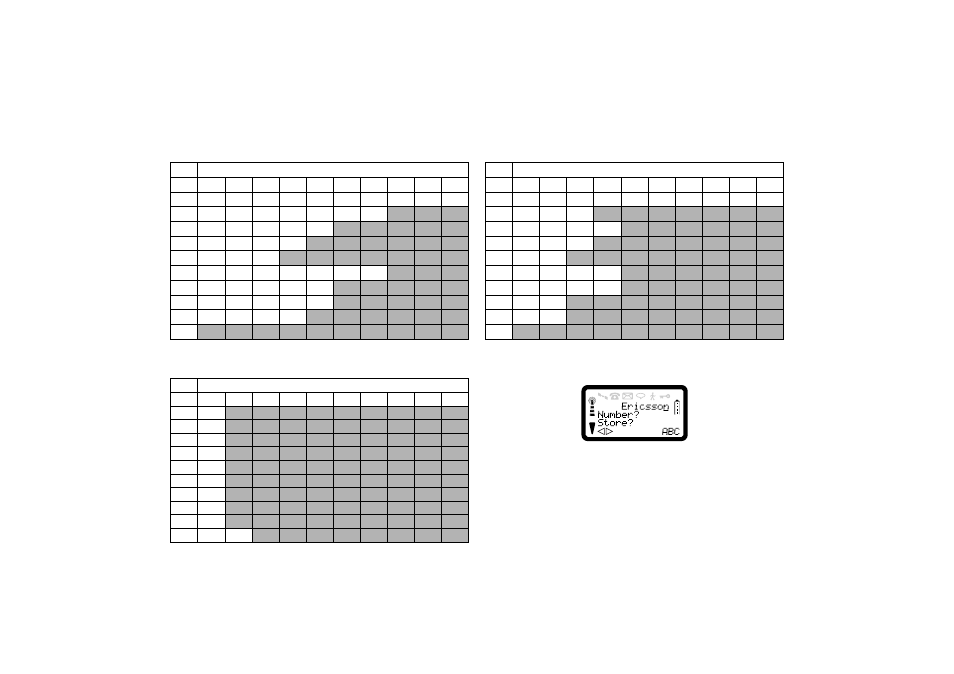
R290 User’s Guide
22
The display will show:
To move through the name, hold the
<*
and
#>
keys down for at least half
a second. To delete the character to the left of the insertion point, press
CLR
. You can enter another character in the normal manner. Holding the
CLR
key will delete the whole line.
Table 2: Lower Case Mode
Number of Key presses
Key
1
2
3
4
5
6
7
8
9
10
1
.
,
?
!
‘
-
(
)
@
2
a
b
c
д
е
а
ж
3
d
e
f
й
и
4
g
h
i
ì
5
j
k
l
6
m
n
o
с
ц
ш
т
7
p
q
r
s
ß
8
t
u
v
ь
щ
9
w
x
y
z
0
Table 3: Numeric Mode
Number of Key presses
Key
1
2
3
4
5
6
7
8
9
10
1
1
2
2
3
3
4
4
5
5
6
6
7
7
8
8
9
9
0
0
+
Table 4: Greek Mode
Number of Key presses
Key
1
2
3
4
5
6
7
8
9
10
1
.
,
?
!
‘
-
(
)
@
2
y
|
3
m
}
n
4
l
5
o
6
7
q
t
§
8
9
p
~
0
