Quick flash group control – Canon EOS R50 Mirrorless Camera (White) User Manual
Page 172
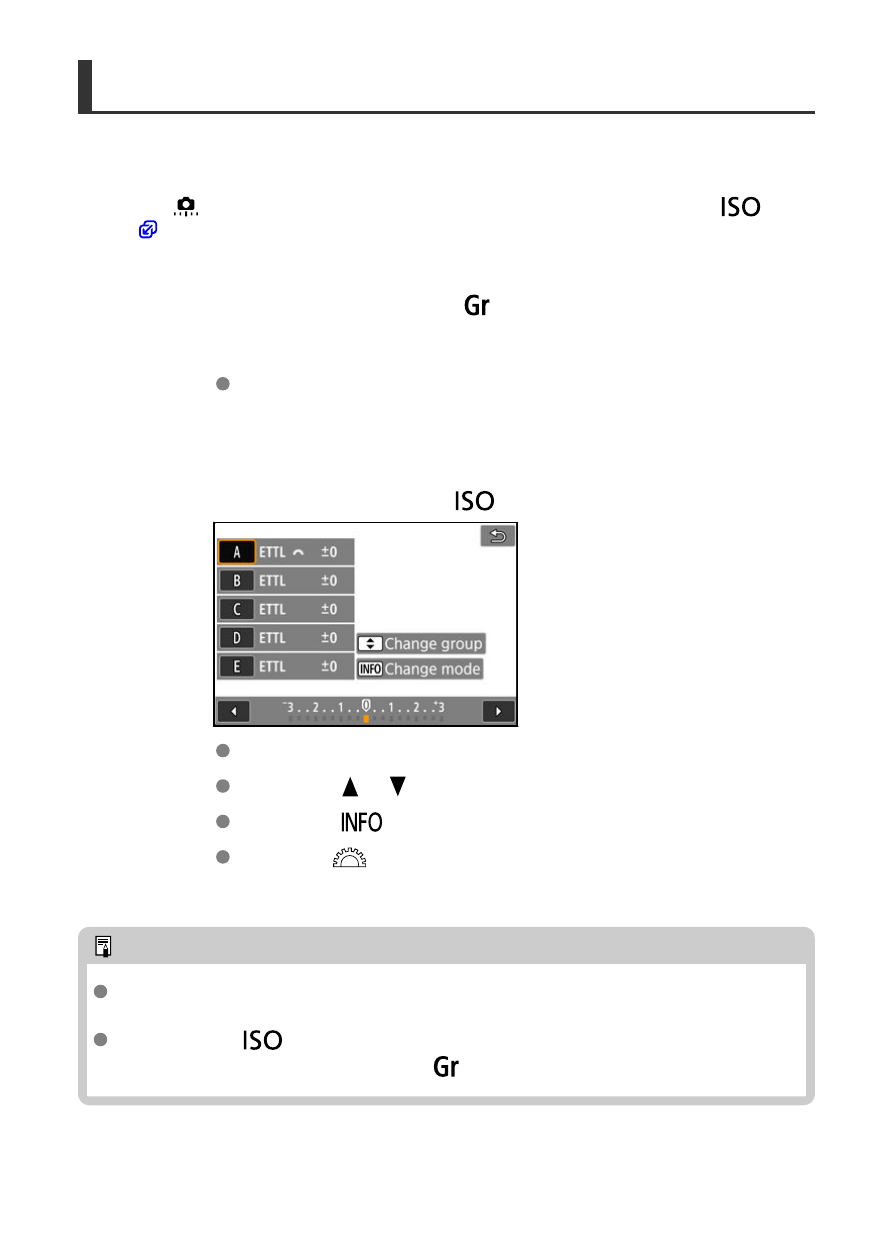
Quick Flash Group Control
As you view the shooting screen in wireless multi-flash photography, you can configure the
settings for each flash group by pressing the button assigned to [
Quick flash group
control
] in [
:
Customize buttons
]. This example is based on assigning the <
>
1.
Set the flash firing mode to <
> (individual group control) to
prepare for wireless multi-flash photography.
For details, refer to the instruction manuals of flash units supporting
wireless multi-flash photography.
2.
During standby, press the <
> button.
A setting screen for each flash group is displayed.
Press the <
><
> keys to select a group (A–E) to configure.
Press the <
> button to set the flash mode.
Turn the <
> dial to adjust flash output or flash exposure
compensation.
Note
You can access the [
Quick flash group control
] setting screen in <
P
>, <
Tv
>,
<
Av
>, or <
M
> mode.
Pressing the <
> button displays the [
External flash func. setting
] screen for
Speedlites in flash modes other than <
> (individual group control).
172
