3 full duplex switched ethernet, 4 smarttrunk, Full duplex switched ethernet -3 – Enterasys Networks 2H252-25R User Manual
Page 19: Smarttrunk -3
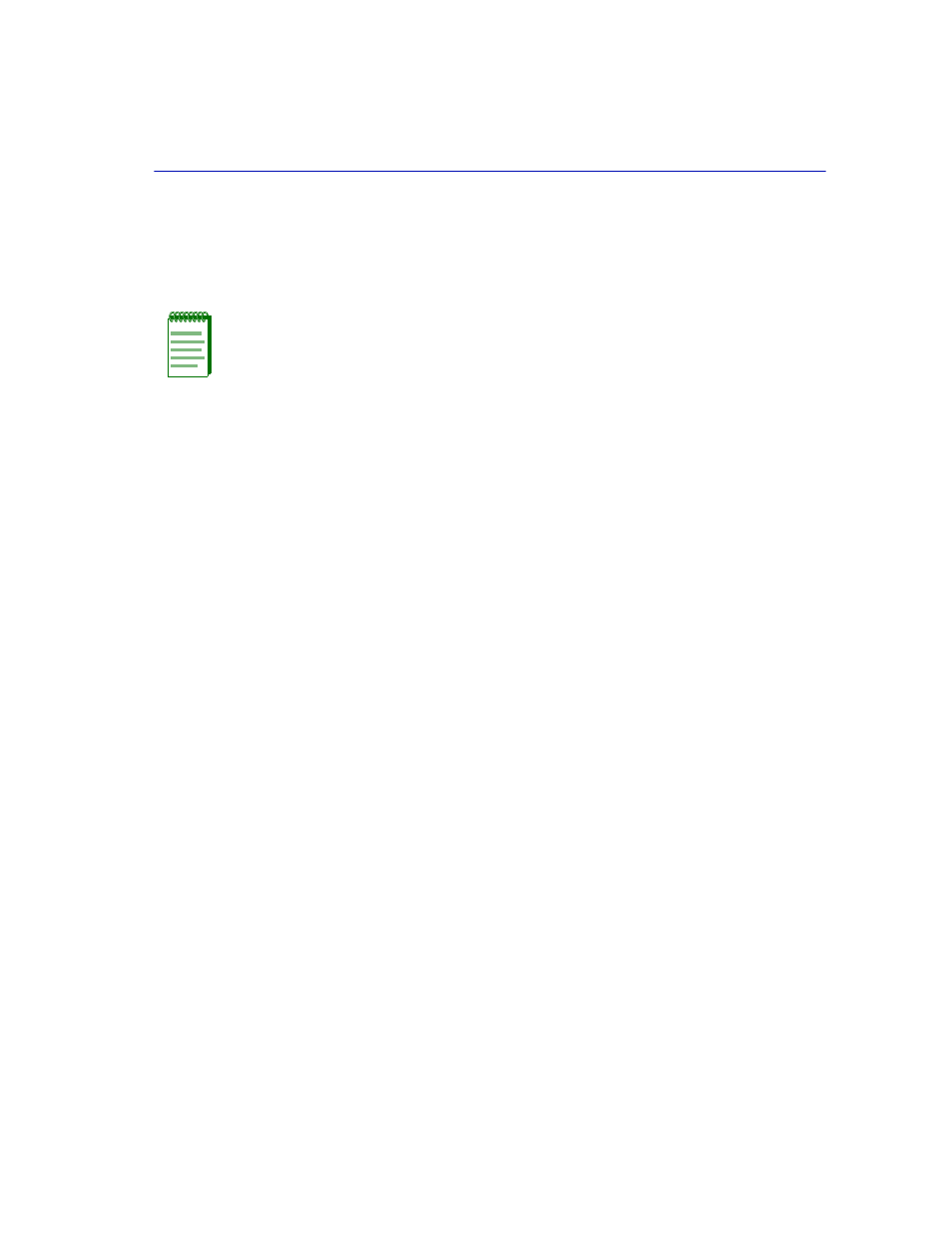
Overview
Introduction
1-3
The RAD requests start at an interval of 1 per second. The interval then doubles after every
transmission until an interval of 300 seconds is reached. At this point, the interval remains at 300
seconds. The RAD requests continue until an IP address is received from a RARP or BootP server,
or an IP address is entered using Local Management.
1.1.3
Full Duplex Switched Ethernet
Each switched Fast Ethernet port on the 2H252-25R supports 100 Mbps operation, and can operate
in Full Duplex Switched Ethernet (FDSE) mode. FDSE enables each port to provide up to
200 Mbps of bandwidth to connected devices that support FDSE.
1.1.4
SmartTrunk
Traditional 802.1D Spanning Tree Bridges only allow one active data path between any two
switches; all other parallel data paths are in Standby or Blocking mode. If one interface or path
should fail, then the other interface automatically comes out of Blocking mode and forwards all of
the traffic. This is fine for redundancy purposes. However, it is not the most efficient use of
resources.
SmartTrunk, also referred to as SmartTrunking, is Enterasys Networks’ terminology for load
balancing or load sharing. SmartTrunk provides the ability to take full advantage of the network’s
redundant bandwidth. SmartTrunk divides network traffic across multiple ports in parallel to
provide additional throughput. The SmartTrunk application can be used with any of Enterasys
Networks’ switch modules (except ATM modules).
For more information about SmartTrunk and how to configure it the SmartSwitch device, refer to
the Enterasys Networks SmartTrunk User’s Guide.
NOTE: The 2H252-25R will reboot after RAD is successful.
