Connection, Connecting power supply, Connection 3. connecting power supply – KORG Electribe Sampler Music Production Station with V2.0 Software (Red) User Manual
Page 7: Using battery, Midi in/out jack, Headphone jack, Dc 9v jack, Usb jack, Audio out l/r jack, Audio in jack
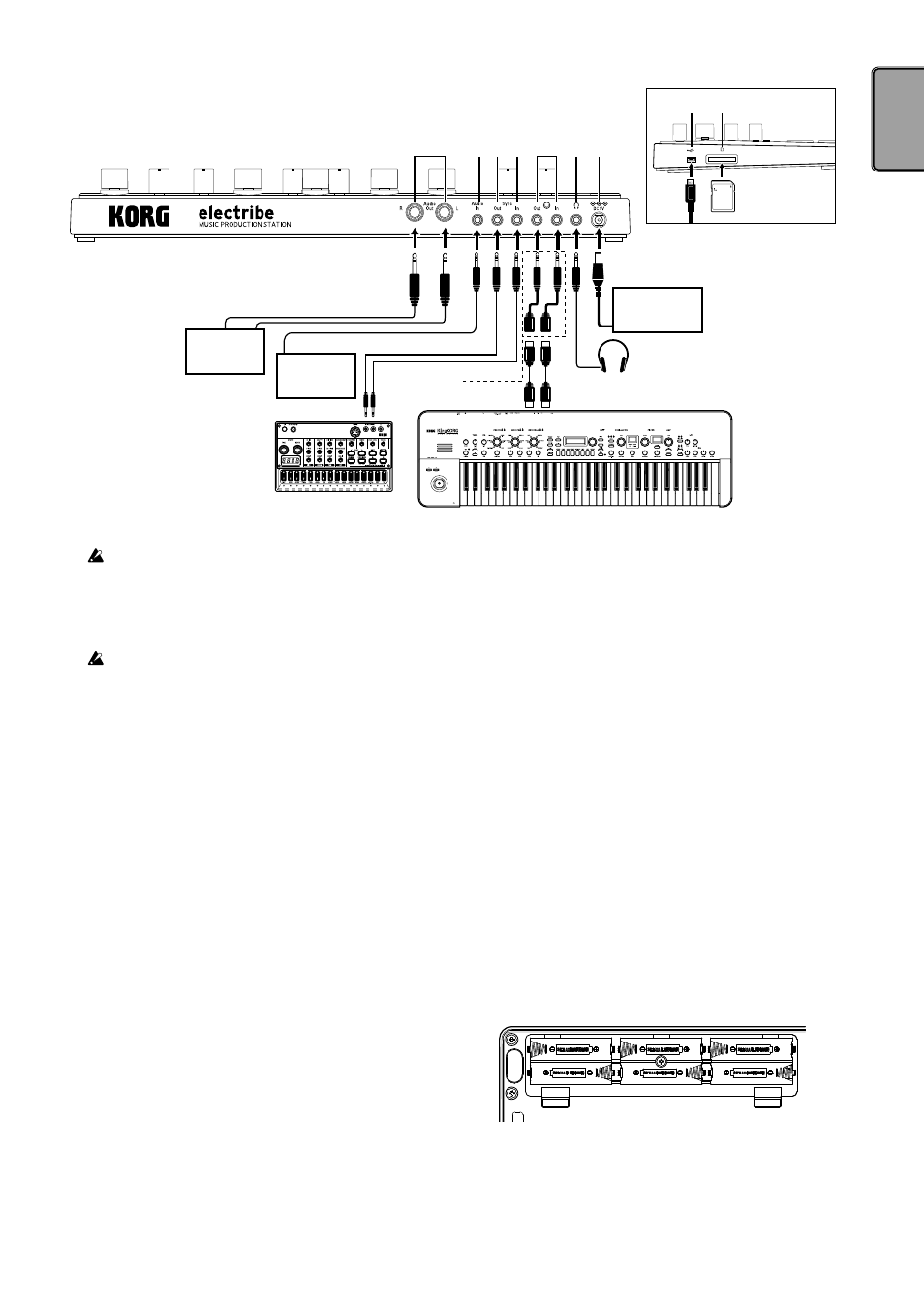
7
2. Connection
Headphone
1
2 3 4
5
6 7
MIDI IN
MIDI OUT
1
2
3
4
5
6
7
8
9
10
11
12
13
14
15 16
CD player,
MP3 player
Mixer, powered
monitor
Included
AC adapter
Included MIDI
conversion cable
TIP
The settings for enabling/disabling SYNC IN, as well as for
the cycle and polarity of the pulse detected are in the
global menu. Refer to the “Parameter Guide” for addi-
tional details on this procedure.
5. MIDI IN/OUT jack
You can connect the system to a MIDI device by using includ-
ed conversion cable.
6. Headphone jack
This jack is where headphones are to be connected .
7. DC 9V jack
This is where the included AC adapter is connected.
8. USB jack
This jack is used to connect the electribe/electribe sampler to a
computer.
9. Memory card slot
This slot is where a memory card can be inserted. You can use
a memory card to save (write) or load (read) playback or data.
(
→
3. Connecting power supply
Using battery
Open the battery case cover located on the back side of the unit to
insert six AA batteries, paying careful attention to observe the
correct polarity orientation of the batteries.
Compatible batteries
AA alkaline batteries or nickel metal hydride batteries are
approved for use in this product.
TIP
You can select the type of battery in use by referring to the
BATTERY TYPE page in the global menu in order for
the electribe/electribe sampler to accurately detect and
display the amount of remaining charge.
You must connect all devices with the power turned off.
Failure to observe this precaution may cause malfunctions
or damage to your speaker system.
TIP
When you connect the unit to your Windows computer for
the first time, the driver included in the OS will be in-
stalled automatically.
The standard USB-MIDI driver included in the Windows
OS will not allow the electribe/electribe sampler to be used
by two or more applications simultaneously. To allow the
electribe/electribe sampler to be used by two or more
applications simultaneously, you need to install the KORG
USB-MIDI driver. Please download the KORG USB-MIDI
driver from the Korg website, and install it following the
instructions in the supplied document.
1. Audio Out L/R jack
The audio output of the electribe/electribe sampler is sent from
these jacks. Connecting a cable to the Left Audio Out jack only
without connecting a cable to the Right Audio Out jack will
mix the stereo output sound into monaural.
TIP
While the output signal is sent in mono, the jack supports
both mono and stereo 1/4" cable connections.
2. Audio In jack
This jack is where the audio output from other audio sources
are input into the electribe/electribe sampler.
TIP
Inputted sounds can be mixed by turning the AUDIO IN
THRU function ON in the global menu.
3. Sync Out jack
A 5 V pulse is outputted from this jack every 15 ms, for every
eighth note or sixteenth note.
This jack is used for synchronizing with the KORG volca series
products or other analog sequencers to this system.
TIP
The pulse polarity and cycle are set in the global menu.
4. Sync In jack
When you set “Auto” or “Ext. Sync” in the clock mode in the
Global menu and you connect a pulse output from the sync
output or audio output from an analog device, the internal
step clock will be disabled in order to advance the step in
accordance with the input pulse.
9
8
