Epson 24-Pin User Manual
Page 5
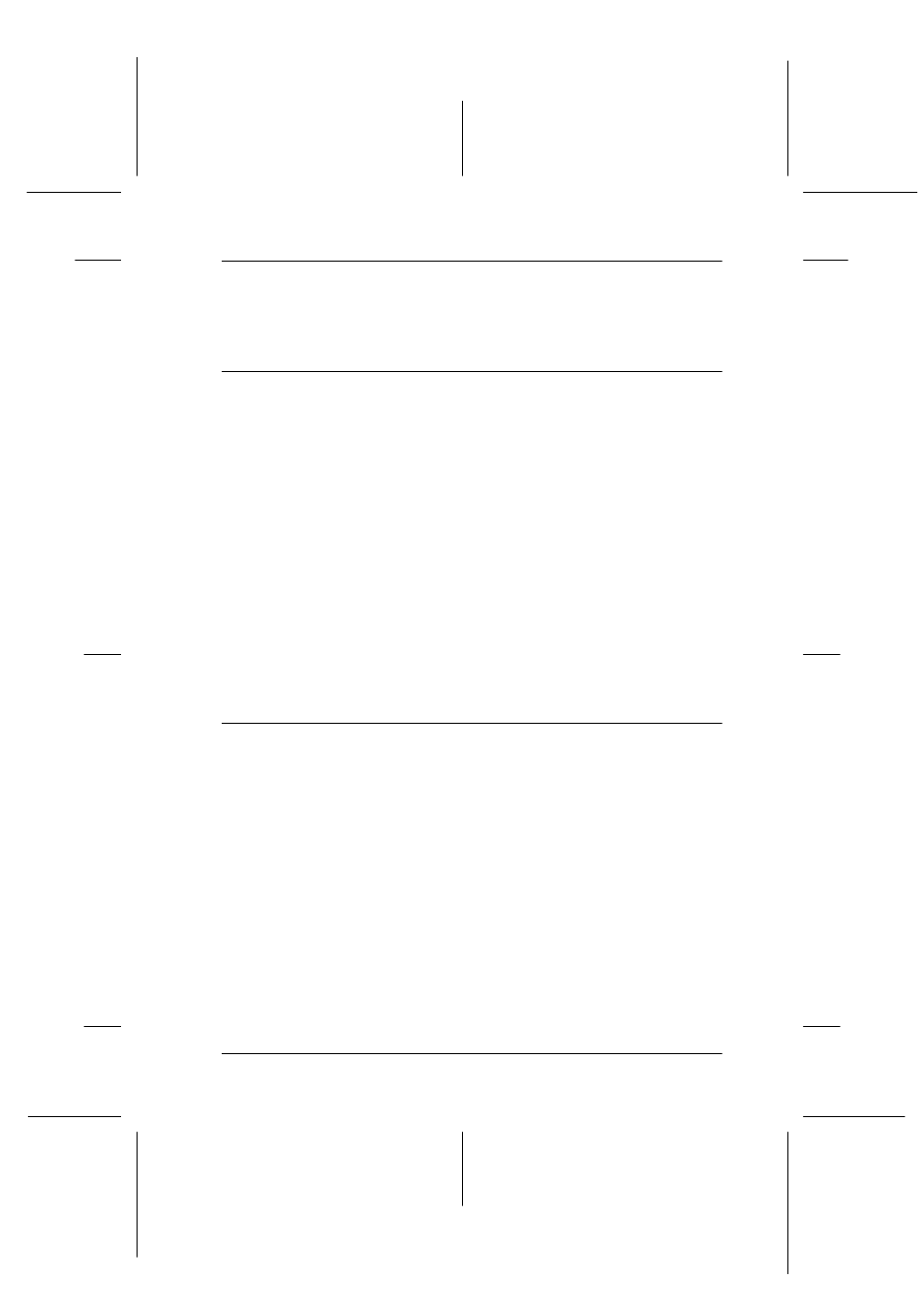
iii
R
Proof Sign-off:
SEI
Y.Ohkawara T.Takahashi
T.Takahashi
SEI
M.Kauppi K.Blair
R4C4620
Rev. C
A5 size
USERS.TOC
6/14/00
Pass 3
Contents
Easy-to-Use Features. . . . . . . . . . . . . . . . . . . . . . . . . . . . . . . . . . . . . 2
Available Paper Paths . . . . . . . . . . . . . . . . . . . . . . . . . . . . . . . . . . . . 4
Printing on continuous paper. . . . . . . . . . . . . . . . . . . . . . . . . 4
Printing on single sheets . . . . . . . . . . . . . . . . . . . . . . . . . . . . . 7
Options . . . . . . . . . . . . . . . . . . . . . . . . . . . . . . . . . . . . . . . . . . . . . . . . 8
Ribbon Cartridge . . . . . . . . . . . . . . . . . . . . . . . . . . . . . . . . . . . . . . . . 9
Important Safety Instructions . . . . . . . . . . . . . . . . . . . . . . . . . . . . . 9
Print Head Caution Symbol . . . . . . . . . . . . . . . . . . . . . . . . . . . . . . . 11
ENERGY STAR Compliance . . . . . . . . . . . . . . . . . . . . . . . . . . . . . . 11
For United Kingdom Users . . . . . . . . . . . . . . . . . . . . . . . . . . . . . . . 12
Chapter 1 Setting Up the Printer
Unpacking the Printer. . . . . . . . . . . . . . . . . . . . . . . . . . . . . . . . . . . . 1-2
Choosing a Place for the Printer . . . . . . . . . . . . . . . . . . . . . . . . . . . 1-3
Positioning the continuous paper supply. . . . . . . . . . . . . . . 1-4
Installing or Replacing the Ribbon Cartridge . . . . . . . . . . . . . . . . 1-5
Attaching the Paper Guide. . . . . . . . . . . . . . . . . . . . . . . . . . . . . . . . 1-11
Plugging in the Printer . . . . . . . . . . . . . . . . . . . . . . . . . . . . . . . . . . . 1-13
Connecting the Printer to Your Computer . . . . . . . . . . . . . . . . . . 1-14
Installing the Printer Software. . . . . . . . . . . . . . . . . . . . . . . . . . . . . 1-16
Installing the printer software in Windows 95, 98,
or NT 4.0 . . . . . . . . . . . . . . . . . . . . . . . . . . . . . . . . . . . . . . . . 1-16
Installing the printer software in Windows 3.1
or NT 3.5x . . . . . . . . . . . . . . . . . . . . . . . . . . . . . . . . . . . . . . . 1-18
For DOS programs . . . . . . . . . . . . . . . . . . . . . . . . . . . . . . . . . . 1-19
