Printing on single sheets, Loading paper in the top slot – Epson 24-Pin User Manual
Page 17
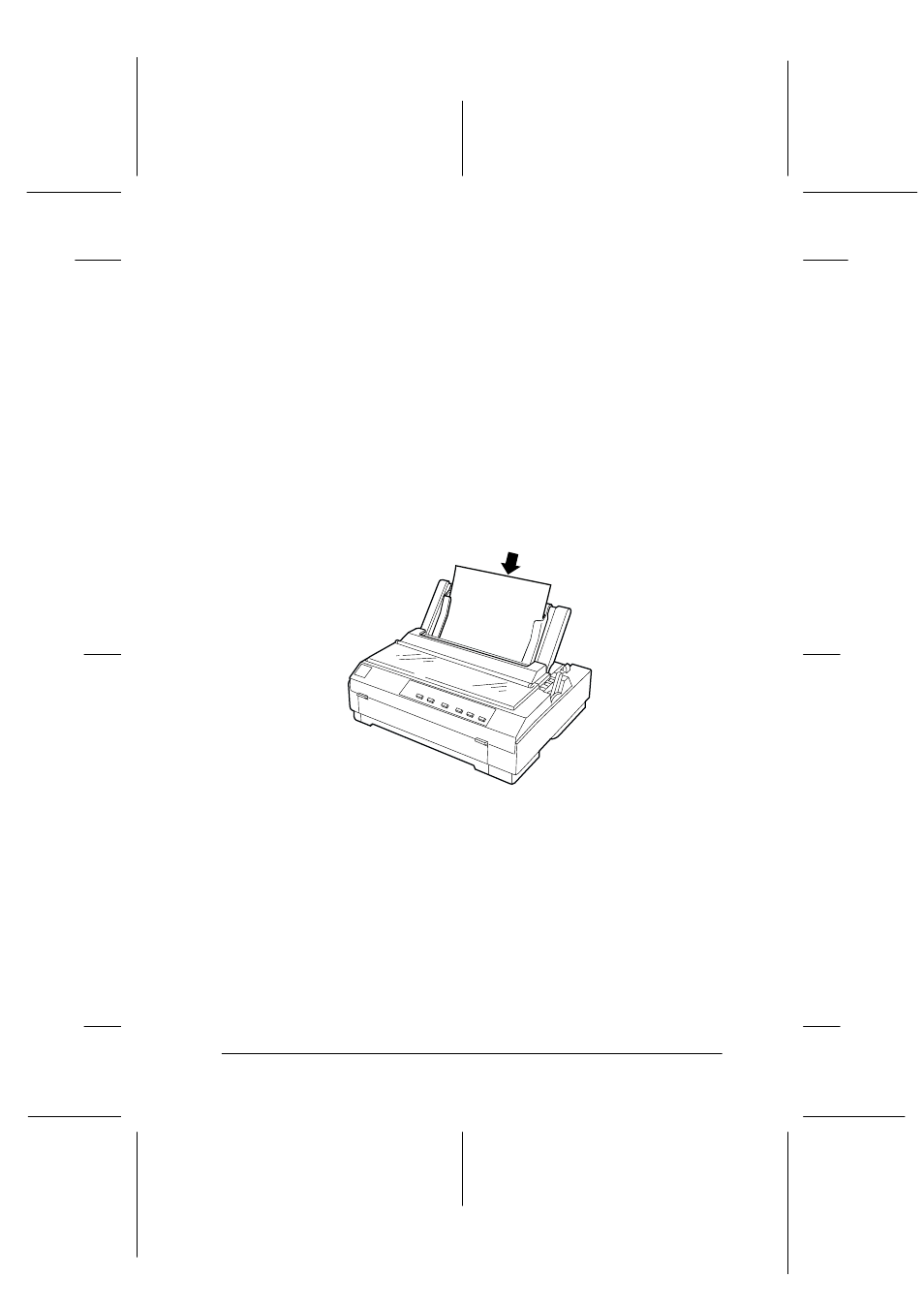
Getting to Know Your Printer
7
R
Proof Sign-off:
SEI
Y.Ohkawara T.Takahashi
T.Takahashi
SEI
M.Kauppi K.Blair
R4C4620
Rev. C
A5 size
INTRO.FM
6/14/00
Pass 3
Printing on single sheets
You can load single sheets from the top or the front of the printer.
You can load ordinary single sheets from either position, even
with continuous paper already loaded in the push tractor.
This section helps you determine which paper slot best suits your
single-sheet printing needs. See Chapter 3 for paper loading
instructions.
Loading paper in the top slot
You can load ordinary single sheets, envelopes, or postcards in
the top slot.
Note:
Load envelopes in the top slot only.
See also other documents in the category Epson Printers:
- Stylus Pro 7800 (11 pages)
- Stylus Pro 4000 (49 pages)
- Stylus Photo R300 (2 pages)
- Stylus Pro 7000 (147 pages)
- AcuLaser C3000 (316 pages)
- Stylus Pro 7900 (24 pages)
- Stylus Pro 4450 (21 pages)
- 1000 (272 pages)
- T034120 (4 pages)
- T580300 (4 pages)
- 300 (91 pages)
- B 510DN (190 pages)
- B 510DN (218 pages)
- Stylus NX510 (8 pages)
- Stylus Photo RX580 (95 pages)
- T549300 (4 pages)
- B 500DN (168 pages)
- AculaserCX11NF (5 pages)
- 480SXU (24 pages)
- 4500 (317 pages)
- STYLUS RX500 (99 pages)
- 2100 (13 pages)
- Stylus NX215 (2 pages)
- T098320 (4 pages)
- T041020 (4 pages)
- R210 (8 pages)
- All-In-One Stylus Photo RX600 (164 pages)
- 777I (53 pages)
- T033120 (4 pages)
- Stylus CX7000F (8 pages)
- 60 (113 pages)
- T034220 (4 pages)
- WorkForce 40 Series (36 pages)
- T054220 (4 pages)
- Stylus CX3200 (11 pages)
- Stylus CX7800 (18 pages)
- T060220 (4 pages)
- 2500 (180 pages)
- AcuLaser CX11N (32 pages)
- AcuLaser CX11N (4 pages)
- 2000P (16 pages)
- T606600 (4 pages)
- Stylus CX6000 (18 pages)
- FS-4000DN (2 pages)
- MSDS T544700 (4 pages)
