Vertical printed lines are not aligned – Epson 24-Pin User Manual
Page 155
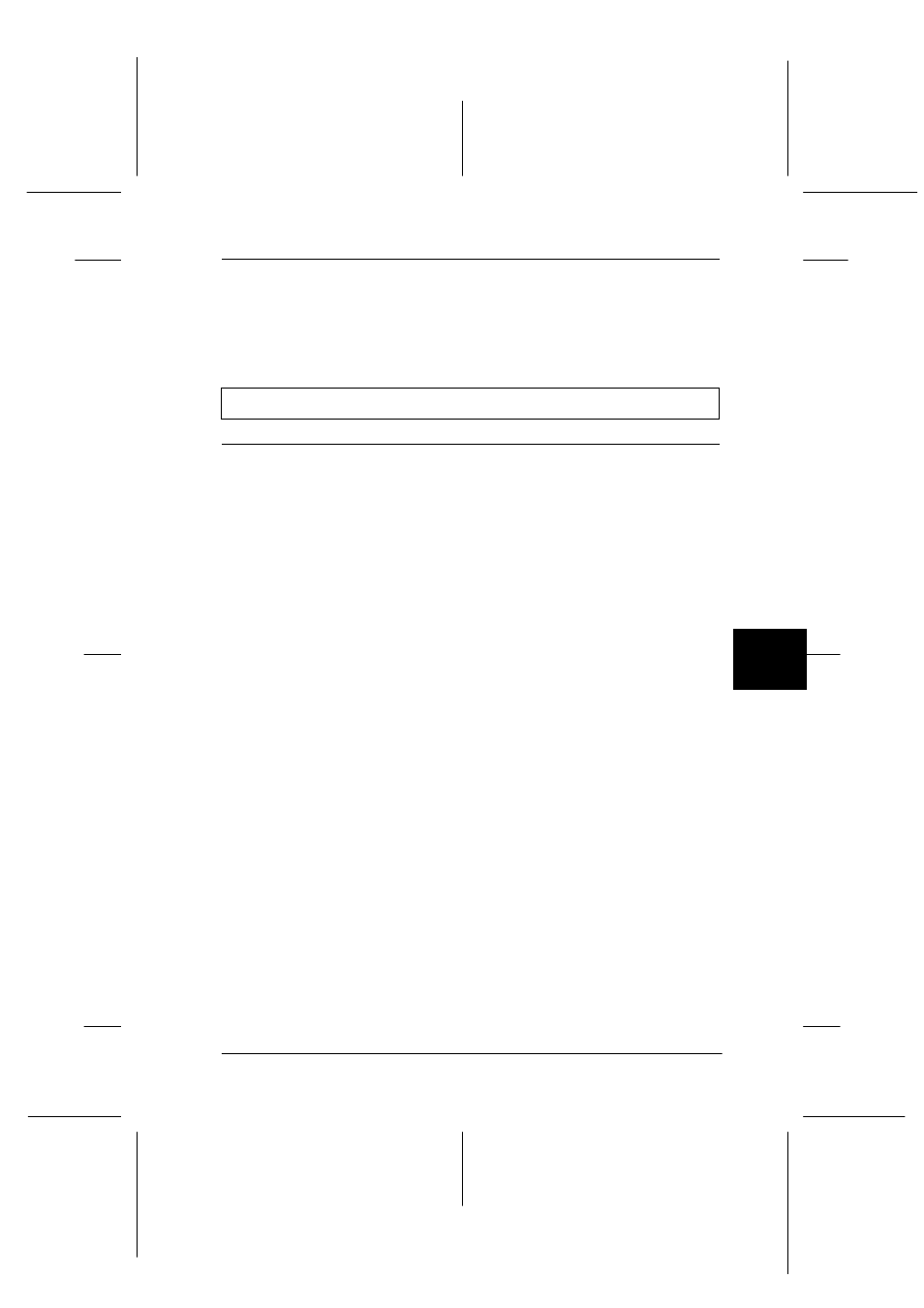
7
Troubleshooting
7-15
R4C4620
Rev. C
A5 size
TRBLE.FM
6/14/00
Pass 3
R
Proof Sign-off:
SEI
Y.Ohkawara T.Takahashi
T.Takahashi
SEI
M.Kauppi K.Blair
Software settings override
settings you make using the
default-setting mode,
EPSON Remote!, or the
control panel buttons.
Use your application software to
select the font.
Vertical printed lines are not aligned.
Cause
What to do
Bidirectional printing, which
is the printer’s standard
printing mode, is out of
alignment.
Use the printer’s bidirectional
adjustment mode to correct this
problem. See “Aligning Vertical Lines
in Your Printout,” later in this chapter.
See also other documents in the category Epson Printers:
- Stylus Pro 7800 (11 pages)
- Stylus Pro 4000 (49 pages)
- Stylus Photo R300 (2 pages)
- Stylus Pro 7000 (147 pages)
- AcuLaser C3000 (316 pages)
- Stylus Pro 7900 (24 pages)
- Stylus Pro 4450 (21 pages)
- 1000 (272 pages)
- T034120 (4 pages)
- T580300 (4 pages)
- 300 (91 pages)
- B 510DN (218 pages)
- B 510DN (190 pages)
- Stylus NX510 (8 pages)
- Stylus Photo RX580 (95 pages)
- T549300 (4 pages)
- B 500DN (168 pages)
- AculaserCX11NF (5 pages)
- 480SXU (24 pages)
- 4500 (317 pages)
- STYLUS RX500 (99 pages)
- 2100 (13 pages)
- Stylus NX215 (2 pages)
- T098320 (4 pages)
- T041020 (4 pages)
- R210 (8 pages)
- All-In-One Stylus Photo RX600 (164 pages)
- 777I (53 pages)
- T033120 (4 pages)
- Stylus CX7000F (8 pages)
- 60 (113 pages)
- T034220 (4 pages)
- WorkForce 40 Series (36 pages)
- T054220 (4 pages)
- Stylus CX3200 (11 pages)
- Stylus CX7800 (18 pages)
- T060220 (4 pages)
- 2500 (180 pages)
- AcuLaser CX11N (32 pages)
- AcuLaser CX11N (4 pages)
- 2000P (16 pages)
- T606600 (4 pages)
- Stylus CX6000 (18 pages)
- FS-4000DN (2 pages)
- MSDS T544700 (4 pages)
