To delete an iradio group – Escient MP-100 User Manual
Page 77
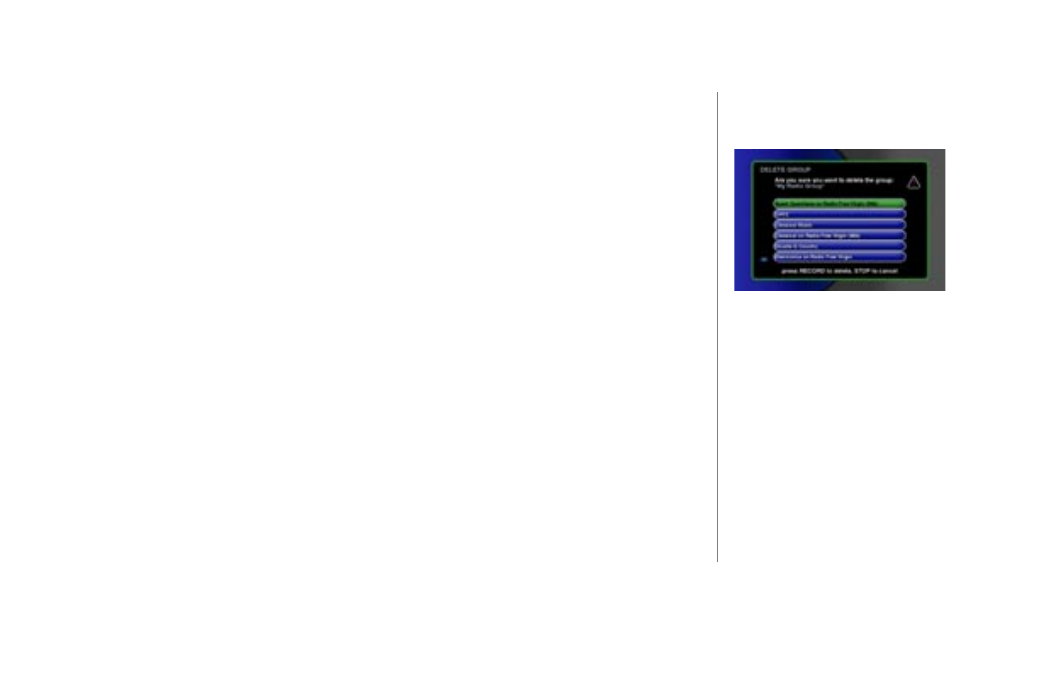
P
AGE
77
F
IRE
B
ALL
-MP I
NSTALLATION
& U
SER
’
S
G
UIDE
- M22002-01A1
C
HAPTER
6- U
SING
I
R
ADIO
To Delete an iRadio Group
u
Press the iRADIO key to show the Radio Guide.
v
Use the RIGHT and LEFT ARROW keys to highlight the group you want to
delete.
w
Press the OPTION key. Use the ARROW keys to highlight the
delete group
button on the displayed panel and press the SELECT key.
x
The DELETE GROUP screen displays and shows the stations in the selected
group.
y
A dialog message displays asking for confirmation before the group is deleted.
Press the RECORD key to delete the group.
2
delete group
does not remove
any of the underlying stations
which remain available in the “ALL”
group.
