Connecting to third party control systems – Escient MP-100 User Manual
Page 30
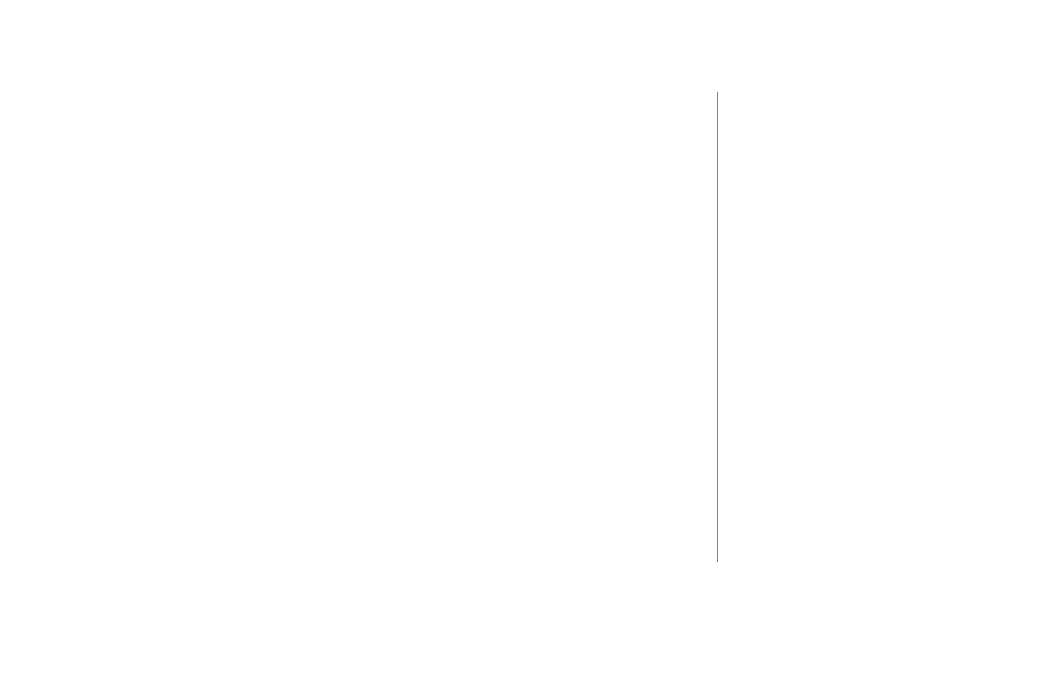
P
AGE
30
F
IRE
B
ALL
-MP I
NSTALLATION
& U
SER
’
S
G
UIDE
- M22002-01A1
C
HAPTER
2 - S
ETTING
U
P
F
IRE
B
ALL
-MP
Connecting to Third Party Control Systems
Two RS-232 serial ports are available on FireBall-MP. You must use COM 2 to control
FireBall-MP from an external home theater or whole house control system.
FireBall-MP is compatible with AMX and Crestron RS-232 control systems. Additional
equipment may be supported. Please check the Escient website for an updated list of
compatible control systems.*
The RS-232 cable needed to connect FireBall-MP to any of these models is dependent
upon the model’s RS-232 pin configuration, and therefore the cable may have to be
custom-made. In most cases this will be a DB-9 Null Modem Cable (refer to Appendix
A).
u
Find the RS-232 pin configuration for your Control System model in Appendix
A of this manual.
v
Contact a Custom Cable Supplier to make a cable for your particular
configuration.
w
Connect one end of this cable to the COM 2 port.
x
Connect the other end of this cable to the RS-232 communication port on your
Control System.
2
* Control and Audio Distribution
system models that can integrate
with FireBall-MP are updated
periodically and may not be
reflected in this particular manual.
Please consult your Dealer or the
Escient website if you wish to use a
control system not specified in this
manual.
