Auto photo – Canon PowerShot V10 Vlog Camera (Black) User Manual
Page 60
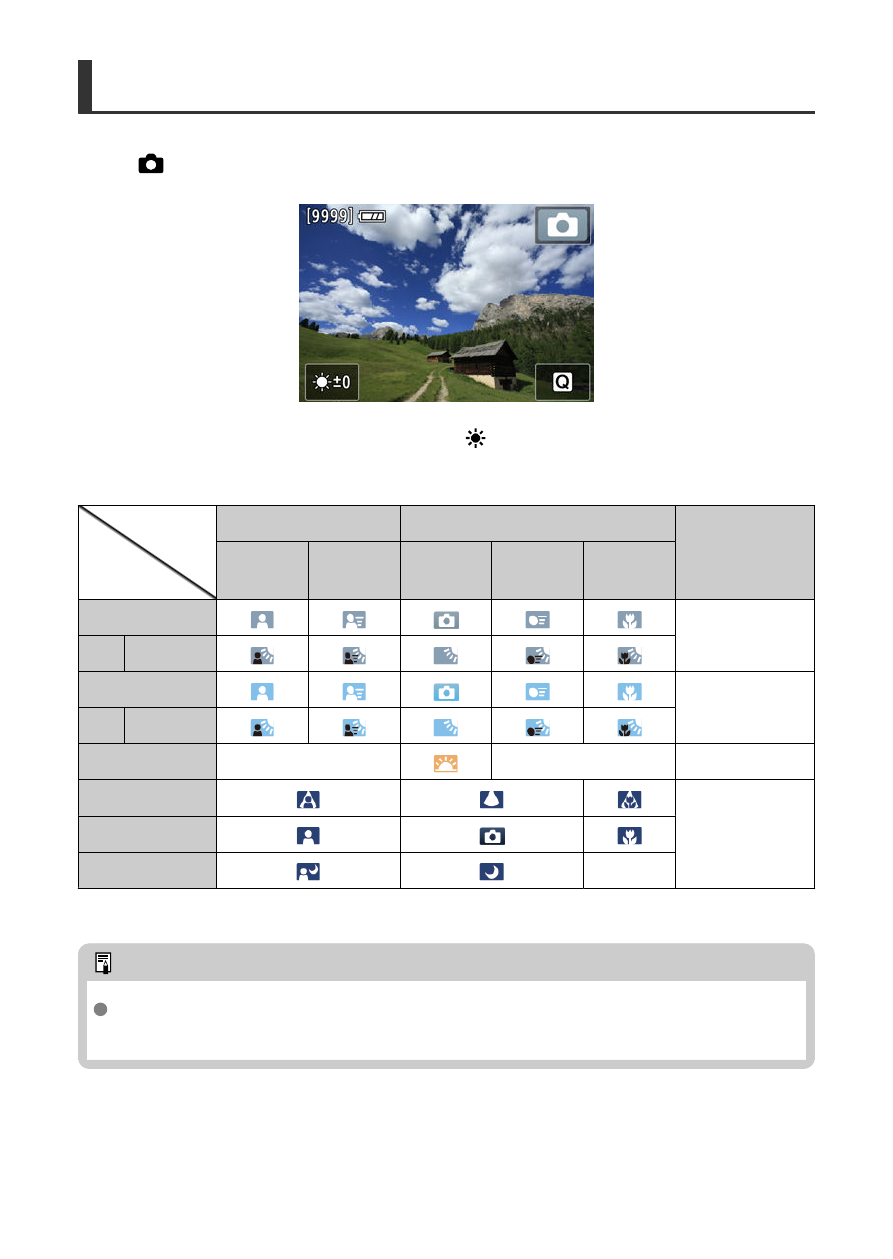
Subject
Background
Auto Photo
Select [
].
The camera analyzes the scene and sets the optimum settings automatically.
Screen brightness can be adjusted by selecting [
].
An icon representing the type of scene detected appears in the upper right of the screen
during shooting.
People
Subjects Other Than People
Background Color
In Motion
Nature/
Outdoor
Scene
In Motion
Close
Bright
Gray
Backlit
Blue Sky Included
Light blue
Backlit
Sunset
*
1
*
1
Orange
Spotlight
Dark blue
Dark
Night Scenes
*
1
* 1: Icons of scenes selected from those that can be detected are displayed.
Note
For certain scenes or shooting conditions, the icon displayed may not match the
actual scene.
60
See also other documents in the category Canon Camcorders:
- XHA1S (155 pages)
- GL2 (163 pages)
- FS11 (110 pages)
- XH A1 (159 pages)
- V (42 pages)
- EF-M (72 pages)
- AF514XL-S (121 pages)
- 50 (162 pages)
- DC 310 (87 pages)
- 512XL (45 pages)
- E800 (79 pages)
- 2691B001 (19 pages)
- DC 310 (93 pages)
- Digital Video Camcorder FS20 (50 pages)
- QL19 (40 pages)
- AF-7 (9 pages)
- AT 1 (127 pages)
- C30 (18 pages)
- HF M300 (201 pages)
- Elura 10 (152 pages)
- E 600 (96 pages)
- EOS C500 (38 pages)
- XF100 (37 pages)
- EOS C300 (196 pages)
- EOS C300 (44 pages)
- XF100 (2 pages)
- XF100 (2 pages)
- EOS C300 (186 pages)
- XF100 (2 pages)
- EOS C300 (194 pages)
- XF100 (37 pages)
- EOS C300 (186 pages)
- XF100 (2 pages)
- XF100 (2 pages)
- XF100 (2 pages)
- EOS 1D X (19 pages)
- XF100 (2 pages)
- WITE32 (29 pages)
- 5000QD (64 pages)
- Elura 100 (132 pages)
- Elura 100 (12 pages)
- DIGITAL VIDEO CAMCORDER MD160 (94 pages)
- A35 (63 pages)
- T 90 (218 pages)
- Elura 2 MC (147 pages)
