Canon PowerShot V10 Vlog Camera (Black) User Manual
Page 230
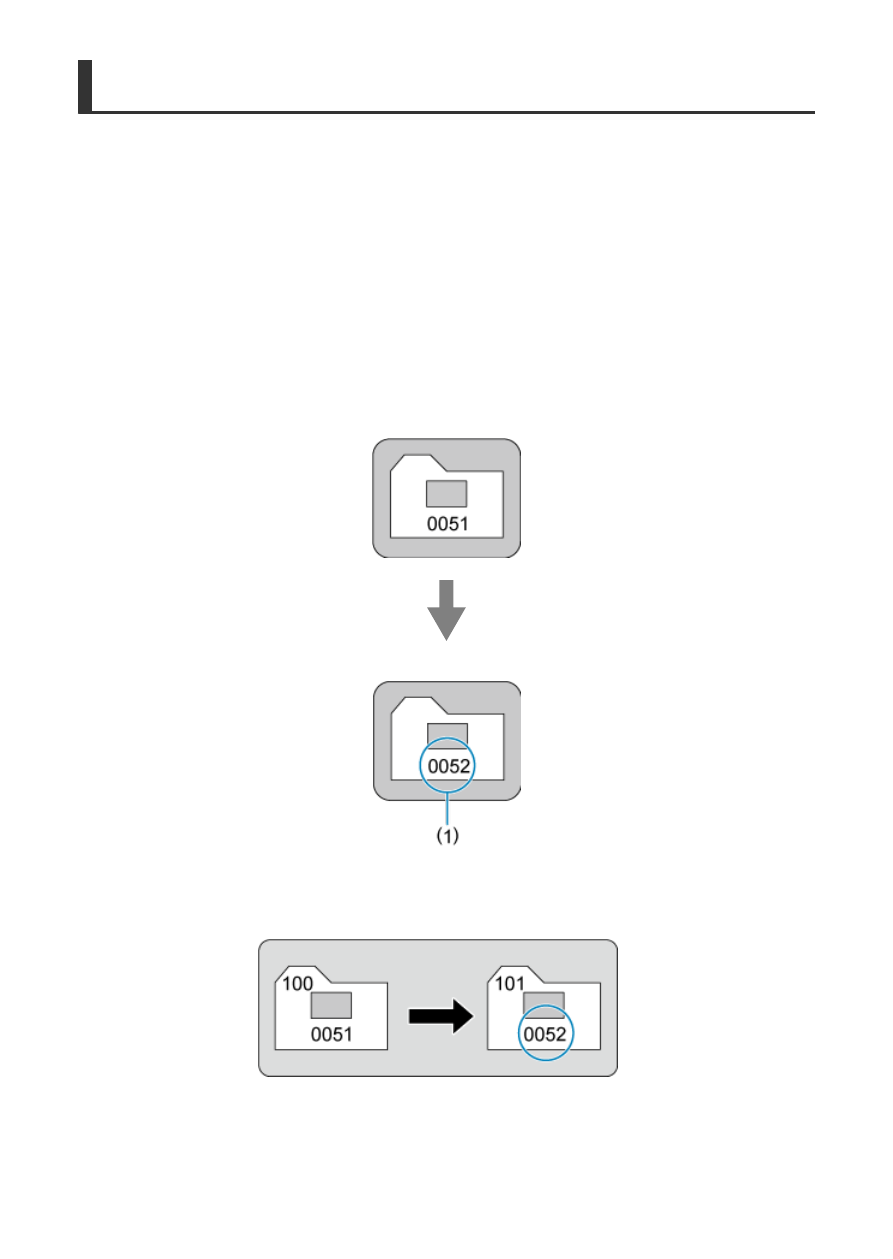
Continuous
For continuous file numbering regardless of switching cards or
creating folders
Even after you replace the card or create a new folder, the file numbering continues in
sequence up to 9999. This is useful when you want to save images numbered anywhere
between 0001 to 9999 on multiple cards or in multiple folders into one folder on a computer.
If the replacement card or existing folder already contains images recorded previously, the
file numbering of the new images may continue from the file numbering of the existing
images on the card or in the folder. If you want to use continuous file numbering, it is
recommended that you use a newly formatted card each time.
File numbering after replacing the card
Card 1
Card 2
(1) Next sequential file number
File numbering after creating a folder
Card 1
230
- XHA1S (155 pages)
- GL2 (163 pages)
- FS11 (110 pages)
- XH A1 (159 pages)
- V (42 pages)
- EF-M (72 pages)
- AF514XL-S (121 pages)
- 50 (162 pages)
- DC 310 (87 pages)
- 512XL (45 pages)
- E800 (79 pages)
- DC 310 (93 pages)
- 2691B001 (19 pages)
- Digital Video Camcorder FS20 (50 pages)
- QL19 (40 pages)
- AF-7 (9 pages)
- AT 1 (127 pages)
- C30 (18 pages)
- HF M300 (201 pages)
- Elura 10 (152 pages)
- E 600 (96 pages)
- XF100 (2 pages)
- EOS C300 (194 pages)
- XF100 (37 pages)
- EOS C300 (186 pages)
- XF100 (2 pages)
- XF100 (2 pages)
- XF100 (2 pages)
- EOS 1D X (19 pages)
- XF100 (2 pages)
- EOS C500 (38 pages)
- XF100 (37 pages)
- EOS C300 (196 pages)
- EOS C300 (44 pages)
- XF100 (2 pages)
- XF100 (2 pages)
- EOS C300 (186 pages)
- WITE32 (29 pages)
- 5000QD (64 pages)
- Elura 100 (132 pages)
- Elura 100 (12 pages)
- DIGITAL VIDEO CAMCORDER MD160 (94 pages)
- A35 (63 pages)
- T 90 (218 pages)
- Elura 2 MC (147 pages)
