Canon PowerShot V10 Vlog Camera (Black) User Manual
Page 151
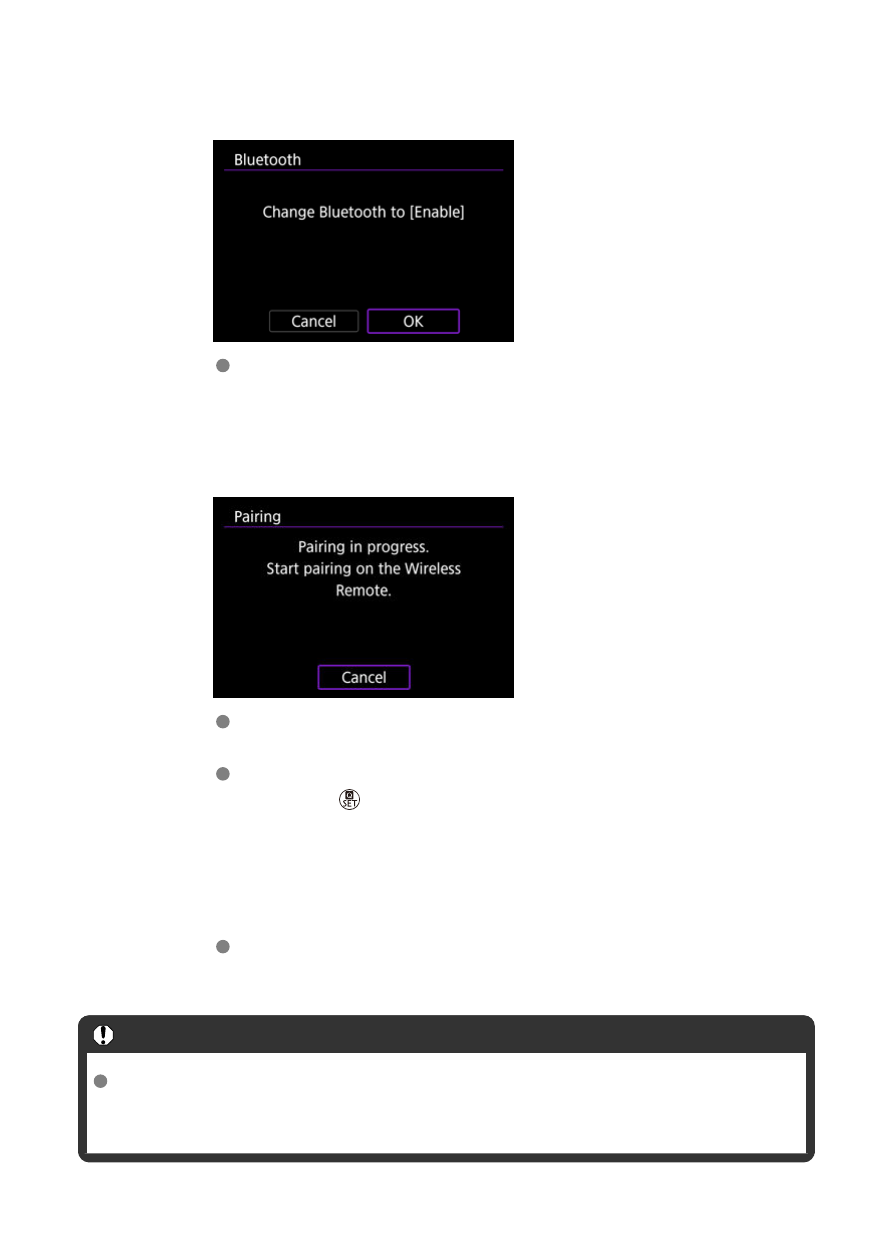
3.
Select [OK].
This screen is not displayed if the Bluetooth setting is already set to
[
Enable
].
4.
Pair the devices.
When the screen shown above appears, press and hold the <
W
> and
<
T
> buttons on the BR-E1 simultaneously for at least 3 sec.
After a message confirms that the camera is paired with the BR-E1,
press the <
> button.
5.
Set up the camera for remote shooting.
For instructions after the pairing is complete, refer to the BR-E1's
Instruction Manual.
Caution
Keep in mind that the camera battery level may be low the next time you want to
use it, because Bluetooth connections consume battery power even when the
camera is off.
151
See also other documents in the category Canon Camcorders:
- XHA1S (155 pages)
- GL2 (163 pages)
- FS11 (110 pages)
- XH A1 (159 pages)
- V (42 pages)
- EF-M (72 pages)
- AF514XL-S (121 pages)
- 50 (162 pages)
- DC 310 (87 pages)
- 512XL (45 pages)
- E800 (79 pages)
- 2691B001 (19 pages)
- DC 310 (93 pages)
- Digital Video Camcorder FS20 (50 pages)
- QL19 (40 pages)
- AF-7 (9 pages)
- AT 1 (127 pages)
- C30 (18 pages)
- HF M300 (201 pages)
- Elura 10 (152 pages)
- E 600 (96 pages)
- EOS 1D X (19 pages)
- XF100 (2 pages)
- EOS C500 (38 pages)
- XF100 (37 pages)
- EOS C300 (196 pages)
- EOS C300 (44 pages)
- XF100 (2 pages)
- XF100 (2 pages)
- EOS C300 (186 pages)
- XF100 (2 pages)
- EOS C300 (194 pages)
- XF100 (37 pages)
- EOS C300 (186 pages)
- XF100 (2 pages)
- XF100 (2 pages)
- XF100 (2 pages)
- WITE32 (29 pages)
- 5000QD (64 pages)
- Elura 100 (132 pages)
- Elura 100 (12 pages)
- DIGITAL VIDEO CAMCORDER MD160 (94 pages)
- A35 (63 pages)
- T 90 (218 pages)
- Elura 2 MC (147 pages)
