Source settings, System tools, Source settings 5.2.4. system tools – Philips T-Line 65BDL3552T 65" 4K Digital Signage Touchscreen Display User Manual
Page 42
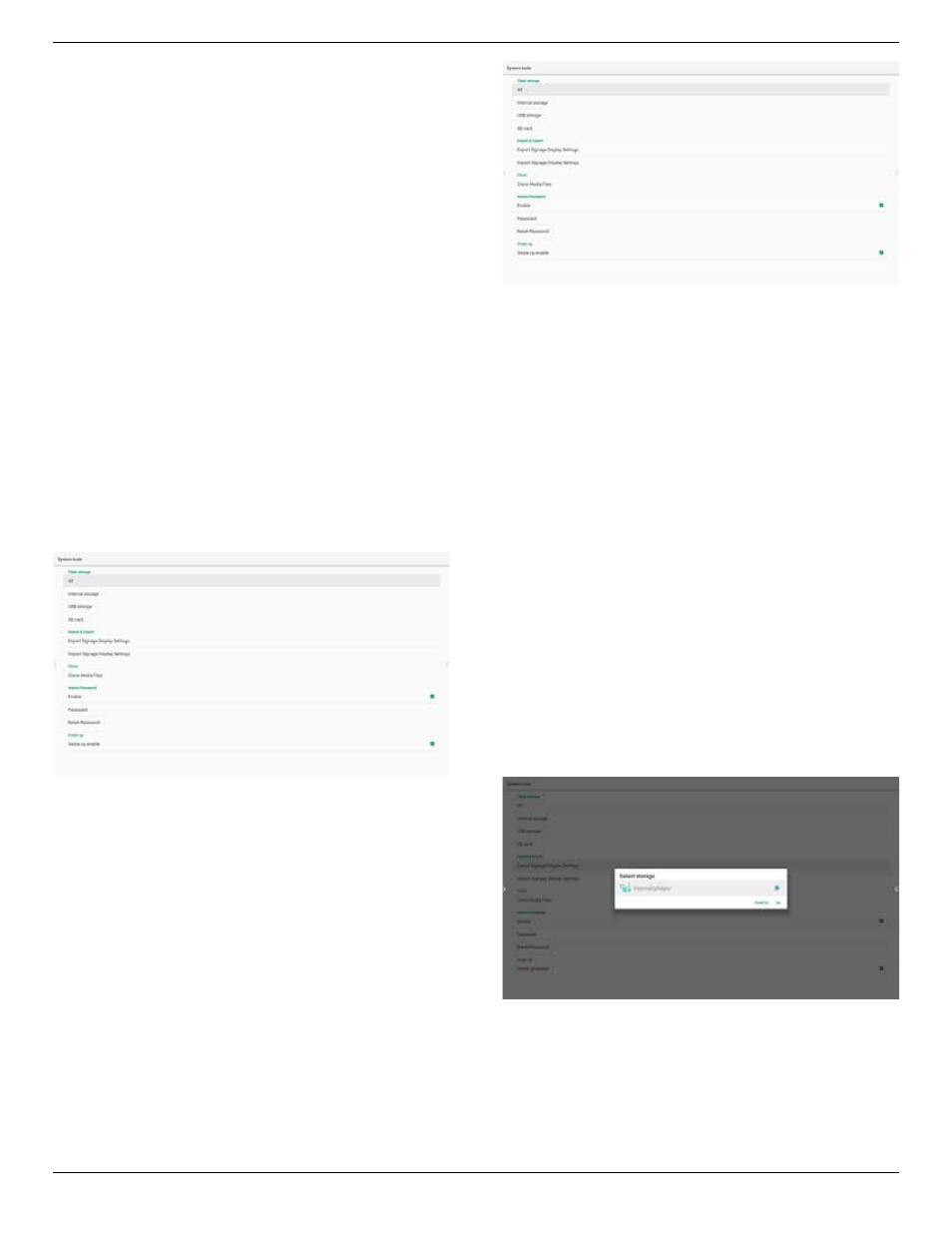
65BDL3552T/75BDL3552T/86BDL3552T
30
(1) If the device does not have appropriate network
connection, a message “Network is disconnected” will
appear.
(2) If the device is equipped with network function, but
is not connected to the remote control server, a message
“Server is disconnected” will appear.
(3) Show “Server is unbinded” if the remote control server
replies its unbound status.
(4) Show “Server is binded” if the device is bound with
server successfully.
(5) Show Error PIN code if the PIN code is not correct.
5.2.3. Source Settings
1. Media Player (Please refer to the instructions of 4.4.
2. CMND & Play (Please refer to the instructions of 4.5.
5.2.4. System Tools
System tools consist of 5 main functions:
(1) Clear Storage
(2) Import & Export
(3) Clone
(4) Admin Password
(5) Swipe up
5.2.4.1 Clear Storage
The purpose is to clear data in the folder “Philips”. It is
divided into 4 modes:
(1) Clear all Philips folders.
(2) Clear the folder “Philips” from the internal storage
only.
(3) Clear the folder “Philips” from the USB storage only.
(4) Clear the folder “Philips” from the SD card only.
A dialog box lists all folders that the system is going to clear.
5.2.4.2 Import & Export
This function allows you to import/export the settings and
3rd party APK from/to other device.
Notes.
(1) Saved file name:
A. Settings_global.xml
B. Settings_secure.xml
C. Settings_system.xml
D. Signage_settings.db
E. AndroidPDMediaPlayerData.db
F. AndroidPDUrlListData.db
G. Smartcms.db
(2) The files will be exported to philips/sys_backup folder
of the selected storage.
Export Signage Display Settings
Database will be exported to the folder “Philips” of your
USB or SD card.
(1) Export database
(2) Export 3
rd
party APK to Philips/app/
Note:
If the selected storage (USB storage or SD card) does not
contain the folder “Philips”, then the system will create it
automatically.
A list of all available storage (internal storage/SD card/USB
storage):
