Cmnd & play, Side bar, Cmnd & play 4.6. side bar – Philips T-Line 65BDL3552T 65" 4K Digital Signage Touchscreen Display User Manual
Page 40
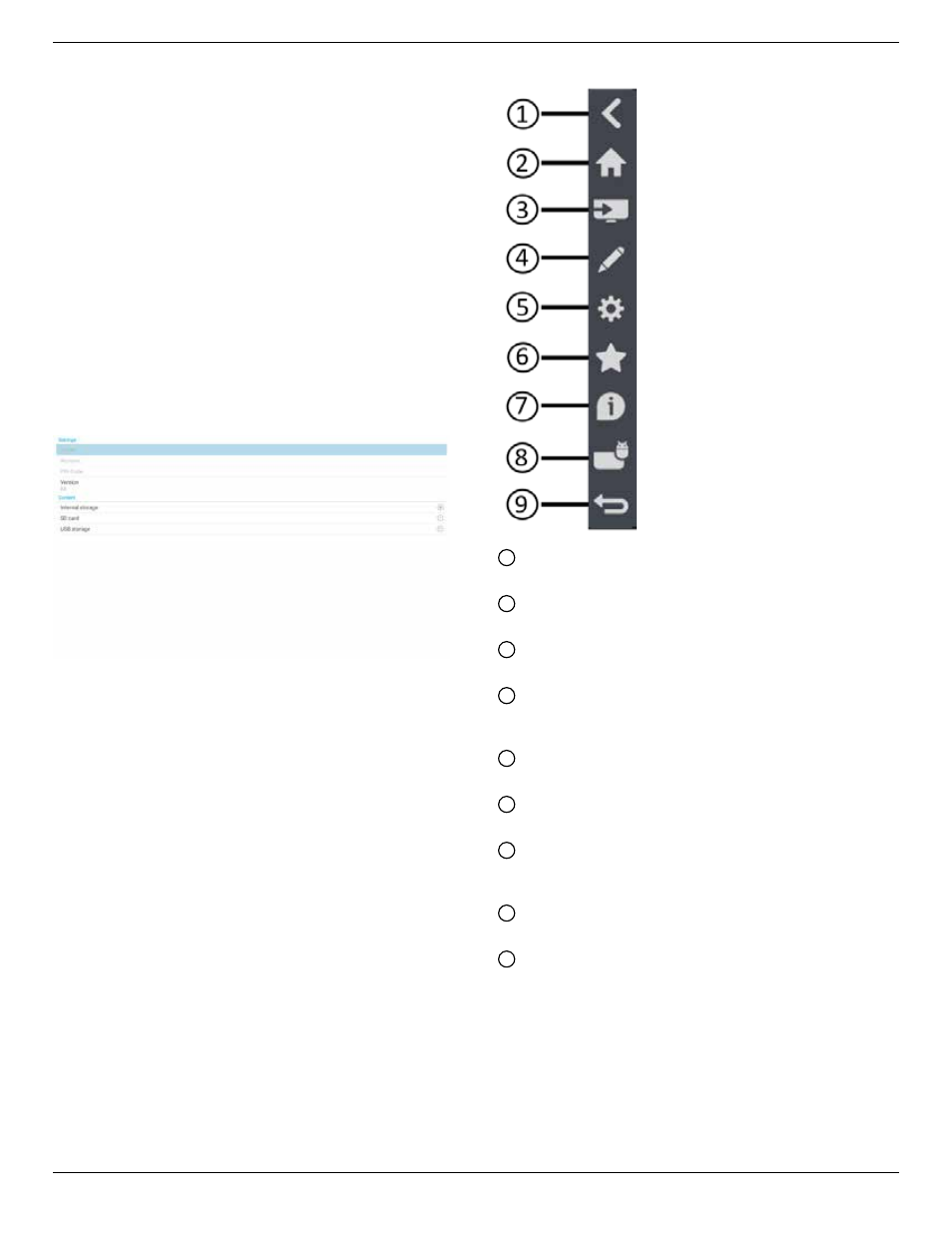
65BDL3552T/75BDL3552T/86BDL3552T
28
4.5. CMND & Play
1) Server
Setup CMND & Play server address
2) Account
Setup CMND & Play account
3) PIN Code
Setup CMND & Play PIN code
(4) Version
There are two options, Ver.2 and Ver.3
Ver. 2
use 2.0/2.2 agreement
Ver. 3
use 3.0/3.1 agreement
(5) Content
There are 3 options available: internal storage, SD card
and USB storage.
If Ver.2, is selected, Server/Account/PIN code will be
shown in gray and cannot be set.
4.6. Side Bar
1
Hide
Hide side bar.
2
Home
Open Home.
3
Source menu
Open source menu.
4
IWB
Open IWB, this item is not displayed under the IMD
Home.
5
OSD Menu
Open OSD menu.
6
My Favorite
Open my favorite, add or remove frequently used APK.
7
Quick info
It will display the information about Time, Network and
Monitor Information.
8
History
Show history app.
9
Back
Return to the previous page or exit from the previous
function.
- 150B (22 pages)
- 220SW9FS (118 pages)
- 1.09E+52 (2 pages)
- 109S (108 pages)
- 107P50 (2 pages)
- 150b5 (87 pages)
- 109B4x (2 pages)
- 107G (94 pages)
- 109B60 (2 pages)
- 150B3M/150B3Q (89 pages)
- 107T60 (2 pages)
- 107T70 (3 pages)
- 220VW8 (92 pages)
- 220VW8 (86 pages)
- 220VW8 (60 pages)
- 200WS8 (89 pages)
- 190C6 (95 pages)
- SVGA/EVGA 15C04204 (16 pages)
- 107B75 (2 pages)
- 107S76 (3 pages)
- VSS9451 (6 pages)
- 150B6CG (2 pages)
- 109B72 (3 pages)
- 107E69 (46 pages)
- 109E51 (2 pages)
- 104S19 (2 pages)
- 107E (123 pages)
- 107S4 (101 pages)
- 150E6 (70 pages)
- 107E71/00 (2 pages)
- 107H62 (2 pages)
- 107S63 (46 pages)
- 107T40 (2 pages)
- 190C8 (112 pages)
- 190C8 (118 pages)
- 200XW7 (109 pages)
- 190TW8 (19 pages)
- 107X2 (145 pages)
- 150C5BS (2 pages)
- 107B5 (137 pages)
- 105E (56 pages)
- 105E (54 pages)
- 150B (81 pages)
- 150P2M (89 pages)
- 170X6 (97 pages)
