Philips T-Line 65BDL3552T 65" 4K Digital Signage Touchscreen Display User Manual
Page 38
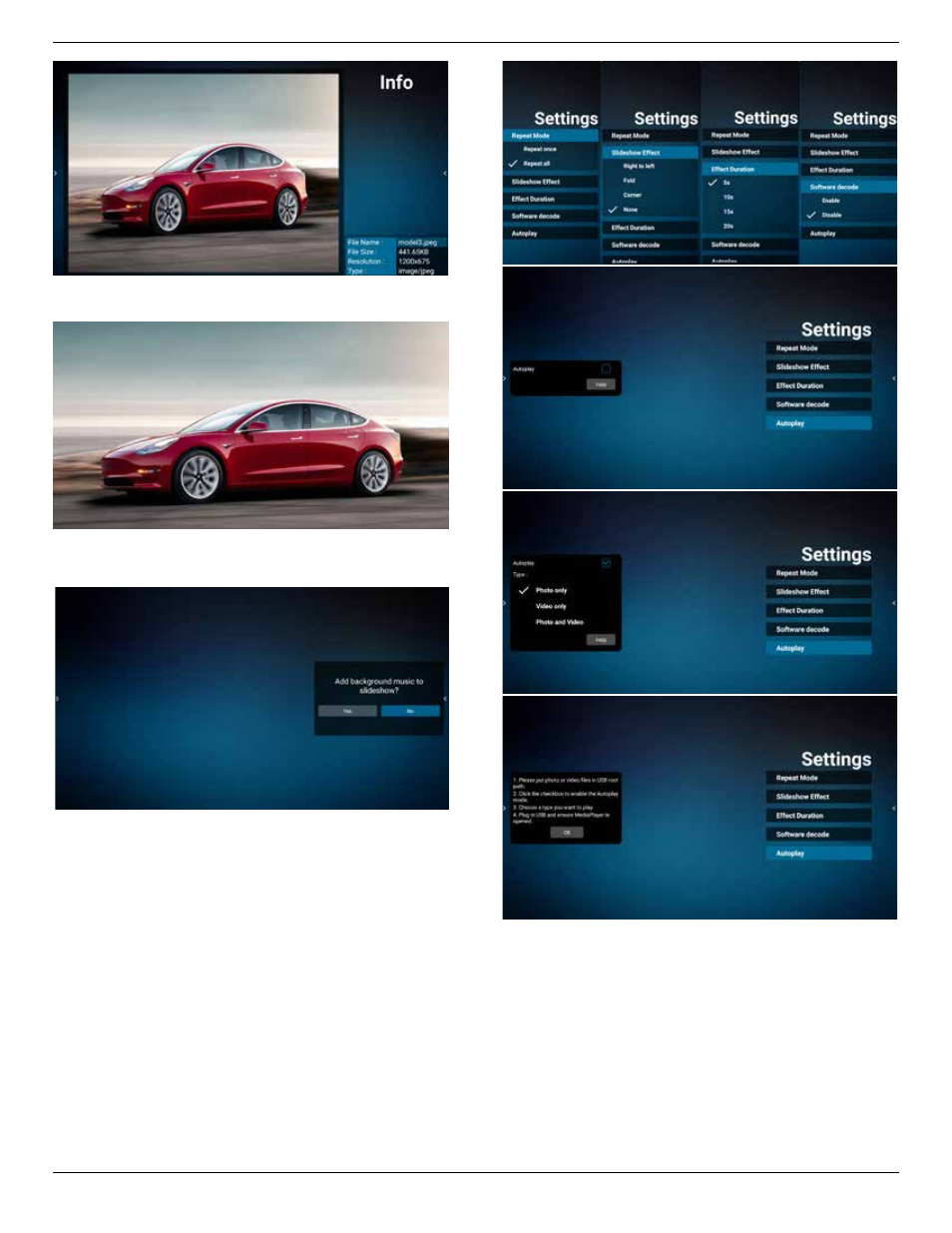
65BDL3552T/75BDL3552T/86BDL3552T
26
10. After selecting the desired file, press “Play” key to play
the media file immediately.
11. If you created a playlist with all image files, you will
be asked to add a background music to the slideshow
before saving.
12. Select “Settings” in the main page, there are five options
available: “Repeat Mode”, “Slideshow Effect”, “Effect
Duration”, “Software Decode” and “Autoplay”.
Repeat Mode:
select repeat once or repeat all.
Slideshow Effect:
photo slideshow effect (right to left,
fold corner or none).
Effect Duration:
photo effect duration (5 seconds, 10
seconds, 15 seconds or 20 seconds).
Software Decode:
no black screen between videos play
(enable, disable).
Autoplay:
Plug in the USB and it will automatically play
files from USB root path. (enable and disable autoplay,
photo only, video only, photo and video, help).
- 150B (22 pages)
- 220SW9FS (118 pages)
- 1.09E+52 (2 pages)
- 109S (108 pages)
- 107P50 (2 pages)
- 150b5 (87 pages)
- 109B4x (2 pages)
- 107G (94 pages)
- 109B60 (2 pages)
- 150B3M/150B3Q (89 pages)
- 107T60 (2 pages)
- 107T70 (3 pages)
- 220VW8 (92 pages)
- 220VW8 (86 pages)
- 220VW8 (60 pages)
- 200WS8 (89 pages)
- 190C6 (95 pages)
- SVGA/EVGA 15C04204 (16 pages)
- 107B75 (2 pages)
- 107S76 (3 pages)
- VSS9451 (6 pages)
- 150B6CG (2 pages)
- 109B72 (3 pages)
- 107E69 (46 pages)
- 109E51 (2 pages)
- 104S19 (2 pages)
- 107E (123 pages)
- 107S4 (101 pages)
- 150E6 (70 pages)
- 107E71/00 (2 pages)
- 107H62 (2 pages)
- 107S63 (46 pages)
- 107T40 (2 pages)
- 190C8 (112 pages)
- 190C8 (118 pages)
- 200XW7 (109 pages)
- 190TW8 (19 pages)
- 107X2 (145 pages)
- 150C5BS (2 pages)
- 107B5 (137 pages)
- 105E (56 pages)
- 105E (54 pages)
- 150B (81 pages)
- 150P2M (89 pages)
- 170X6 (97 pages)
