NEC E558 55" Class 4K UHD Commercial LED TV User Manual
Page 83
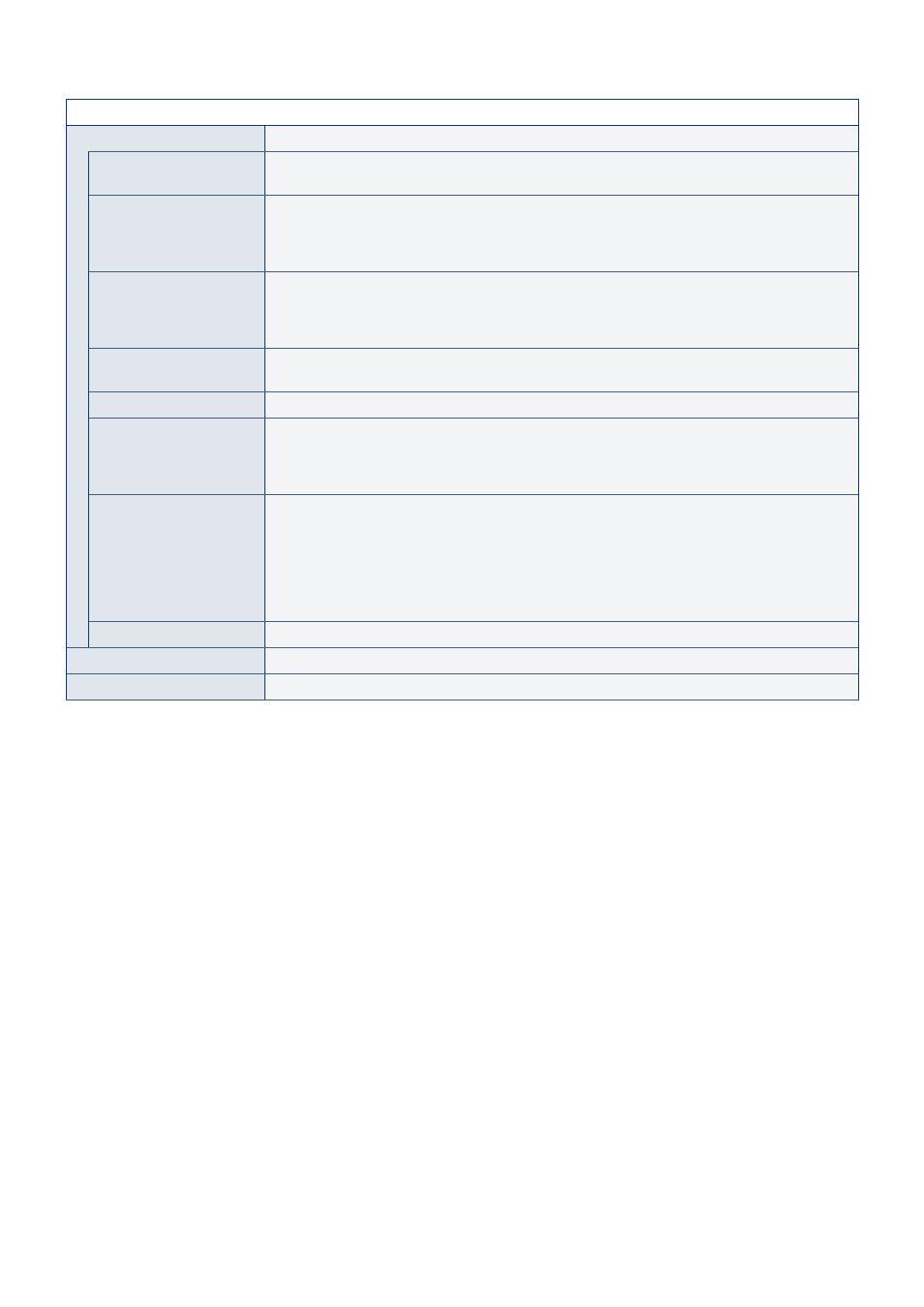
English - 80
Setup
Other settings
Input Labels
Renames the input terminal currently being displayed. Letters (A-Z), numbers (0-9), and some
symbols can be used.
Key Lock Settings
Prevents the monitor from being controlled using the buttons on the monitor control panel.
OffN: All buttons operate normally.
Mode 1N: Only the power button and the input switching function operate.
Mode 2N: All buttons are locked. (Only the power button can be used during standby mode.)
IR Lock Settings
Prevents the monitor from being controlled using the remote control.
OffN: All buttons operate normally.
Mode 1N: Only the POWER and the SOURCE buttons operate.
Mode 2N: All buttons are locked. (Only the power button can be used during standby mode.)
Power supply
You can configure the power supply to the USB Type-C port.
The power consumption increases when set to [On].
LED Indicator
Set it to Off to turn off the power indicator when the monitor is turned on (normally lit blue).
Mute Settings
You can change the effect of the MUTE button of the remote control.
AudioN: Mutes only the audio files.
VideoN: Mutes only the video files.
Audio & VideoN: Mutes the audio and the video files.
Thermal Management
The monitor is equipped with thermal sensors and displays a warning when the ambient
temperature exceeds the operation guaranteed temperature. If a warning is displayed, turn the
monitor off since using the monitor in such environment may cause a malfunction.
arning MessageN: A temperature warning is displayed on the screen when the internal
temperature has exceeded the operation guaranteed temperature.
ShutdownN: The monitor turns off automatically when the internal temperature has
exceeded the operation guaranteed temperature.
Signal Information
Displays the information regarding the input signal.
Monitor Information
Displays the information regarding the monitor.
Factory Reset
All settings except network are returned to factory default.
