NEC E558 55" Class 4K UHD Commercial LED TV User Manual
Page 2
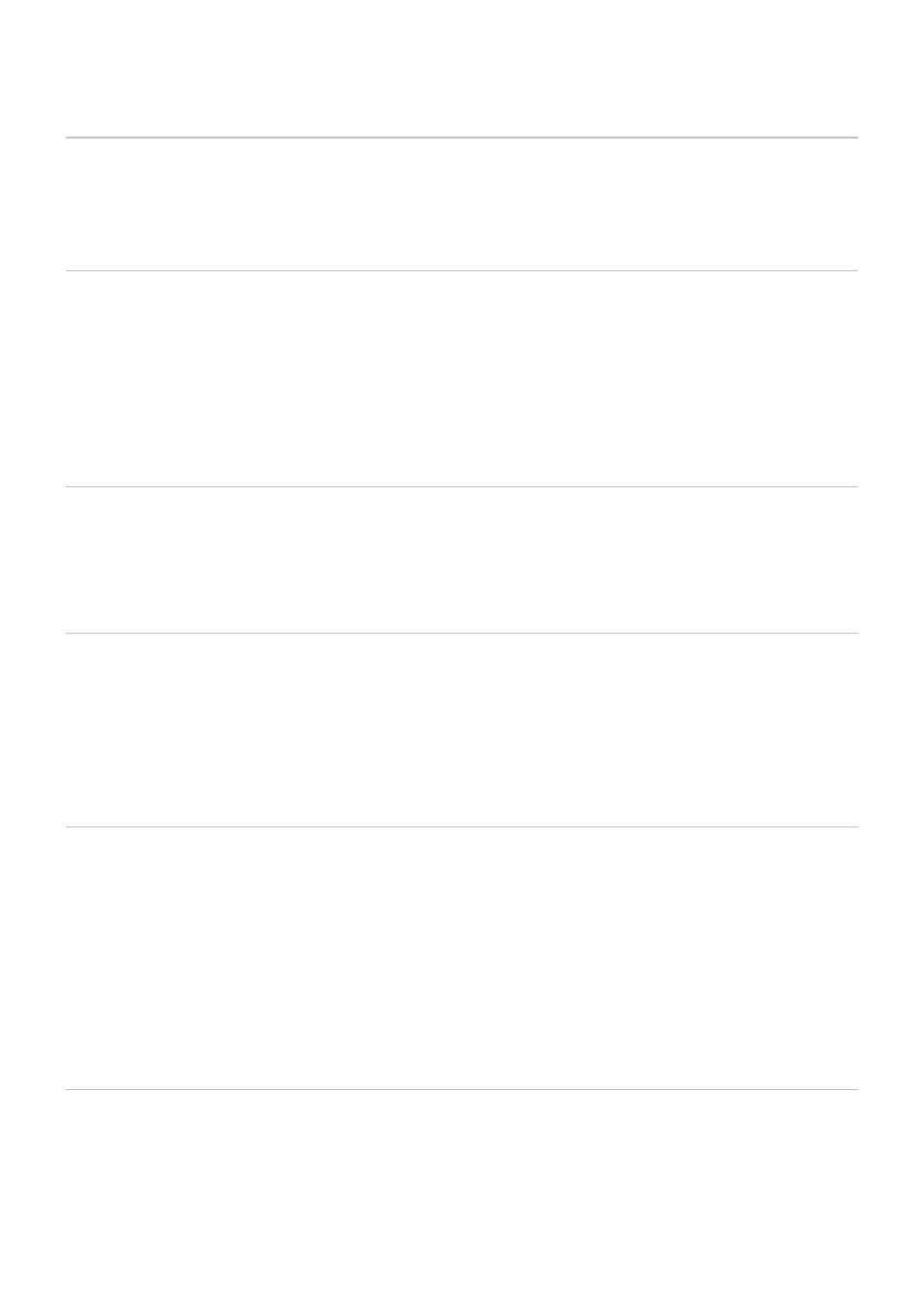
Table of Contents
Important Information �����������������������������������������������������������2
Recommended Use & Maintenance ������������������������������������9
Chapter 1
Setup Overview ������������������������������������������������������������������11
Mounting (for Customer) ����������������������������������������������������14
Prevent Tipping ������������������������������������������������������������������14
Mounting (for Trained Installers) ����������������������������������������15
Mounting Location ��������������������������������������������������������������16
Orientation ��������������������������������������������������������������������������17
Ventilation Requirements ����������������������������������������������������18
Mounting on Walls or Ceilings ��������������������������������������������19
Installing and Removing the Optional Table Top Stand �����20
Chapter 2
Control Panel ����������������������������������������������������������������������22
Terminal Panel ��������������������������������������������������������������������23
Wireless Remote Control ����������������������������������������������������24
Chapter 3
Wiring Diagram �������������������������������������������������������������������26
Headphones Connection ���������������������������������������������������26
Connecting to a Personal Computer ����������������������������������27
Connecting to a Media Device with HDMI �������������������������28
HDMI-CEC Command ��������������������������������������������������������30
Internal Video Sources �������������������������������������������������������31
Media Player �����������������������������������������������������������������������31
Connecting a USB Device ��������������������������������������������������32
Chapter 4
and [Quick Start] are set to [Off] ����������������������������������������34
When [LAN] is selected for control, [Power supply] and
[Quick Start] are set to [Off] �����������������������������������������������35
Operating Range for the Remote Control ���������������������������36
Showing the Information OSD ��������������������������������������������37
Switching Between Sound Modes ��������������������������������������37
Switching Between Picture Modes �������������������������������������37
Setting the Aspect Ratio �����������������������������������������������������38
OSD (On-Screen Display) Controls ������������������������������������39
Using the Media Player Menu ��������������������������������������������41
Chapter 5
Creating a Power Schedule ������������������������������������������������45
Using Picture Modes ����������������������������������������������������������46
Setting Security and Locking the Monitor Controls ������������47
Locking the Button Controls �����������������������������������������������48
