Caution – LG LAA015F130 130" Full HD HDR Video Wall Bundle (TAA Compliant) User Manual
Page 76
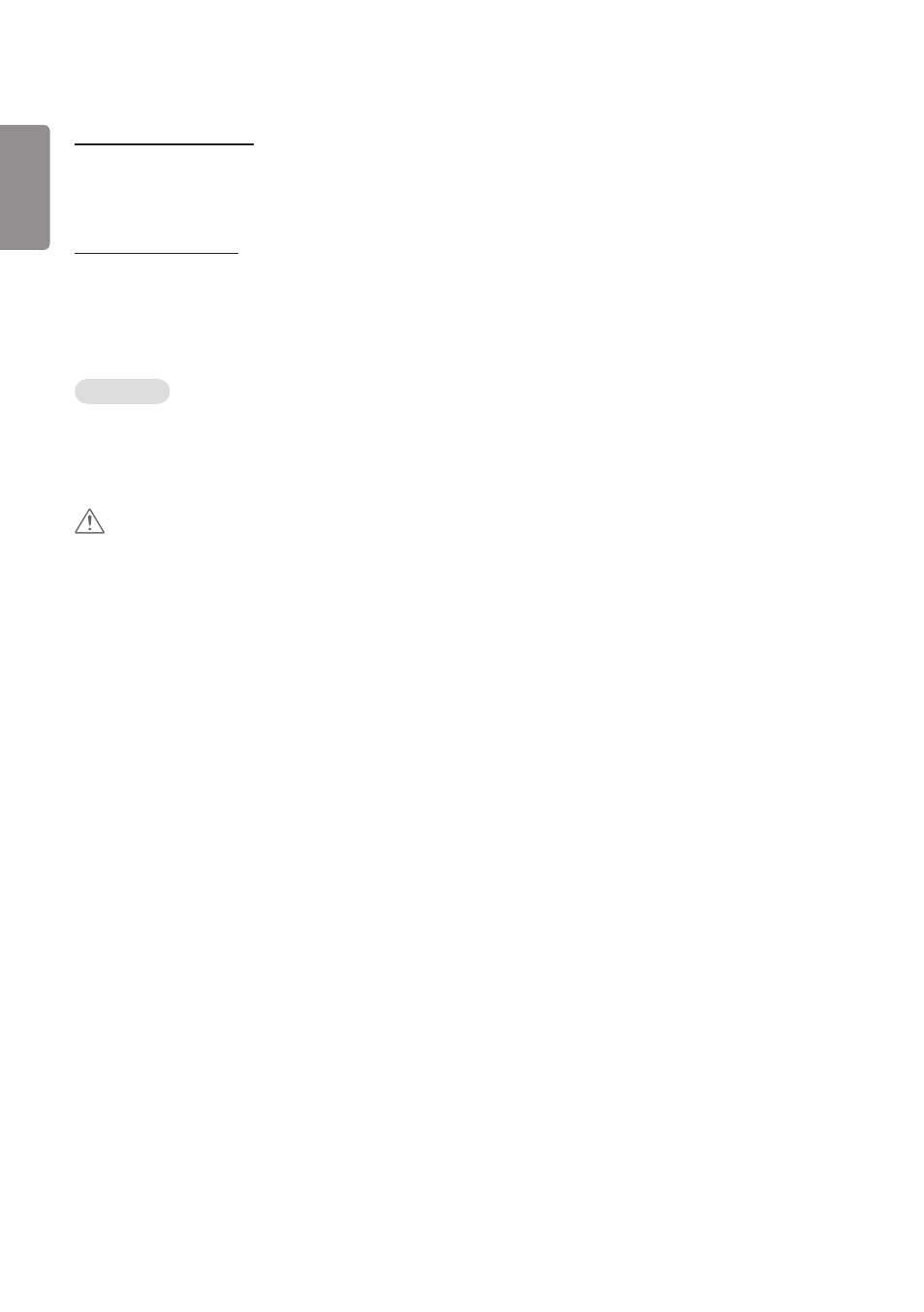
ENGLISH
48
[Setting Data Cloning]
1
Select your desired group and click Clone.
2
Check that the data have been copied on the slave sets.
[Content Distribute]
1
Select the type of content you wish to distribute (Schedules or Playlists).
2
Select the content you wish to distribute.
3
Select the group to which you wish to distribute the content and click [Distribute].
4
Run the Content Manager app on the slave sets and check that the content has been distributed.
How to Use
•
Monitor: Run, add, delete or edit app on the home screen.
•
Mobile: Mobile devices: Run the app in the Launcher bar or access the app from a mobile device using the QR code or
URL provided.
CAUTION
•
You can create up to 25 groups.
•
You can add up to 12 slave devices to a group.
•
You can distribute the schedules stored on external devices after executing Content Manager's import operation.
•
Make sure to delete all schedules stored on the slave sets before distributing any schedules.
•
A list of devices you can add to your desired group appears only when the following conditions have been met:
- The devices you wish to add must be on the same network as the master device.
- The devices you wish to add must be in Master mode, and they must not belong to any existing group.
- The UPnP feature must be enabled (go to [General] -> [Network] -> UPnP and set it to [On]).
•
It may not work properly in wireless network environments. It is recommended you use a wired network.
•
Run the initial settings for Slave function when deleting the group.
- UM3DG 49" 4K SmLED Commercial Display 55TC3CG-H 55" 4K UHD HDR Touchscreen Commercial Monitor SM3G-B 22" Full HD Commercial Monitor BH5F-M 86" 4K UHD Ultra-Stretch Digital Signage Commercial Monitor UH5F-H 75" Class 4K UHD Digital Signage & Conference Room SmIPS LED Display UL3J-E 55" 4K IPS LED Commercial Display UL3J-B 86" 4K IPS LED Commercial Display UL3G 50" Class 4K UHD Conference Room & Digital Signage LED Display
