Sound, Sound mode – LG LAA015F130 130" Full HD HDR Video Wall Bundle (TAA Compliant) User Manual
Page 62
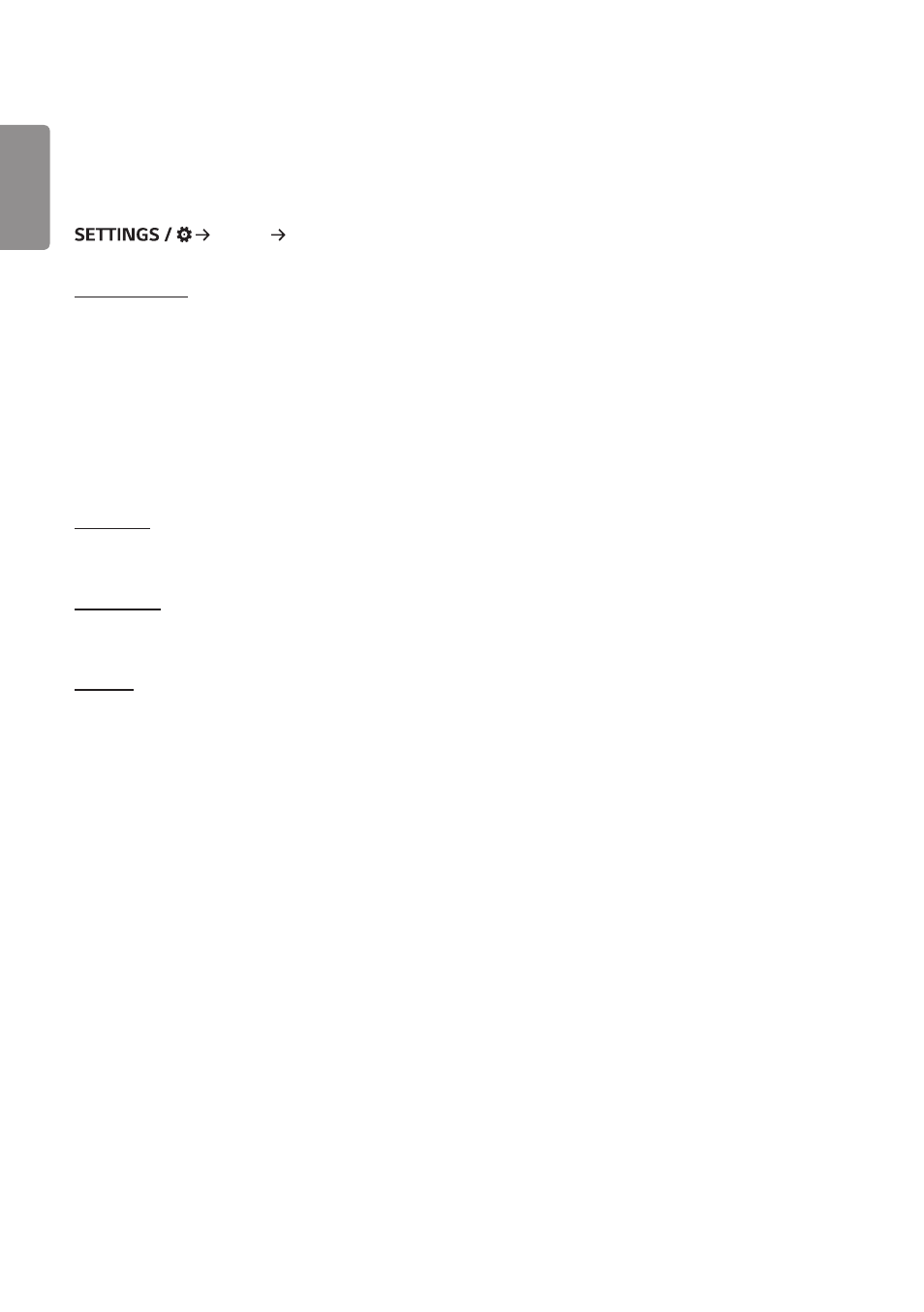
ENGLISH
34
Sound
[Sound Mode]
[Sound] [Sound Mode]
[Sound Mode]
The best sound quality will be selected automatically depending on the video type currently being watched.
•
[Standard]: This sound mode works well for content of all types.
•
[Cinema]: Optimize sound for watching movies.
•
[Clear Voice III] Enhance voices so they can be heard more clearly.
•
[Sports]: Optimize sound for watching sports.
•
[Music]: Optimize sound for listening to music.
•
[Game]: Optimize sound for playing video games.
[Balance]
•
[Balance]: Adjust the output volume for the left speaker and the right speaker.
[Equalizer]
•
[Equalizer]: Manually adjust sound by using the equalizer.
[Reset]
•
[Reset]: Resets sound settings.
This manual is related to the following products:
- UM3DG 49" 4K SmLED Commercial Display 55TC3CG-H 55" 4K UHD HDR Touchscreen Commercial Monitor SM3G-B 22" Full HD Commercial Monitor BH5F-M 86" 4K UHD Ultra-Stretch Digital Signage Commercial Monitor UH5F-H 75" Class 4K UHD Digital Signage & Conference Room SmIPS LED Display UL3J-E 55" 4K IPS LED Commercial Display UL3J-B 86" 4K IPS LED Commercial Display UL3G 50" Class 4K UHD Conference Room & Digital Signage LED Display
