Assembly and preparation, Assembly and, Preparation – LG LAA015F130 130" Full HD HDR Video Wall Bundle (TAA Compliant) User Manual
Page 14
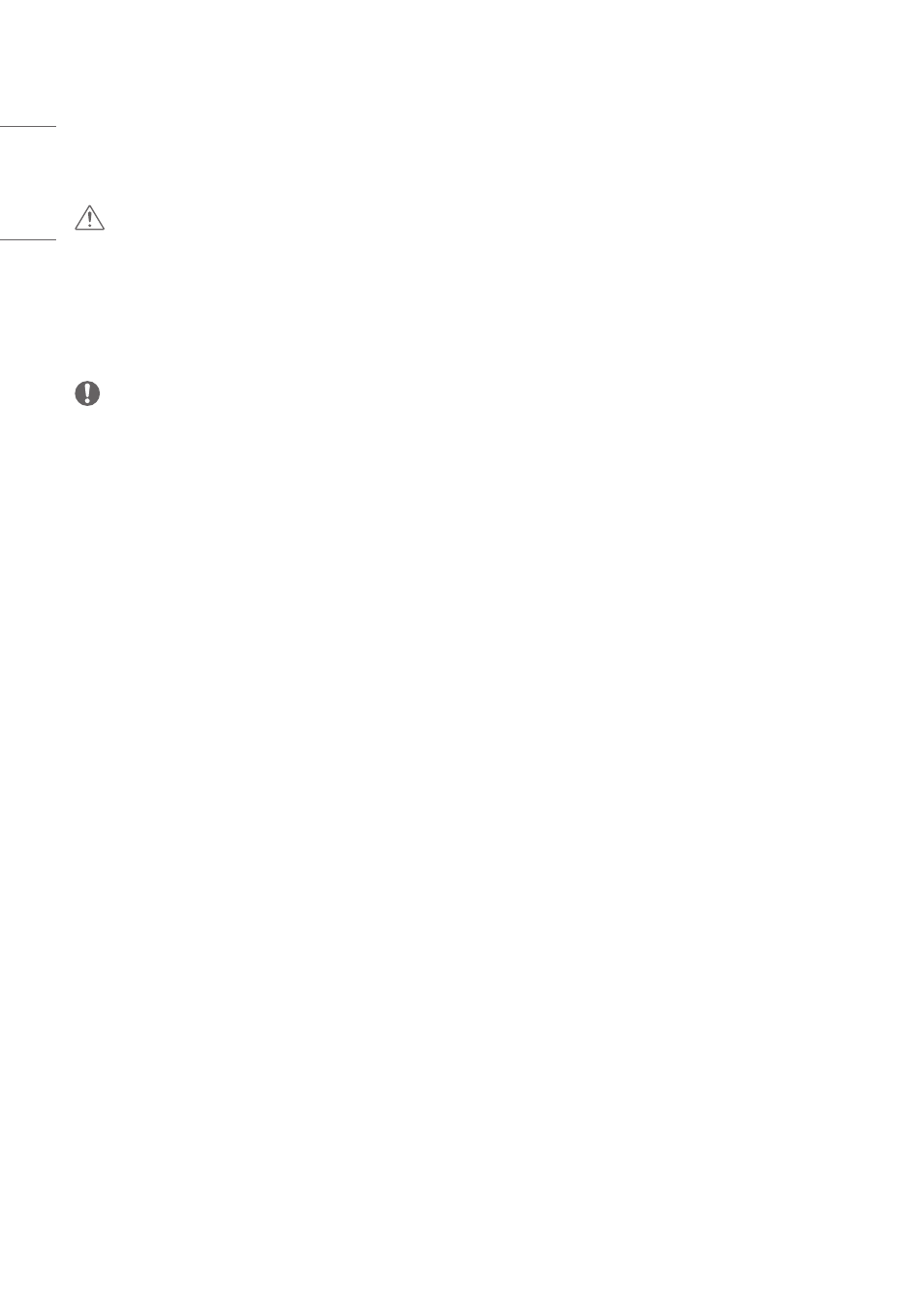
14
ENGLISH
ASSEMBLY AND PREPARATION
CAUTION
•
Always use genuine components to ensure safety and product performance.
•
The product warranty will not cover damage or injury caused by the use of counterfeit components.
•
Connect the power cord to the product before you plug it into a wall outlet. Plugging the power cord into a wall
outlet first may cause an electric shock, which can also damage the product.
•
The warranty will not cover any damage caused by using the product in an excessively dusty environment.
NOTE
•
The accessories provided with your product may vary depending on the model or region.
•
Product specifications or contents in this manual may be changed without prior notice due to upgrade of product
functions.
•
SuperSign Software & Manual
- Downloading from the LG Electronics website.
- Visit the LG Electronics websit
atest software for your model.
How to use the ferrite core
1
Use the ferrite core to reduce the electromagnetic interference in the power cable. Wind the power cable on the
ferrite core once.
2
Place the ferrite core close to the monitor.
- UM3DG 49" 4K SmLED Commercial Display 55TC3CG-H 55" 4K UHD HDR Touchscreen Commercial Monitor SM3G-B 22" Full HD Commercial Monitor BH5F-M 86" 4K UHD Ultra-Stretch Digital Signage Commercial Monitor UH5F-H 75" Class 4K UHD Digital Signage & Conference Room SmIPS LED Display UL3J-E 55" 4K IPS LED Commercial Display UL3J-B 86" 4K IPS LED Commercial Display UL3G 50" Class 4K UHD Conference Room & Digital Signage LED Display
