Status mailing – LG LAA015F130 130" Full HD HDR Video Wall Bundle (TAA Compliant) User Manual
Page 35
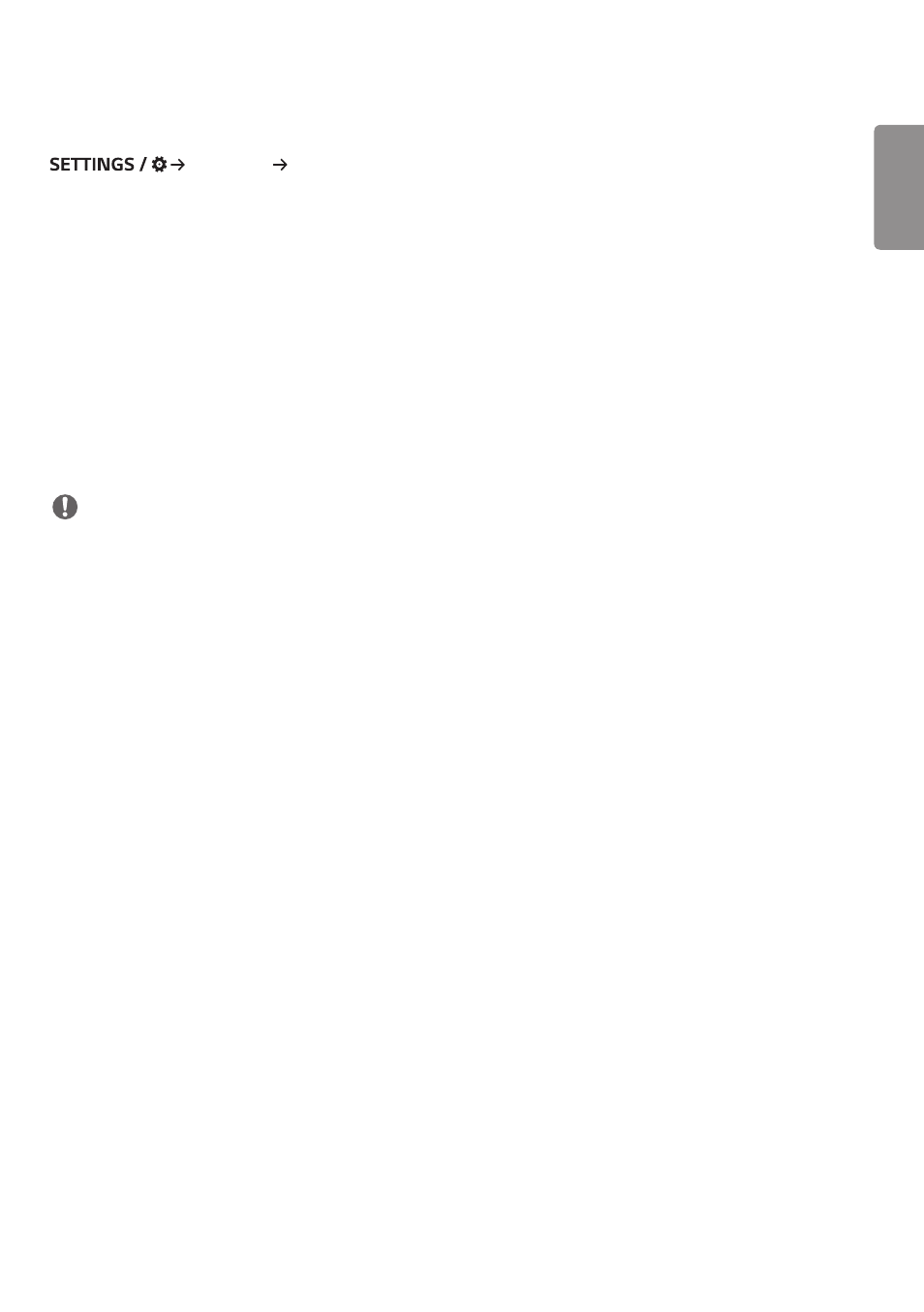
ENGLISH
7
[Status Mailing]
[Ez Setting] [Status Mailing]
This feature configures the system so that the status of the device is assessed and then notified to the administrator
by e-mail.
•
[On/Off]: Turns [Status Mailing] on or off.
•
[Mailing Option], [Scheduling]: Sets the email sending interval.
•
[User E-mail Address]: Set the user email address of the sender.
•
[Sending Server(SMTP)]: Set the address of the SMTP server.
•
[ID]: Enter the account ID of the sender.
•
[Password]: Enter the password for the sender's account.
•
[Receiver E-mail Address]: Set the email address of the recipient.
•
[Send message]: Immediately assess the status of the device and deliver the information to the specified email
address.
•
[reset]: Reset to initial settings.
NOTE
•
If the status regarding any of the following items changes or becomes abnormal, a status message can be sent.
- 1. Temp. Sensor: If the set reaches a dangerous temperature, its current temperature is recorded, and an email
containing such information is sent.
- 2. Temp. Sensor Validation: An email is sent if there is no temperature sensor connected, if the communication
status of the temperature sensor is unknown, or if the information provided by the chip provider is abnormal.
- 3. LAN Status, WiFi Status: An email is sent when the network's connection status is changed. The maximum
number of network status changes that can be saved is limited to 50. The saved value is reset once the power turns
off.
- 4. No Signal Check: Checks whether there is a signal. If there are no signals for more than 10 seconds, an email is
sent.
- 5. Schedule Play Status: An email is sent if content cannot be played between the scheduled start time and end
time in either Content Management Schedule status or SuperSign Content status. However, this does not apply
when terminated using the remote control.
- 6. Fail Over Status: An email is sent if input switching occurred due to an error. (Excludes input switching initiated
by the user (RC, RS232C, SuperSign))
•
Only SMTP ports 25, 465, and 587 are supported.
•
The occurrence of internal input switches, excluding external input switches (RC, RS232C, SuperSign), are considered
as Fail Over Status.
•
One email containing the “Failover status : Failover” message is sent when switching to Fail Over Status, and the
following status emails sent regularly or upon status changes contain the message “Failover status : None”.
- UM3DG 49" 4K SmLED Commercial Display 55TC3CG-H 55" 4K UHD HDR Touchscreen Commercial Monitor SM3G-B 22" Full HD Commercial Monitor BH5F-M 86" 4K UHD Ultra-Stretch Digital Signage Commercial Monitor UH5F-H 75" Class 4K UHD Digital Signage & Conference Room SmIPS LED Display UL3J-E 55" 4K IPS LED Commercial Display UL3J-B 86" 4K IPS LED Commercial Display UL3G 50" Class 4K UHD Conference Room & Digital Signage LED Display
