Connecting multiple monitors, English 20 – LG 55TC3CG-H 55" 4K UHD HDR Touchscreen Commercial Monitor User Manual
Page 56
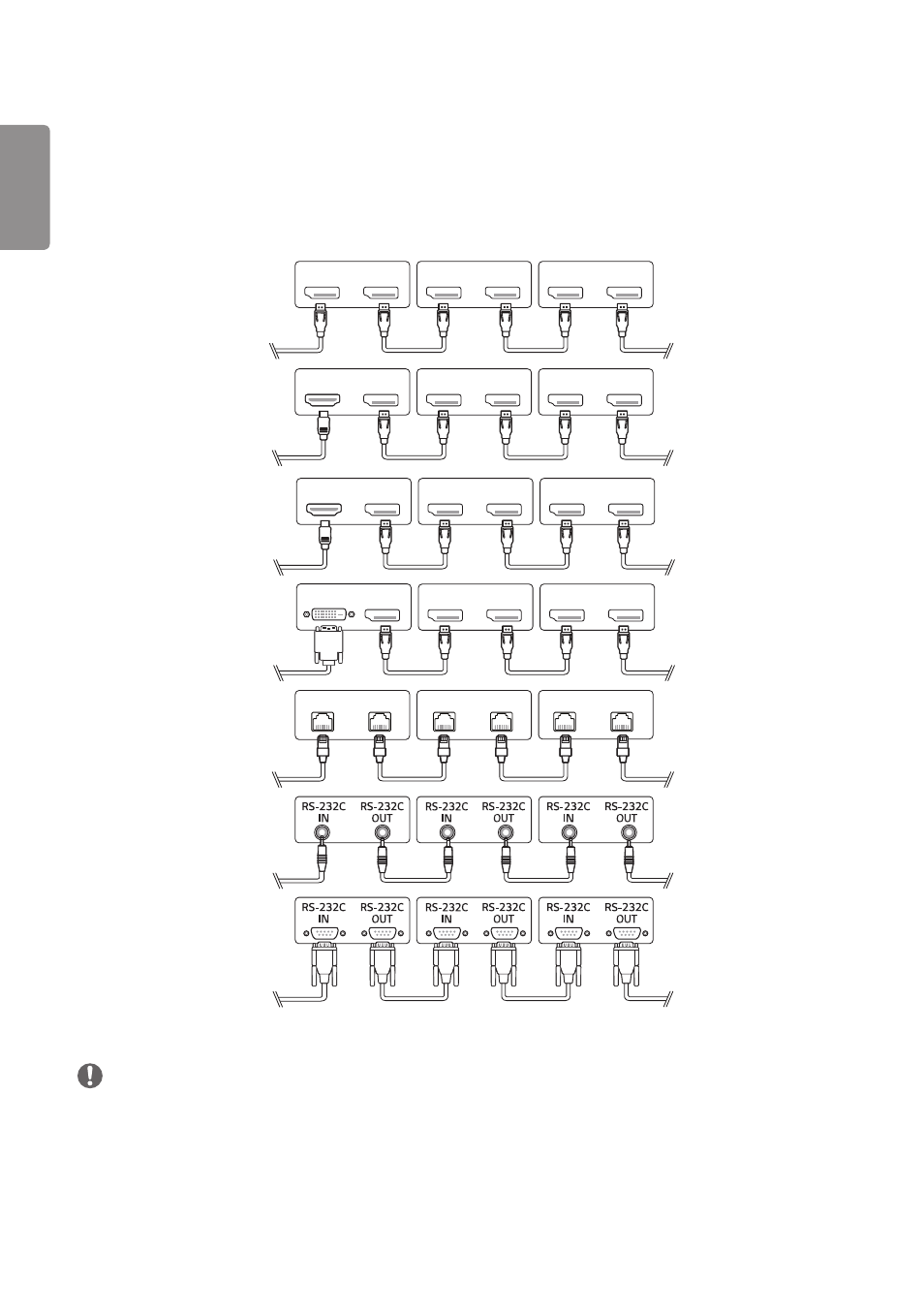
ENGLISH
20
Connecting Multiple Monitors
•
Images may differ according to the model.
To use different products connected to each other, connect one end of the signal input cable (DP Cable) to the DP Out
connector of Monitor 1 and connect the other end to the DP In connector of the other product.
AUDIO OUT
AUDIO IN
DVI IN
DVI OUT
DVI IN
AUDIO IN
DVI OUT
AUDIO OUT
DP OUT
DP IN
DP OUT
DP IN
DP OUT
DP IN
DP OUT
HDMI IN 1
DP OUT
DP IN
DP OUT
DP IN
DP OUT
HDMI IN 2
DP OUT
DP IN
DP OUT
DP IN
DP OUT
DP IN
DP OUT
DP IN
DP OUT
LAN OUT
LAN IN
LAN OUT
LAN IN
LAN OUT
LAN IN
DVI IN
NOTE
•
If the signal cable between the product and your PC is too long, make sure to use the Booster or optical cable.
•
DP Cable - Use a DP cable that is certified to DP 1.1a standard or higher.
•
Daisy chaining the video output may be limited depending on the performance of the input device that supports
HDCP.
- SM3G-B 22" Full HD Commercial Monitor UM3DG 49" 4K SmLED Commercial Display 49VL5GMW-4P 49" 2x2 Video Wall Bundle with Mount VL5G-M 49" Full HD IPS LED Video Wall Display UH5F-H 75" Class 4K UHD Digital Signage & Conference Room SmIPS LED Display UL3J-E 55" 4K IPS LED Commercial Display UL3J-B 86" 4K IPS LED Commercial Display BH5F-M 86" 4K UHD Ultra-Stretch Digital Signage Commercial Monitor UL3G 50" Class 4K UHD Conference Room & Digital Signage LED Display LAA015F130 130" Full HD HDR Video Wall Bundle (TAA Compliant) UM5K Series 98" UHD 4K Commercial Monitor CreateBoard TR3DJ-B Series 75" IPS 4K IR Multi-Touch Whiteboard webOS 4.0 Commercial Signage Media Player
