Gallery mode – LG 55TC3CG-H 55" 4K UHD HDR Touchscreen Commercial Monitor User Manual
Page 102
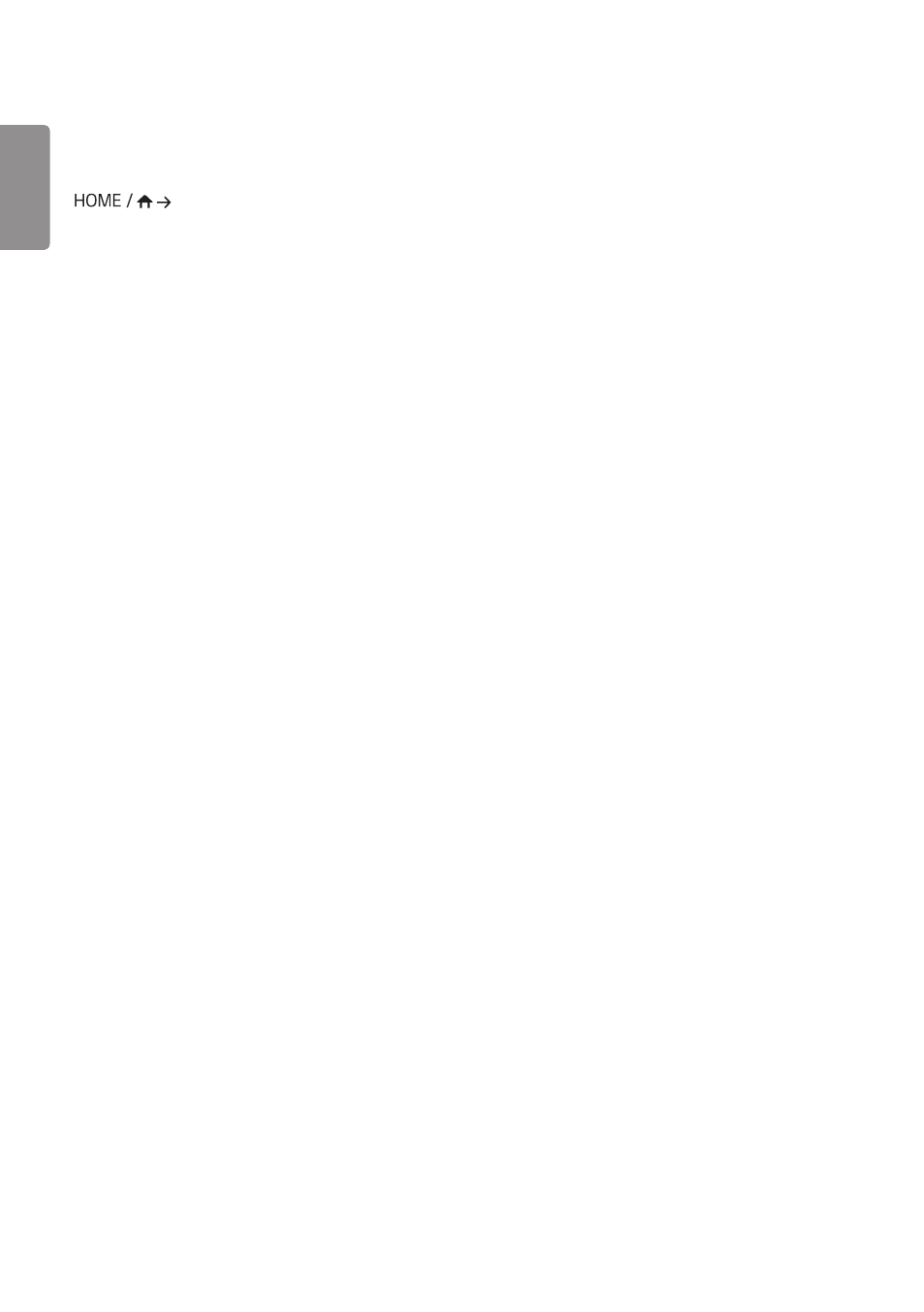
ENGLISH
66
Gallery Mode
This mode allows you to appreciate the natural environment and famous paintings.
Open the [Gallery Mode] app.
•
You can click and play the representative theme image that appears in the middle of the screen, or click the theme
preview image that appears at the bottom of the screen to play.
•
You can also go to [MY THEMES] at the top right of the screen and set the order of the themes to play.
•
Within the theme player, you can go to the theme selection list through [GO TO LIST] and turn on or off the
background music through [THEME SOUND].
•
A total of 5 themes ([Sunny Day], [Rainy Day], [Art Gallery], [Art Photos], and [Colorful Spring]) are available, and the
supported images are as follows.
This manual is related to the following products:
- SM3G-B 22" Full HD Commercial Monitor UM3DG 49" 4K SmLED Commercial Display 49VL5GMW-4P 49" 2x2 Video Wall Bundle with Mount VL5G-M 49" Full HD IPS LED Video Wall Display UH5F-H 75" Class 4K UHD Digital Signage & Conference Room SmIPS LED Display UL3J-E 55" 4K IPS LED Commercial Display UL3J-B 86" 4K IPS LED Commercial Display BH5F-M 86" 4K UHD Ultra-Stretch Digital Signage Commercial Monitor UL3G 50" Class 4K UHD Conference Room & Digital Signage LED Display LAA015F130 130" Full HD HDR Video Wall Bundle (TAA Compliant) UM5K Series 98" UHD 4K Commercial Monitor CreateBoard TR3DJ-B Series 75" IPS 4K IR Multi-Touch Whiteboard webOS 4.0 Commercial Signage Media Player
