LG 55TC3CG-H 55" 4K UHD HDR Touchscreen Commercial Monitor User Manual
Page 129
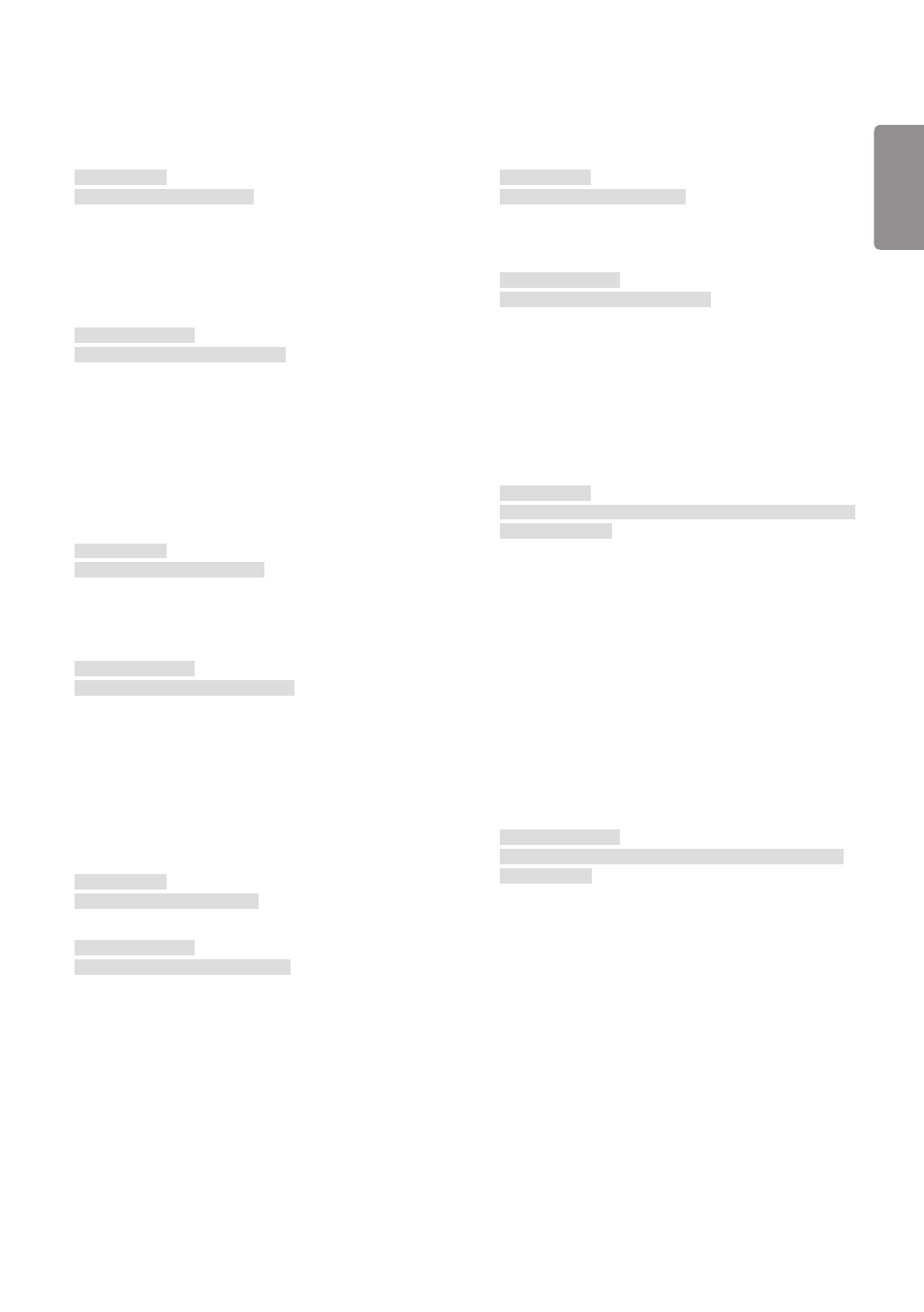
ENGLISH
93
39. [DPM] / [DPM (Standby Mode)] (Command: f j)
Sets the DPM(Display Power Management) function.
Transmission
(f)(j)( )(Set ID)( )(Data)(Cr)
Data
00: [Off]
02: 10 seconds
04: 1 minute
05: 3 minutes
06: 5 minutes
07: 10 minutes
Acknowledgment
(j)( )(Set ID)( )(OK/NG)(Data)(x)
* This feature may not be available for all models.
40. Remote Control/Local Key Operation Lock
(Command: k m)
Adjusts the remote control/local key (front) lock.
Transmission
(k)(m)( )(Set ID)( )(Data)(Cr)
Data 00: [Off] (Lock Off)
01: [On] (Lock On)
* When the monitor is turned off, the power key works even in
On (01) mode.
Acknowledgment
(m)( )(Set ID)( )(OK/NG)(Data)(x)
* This feature may not be available for all models.
41. [Power On Delay] (Command: f h)
Sets the schedule delay for when the power turns on. (Unit:
seconds)
Transmission
(f)(h)( )(Set ID)( )(Data)(Cr)
Data 00-FA: Min 0- Max 250 (sec)
Acknowledgment
(h)( )(Set ID)( )(OK/NG)(Data)(x)
* The maximum value may differ depending on the model.
42. [Fail Over] Mode (Command: m i)
Selects a sound mode.
Transmission
(m)(i)( )(Set ID)( )(Data)(Cr)
Data
00: [Off]
01: [Auto]
02: [User Setting]
Acknowledgment
(i)( )(Set ID)( )(OK/NG)(Data)(x)
43. [Fail Over] Input Select (Command: m j)
Selects an input source for fail over. (This feature is only
available when Fail Over is set to Custom.)
Transmission
(m)(j)( )(Set ID)( )(Data1)( )(Data2)( )(Data3)( )(Data4)
… ( )(DataN)(Cr)
Data1-N (Input priority 1-N)
60: RGB
70: DVI-D
90: HDMI1
91: HDMI2
92: OPS/HDMI3/DVI-D
95: OPS/DVI-D
96: HDMI3/DVI-D
97: HDMI3/HDMI2/DVI-D
98: OPS
99: HDMI2/OPS
C0: DISPLAYPORT
C1: DISPLAYPORT/USB-C
C2: HDMI3
C3: HDBaseT
Acknowledgment
(j)( )(SetID)( )(OK/NG)(Data1)(Data2)(Data3)(Data4)
… (DataN)(x)
* Some input signals may not be available for all models.
* The data number (N) may vary depending on the model. (The
data number depends on the number of supported input
signals.)
* This feature operates as the last input, and supports data in
DTV format.
- SM3G-B 22" Full HD Commercial Monitor UM3DG 49" 4K SmLED Commercial Display 49VL5GMW-4P 49" 2x2 Video Wall Bundle with Mount VL5G-M 49" Full HD IPS LED Video Wall Display UH5F-H 75" Class 4K UHD Digital Signage & Conference Room SmIPS LED Display UL3J-E 55" 4K IPS LED Commercial Display UL3J-B 86" 4K IPS LED Commercial Display BH5F-M 86" 4K UHD Ultra-Stretch Digital Signage Commercial Monitor UL3G 50" Class 4K UHD Conference Room & Digital Signage LED Display LAA015F130 130" Full HD HDR Video Wall Bundle (TAA Compliant) UM5K Series 98" UHD 4K Commercial Monitor CreateBoard TR3DJ-B Series 75" IPS 4K IR Multi-Touch Whiteboard webOS 4.0 Commercial Signage Media Player
