LG 55TC3CG-H 55" 4K UHD HDR Touchscreen Commercial Monitor User Manual
Page 131
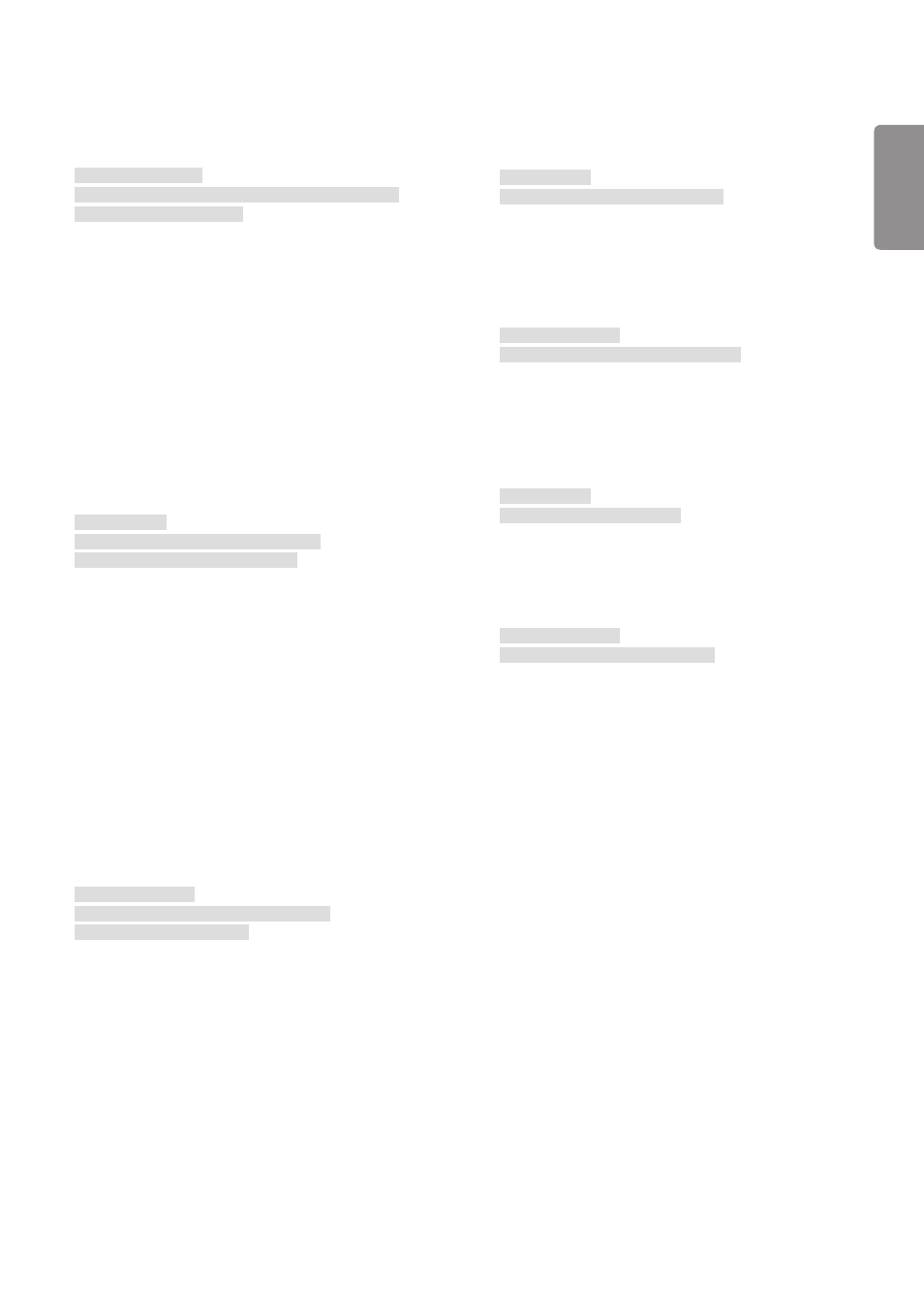
ENGLISH
95
Data 09 (when checking the fan speed)
Acknowledgement
(v)( )(Set ID)( )(OK/NG)(Data)(Data1_1)(Data1_2)
…(DataN_1)(DataN_2)(x)
Data1_1:00~ff: First fan speed top 1 Byte
Data1_2: 00~ff: First fan speed bottom 1 Byte
…
DataN_1: 00~ff: Nth fan speed top 1 Byte
DataN_2: 00~ff: Nth fan speed bottom 1 Byte
Fan Speed: Hex 0~2008, Decimal 0~8200
* The data number (N) may vary depending on the model.
* This feature may not be available for all models.
47. [Daylight Saving Time] (Command: s d)
Sets Daylight Savings Time.
Transmission
(s)(d)( )(Set ID)( )(Data1)( )(Data2)( )
(Data3)( )(Data4)( )(Data5)( )(Cr)
Data1 00: Off (Data2-5: FF)
01: Start Time
02: End Time
Data2 01~0C: January - December
Data3 01-06: Week 1 - 6
* The maximum value of [Data3] may vary depending on the
date.
Data4 00-06: (Sunday - Saturday)
Data5 00-17: 00 - 23 hours
* If you wish to read the start/end times, enter FF for
parameters [Data2] through [Data5].
(Example 1: sd 01 01 ff ff ff ff - Checks the start time.
Example 2: sd 01 02 ff ff ff ff - Checks the end time.)
* This feature only works when Clock 1 (year/month/day) and
Clock 2 (hour/minute/second) have been set.
Acknowledgment
(d)( )(Set ID)( )(OK/NG)(Data1)(Data2)
(Data3)(Data4)(Data5)(x)
* This feature may not be available for all models.
48. [PM Mode] (Command: s n, 0c)
Sets the PM mode.
Transmission
(s)(n)( )(Set ID)( )(0c)( )(Data)(Cr)
Data 00: [Power Off] (Basic)
01: [Sustain Aspect Ratio]
02: [Screen Off]
03: [Screen Off Always]
04: [Screen Off & Backlight On]
05: [Network Ready]
Acknowledgment
(n)( )(Set ID)( )(OK/NG)(0c)(Data)(x)
* This feature may not be available for all models.
49. [ISM Method] (Command: j p)
Selects an ISM method.
Transmission
(j)(p)( )(Set ID)( )(Data)(Cr)
Data
02: [Orbiter]
04: [White Wash]
08: [Off]
90: [User Image]
91: [User Video]
Acknowledgment
(p)( )(Set ID)( )(OK/NG)(Data)(x)
* This feature may not be available for all models.
* “02: [Orbiter]” is not supported while “91: [User Video]” is
turned on.
- SM3G-B 22" Full HD Commercial Monitor UM3DG 49" 4K SmLED Commercial Display 49VL5GMW-4P 49" 2x2 Video Wall Bundle with Mount VL5G-M 49" Full HD IPS LED Video Wall Display UH5F-H 75" Class 4K UHD Digital Signage & Conference Room SmIPS LED Display UL3J-E 55" 4K IPS LED Commercial Display UL3J-B 86" 4K IPS LED Commercial Display BH5F-M 86" 4K UHD Ultra-Stretch Digital Signage Commercial Monitor UL3G 50" Class 4K UHD Conference Room & Digital Signage LED Display LAA015F130 130" Full HD HDR Video Wall Bundle (TAA Compliant) UM5K Series 98" UHD 4K Commercial Monitor CreateBoard TR3DJ-B Series 75" IPS 4K IR Multi-Touch Whiteboard webOS 4.0 Commercial Signage Media Player
