Hdmi/sdi-qam-ipll – Thor 4-Channel HDMI to QAM Modulator and IPTV Streaming Encoder with Low Latency User Manual
Page 46
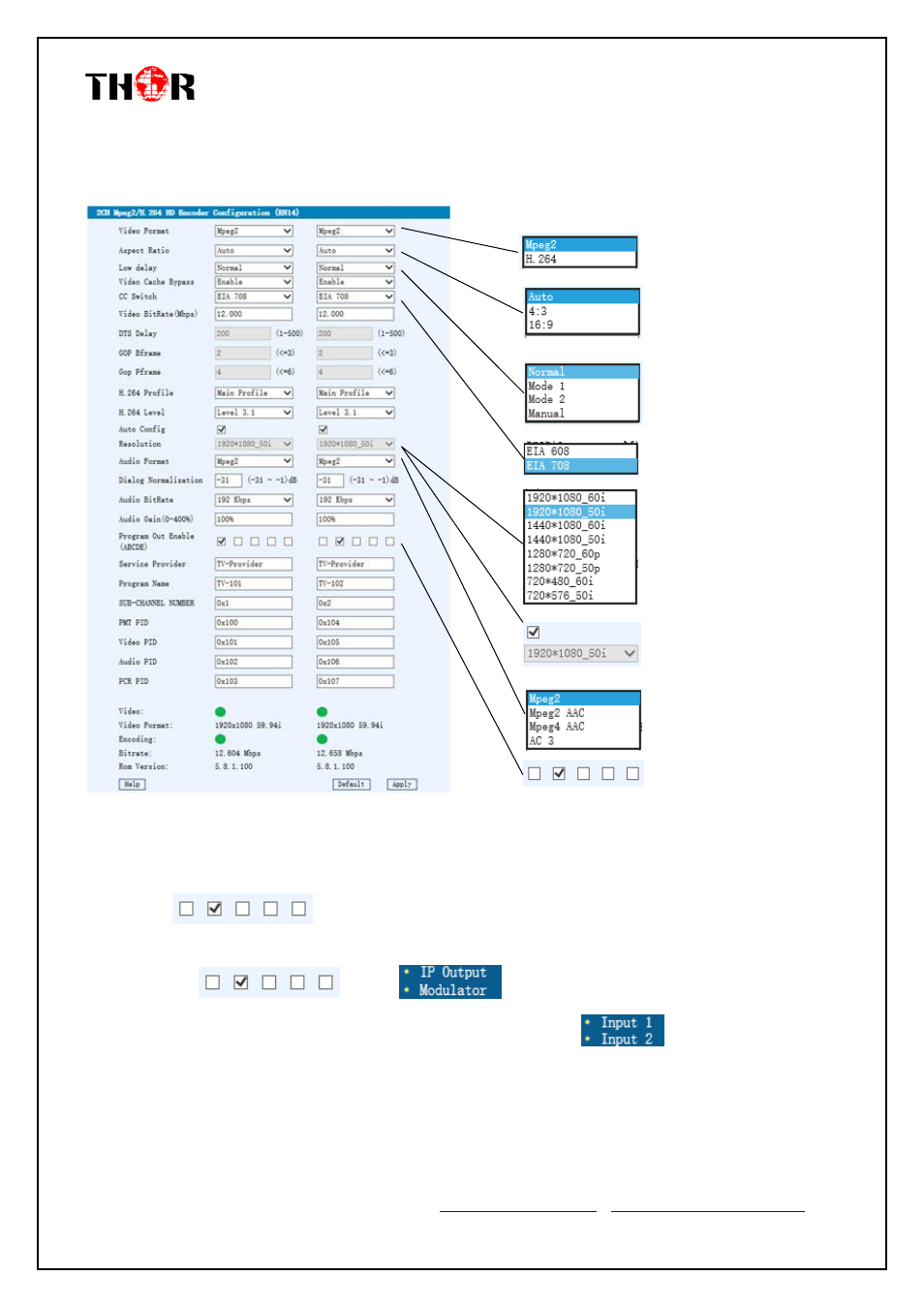
HDMI/SDI-QAM-IPLL
Thor Fiber Tel: (800) 521-84 Email: [email protected]
https://thorbroadcast.com/
http://www.thormodulators.com/
These are just a few of the drop down menu options you can manipulate in the NMS gui
Encoding Format
Aspect Ratio
Latency Mode
Closed Caption
Resolution
Auto-Resolution
Audio Codec
Program Streams
While the unit will automate many options and tune to ideal settings when first powered on, there are still
numerous options inherently available for your fine tuning including bit rate and latency.
Once you have selected your options we will turn our attention to the 5 boxes next to program streams.
These boxes
are defined as A B C D E
A B C D are your 4 HD-SDI input signals and E is for Multiplexing on ASI and IP output(MPTS)
You’ll find these
on the
menus as well, these check marks indicate where
your streams will be output in the IP and Modulator sections, but in the
menu’s this is where you
activate those streams for encoding, if these boxes are left unchecked, this will disallow any programs from being
output
