Hdmi/sdi-qam-ipll – Thor 4-Channel HDMI to QAM Modulator and IPTV Streaming Encoder with Low Latency User Manual
Page 15
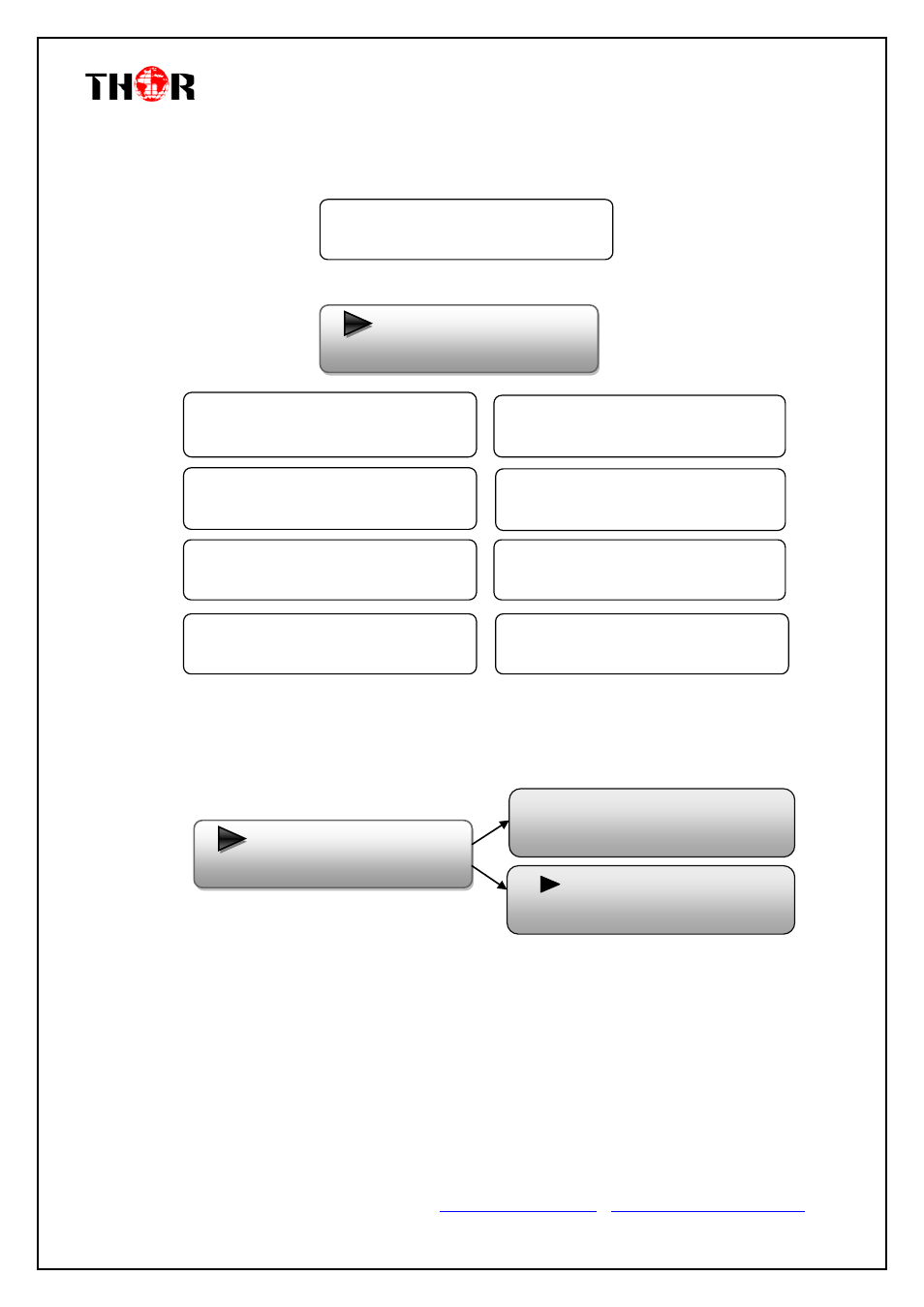
HDMI/SDI-QAM-IPLL
Thor Fiber Tel: (800) 521-84 Email: [email protected]
https://thorbroadcast.com/
http://www.thormodulators.com/
Under Audio Bit Rate can be selected by pressing “enter” key. (Bit rate range:
64/96/128/192/256/320 Kbps):
Users enter 2.3 to check the programs information and set the programs parameters.
Submenu 2.3 represents the ASI input. You can parse and select program(s) to mux out.
“Parse Program” is for checking the quantity of input programs from the corresponding
Tuner input.
“Mux Program” is for selecting programs from the ASI IN to multiplex with the output via
corresponding carrier output or ASI output (A, B, C, D, E optional). Move the triangle mark to
specify the program and press RIGHT/LEFT keys to shift the mark between “
√
” and “
X
”. (“
√
”: to
output the corresponding program; “
X
”: not to output the corresponding program)
Output A mux
Output B mux
Parse Program
Get 3 programs
Parse Program
Mux Program
Audio Bitrate
64Kbps
Program Info
Service provider
TV provider
SUB-Channel Number
1
PMT PID
0
×
100
PCR PID
0
×
103
Program Name
TV-101
Program Output
Program out enable A
Video PID
0
×
101
Audio PID
0
Ч
102
