Hdmi/sdi-qam-ipll – Thor 4-Channel HDMI to QAM Modulator and IPTV Streaming Encoder with Low Latency User Manual
Page 34
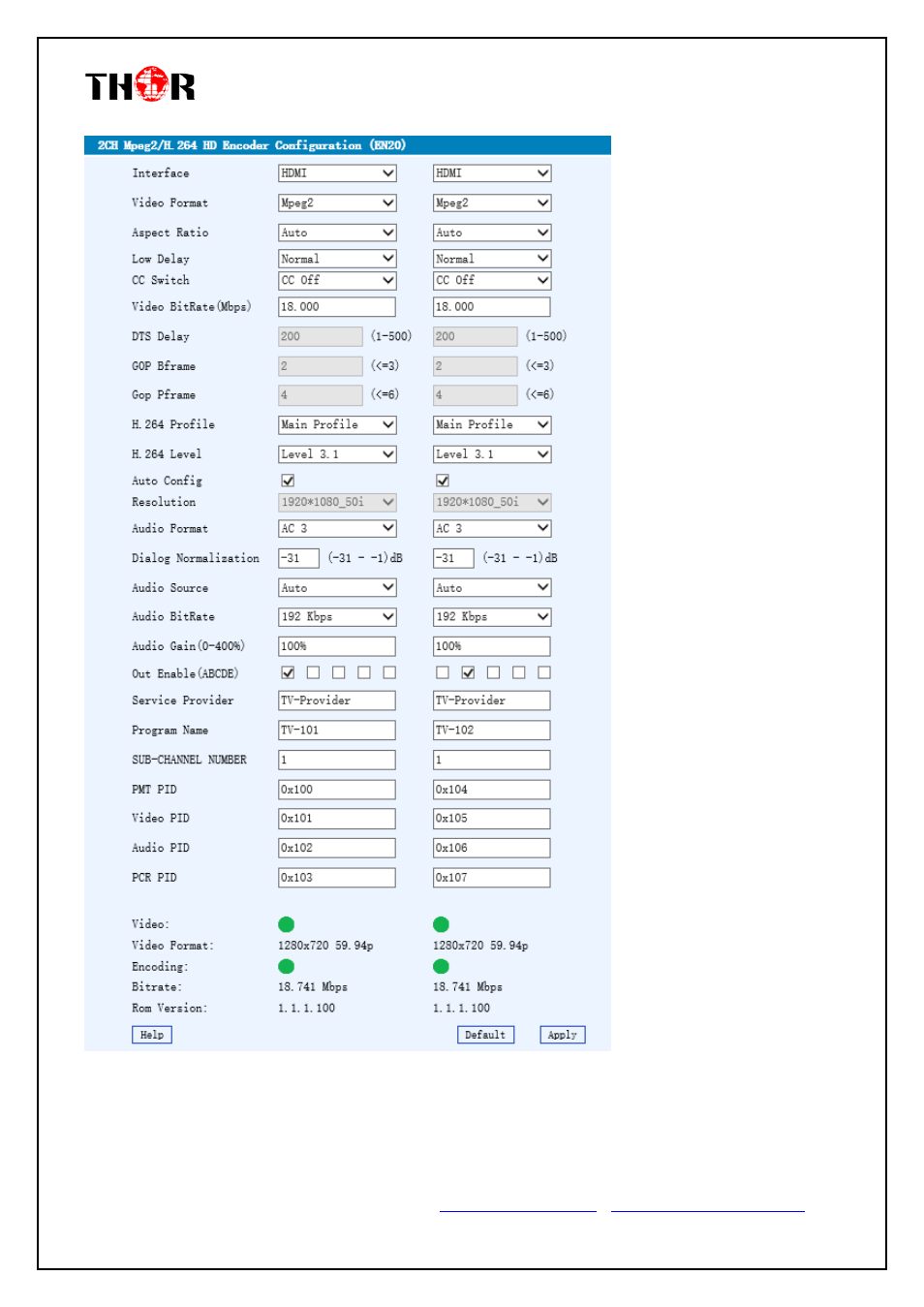
HDMI/SDI-QAM-IPLL
Thor Fiber Tel: (800) 521-84 Email: [email protected]
https://thorbroadcast.com/
http://www.thormodulators.com/
INPUTS 1 & 2
You can see that there are a
variety of ways to alter the
functions and options using
simple drop down menus when
perusing the various menu
options.
However
Thor’s
unique
hardware systems are developed
to automate most of these
options for you. It’s important
for you to always save and hit
APPLY at the bottom to save the
work you’ve done.
You can set up virtual channels
and program ID features as well.
At the bottom the green light
indicates the unit is operational
and digesting the video stream
at about 18mb/s.
If you have RED lights, there is a
99% certainty that this problem
is related to resolution
If you are setting up an encoder
with HDMI cables to STB’s or
DVD players; your settings
screen should resemble the one
to the left.
In
this
example
we
are
converting HDMI to QAM
Audio is embedded – MPEG2 – CC OFF
Bitrate is about 18mb/s which is crystal clear HDTV running from a DVD player
