Hdmi/sdi-qam-ipll, Save/restore – Thor 4-Channel HDMI to QAM Modulator and IPTV Streaming Encoder with Low Latency User Manual
Page 28
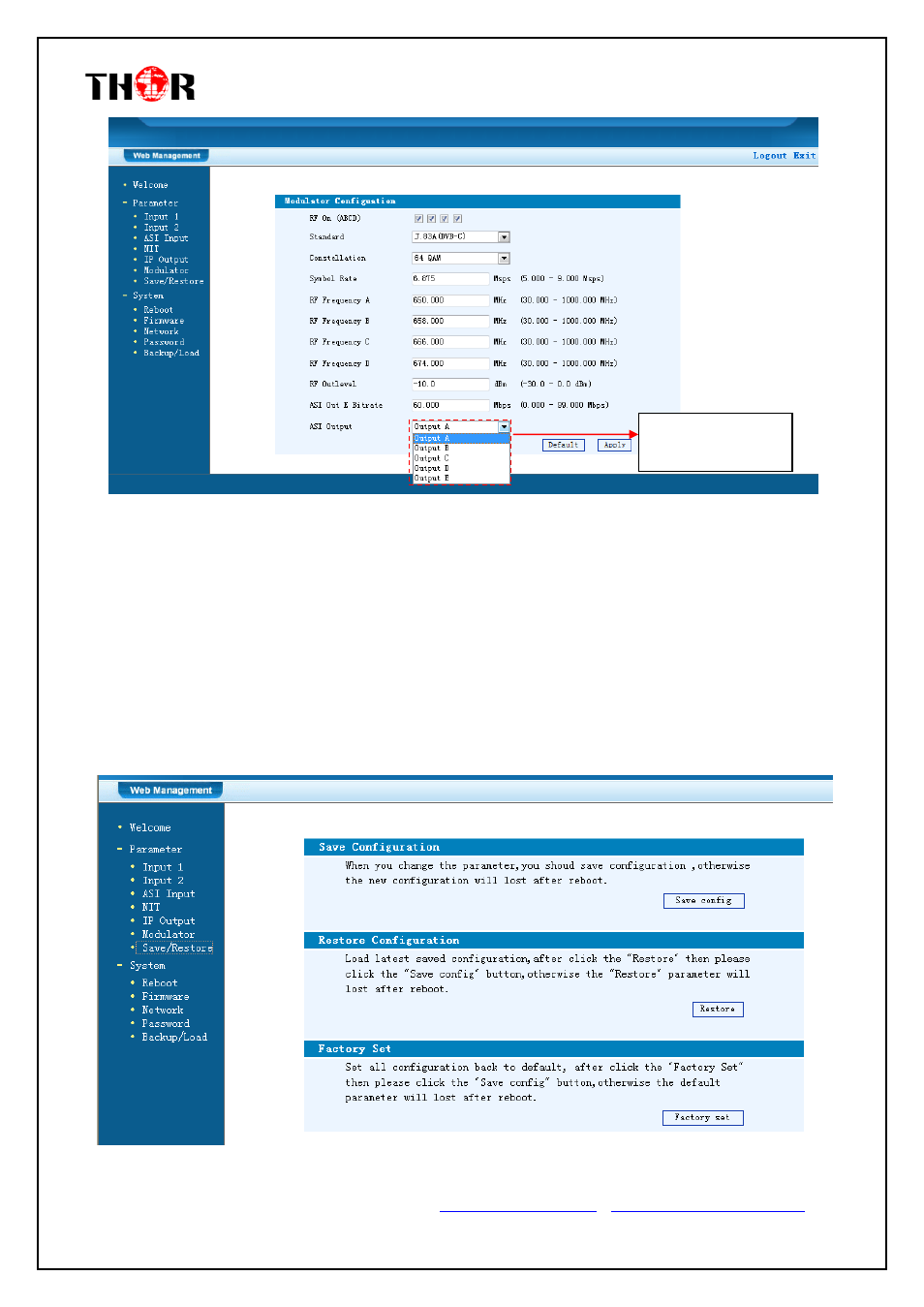
HDMI/SDI-QAM-IPLL
Thor Fiber Tel: (800) 521-84 Email: [email protected]
https://thorbroadcast.com/
http://www.thormodulators.com/
Figure-9
Save/Restore
Clicking “Save/Restore” from the menu, it will display the screen as Figure-10 where you can save the
configuration permanently to the device. Click “Save Configuration”, for storing the data permanently
to the device.
By using “Restore Configuration” you can restore the latest saved configuration to the device.
By using “Factory Set” you can import the default factory configuration.
Figure-10
To
choose
ASI
output programs.
This manual is related to the following products:
