Update the headphones, Clean the headphones, Replacement parts and accessories – Bose QuietComfort Ultra Wireless Noise Canceling Over-Ear Headphones (White Smoke) User Manual
Page 44: Limited warranty
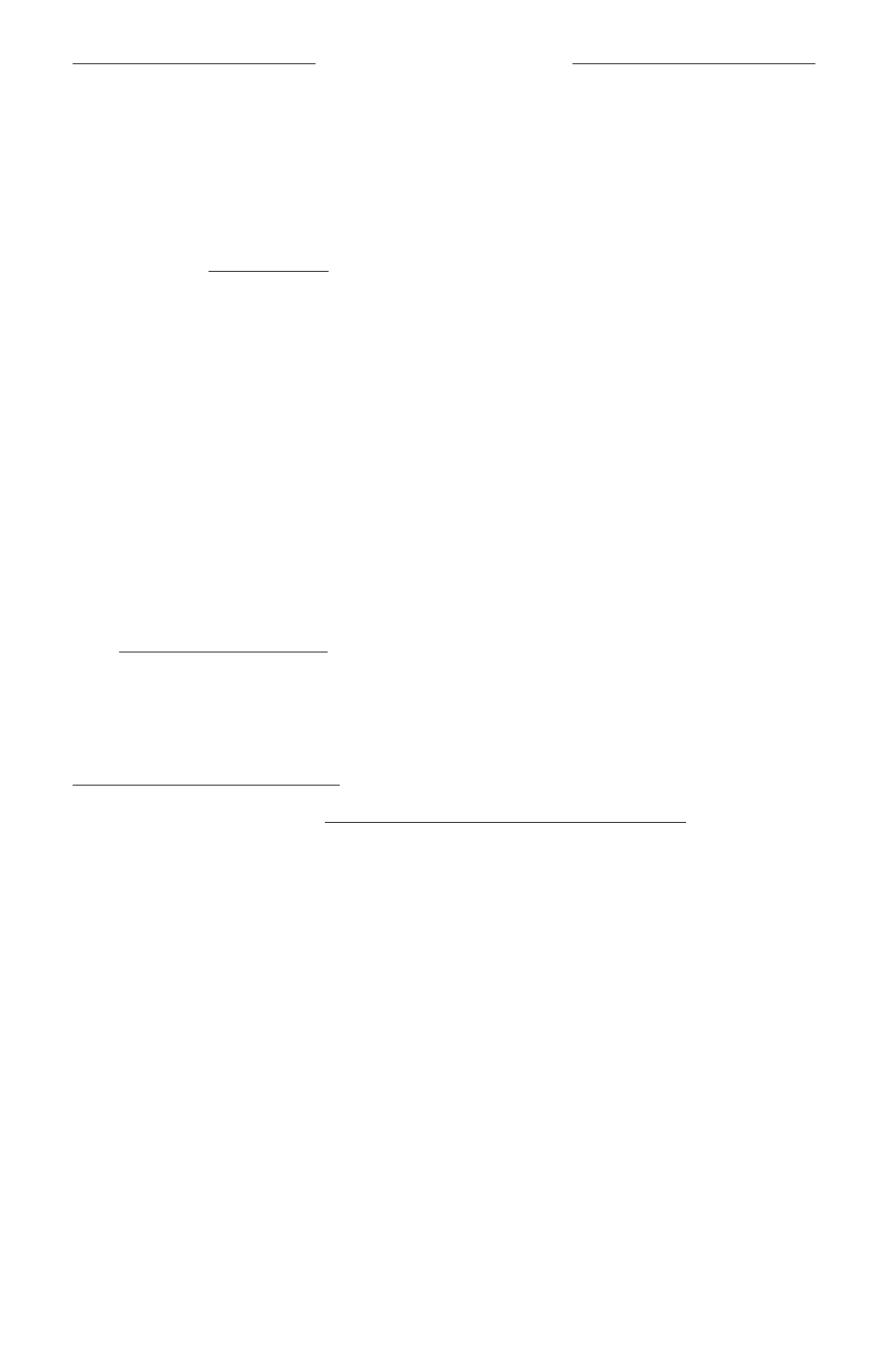
4 4
|
E N G
CARE AND MAINTENANCE
UPDATE THE HEADPHONES
The headphones begin updating automatically when connected to the Bose Music
app and an update is available. Follow the app instructions.
You can also update the headphones using the Bose updater website. On your
computer, visit:
follow the on-screen instructions.
CLEAN THE HEADPHONES
The headphones may require periodic cleaning. If the headband or other exterior
surfaces need to be cleaned, gently wipe with a slightly damp cloth.
• Use only a water dampened cloth. Don’t use cleaning products. Don’t allow any
moisture to enter the headphones through the ports or earcups.
• Don’t force any dirt or debris into the ports. Don’t blow air into or vacuum the ports
or the interior of the earcups.
REPLACEMENT PARTS AND ACCESSORIES
Replacement parts and accessories can be ordered through Bose customer service.
Visit:
LIMITED WARRANTY
Your headphones are covered by a limited warranty. Visit our website at
for details of the limited warranty.
To register your product, visit
for
instructions. Failure to register will not affect your limited warranty rights.
