Connect using the bose music app – Bose QuietComfort Ultra Wireless Noise Canceling Over-Ear Headphones (White Smoke) User Manual
Page 40
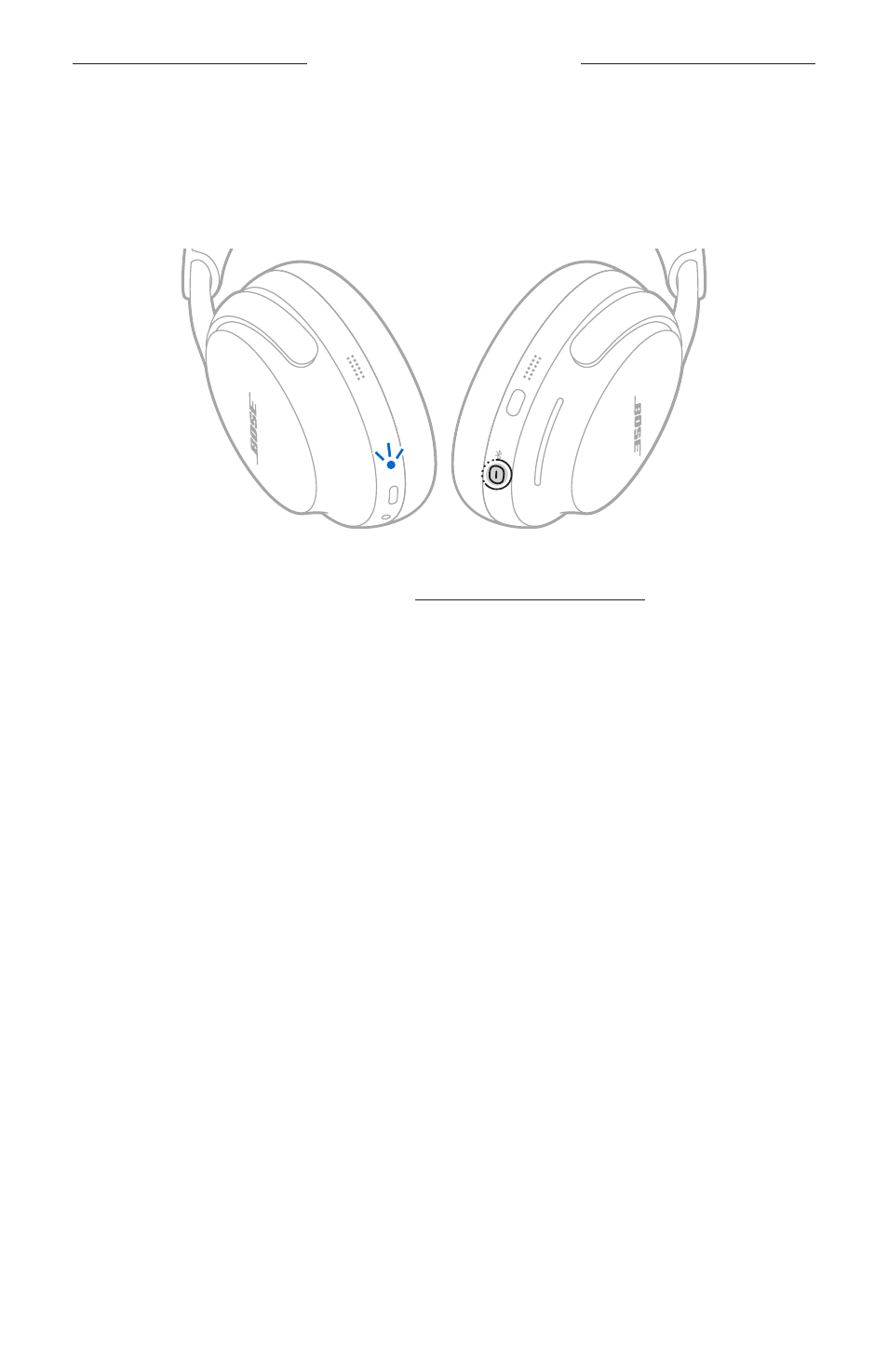
4 0
|
E N G
CONNECT BOSE PRODUCTS
Connect using the Bose Music app
1. Press and hold the
Bluetooth
/Power button. You hear the power off tone and the
status light blinks white twice. Continue holding until you hear “Ready to connect
another device” and the status light blinks blue.
2. Use the Bose Music app to connect the headphones to a compatible Bose
product. For more information,
NOTES:
• It could take up to 30 seconds to connect.
• Make sure that the headphones are within 30 ft (9 m) of your soundbar or speaker.
• You can connect the headphones to only one product at a time.
