Maintaining the monitor, Maintenance guidelines, Cleaning the monitor – HP OMEN 27s 27" HDR 240 Hz Gaming Monitor User Manual
Page 32: 4 maintaining the monitor, Maintaining the monitor 4
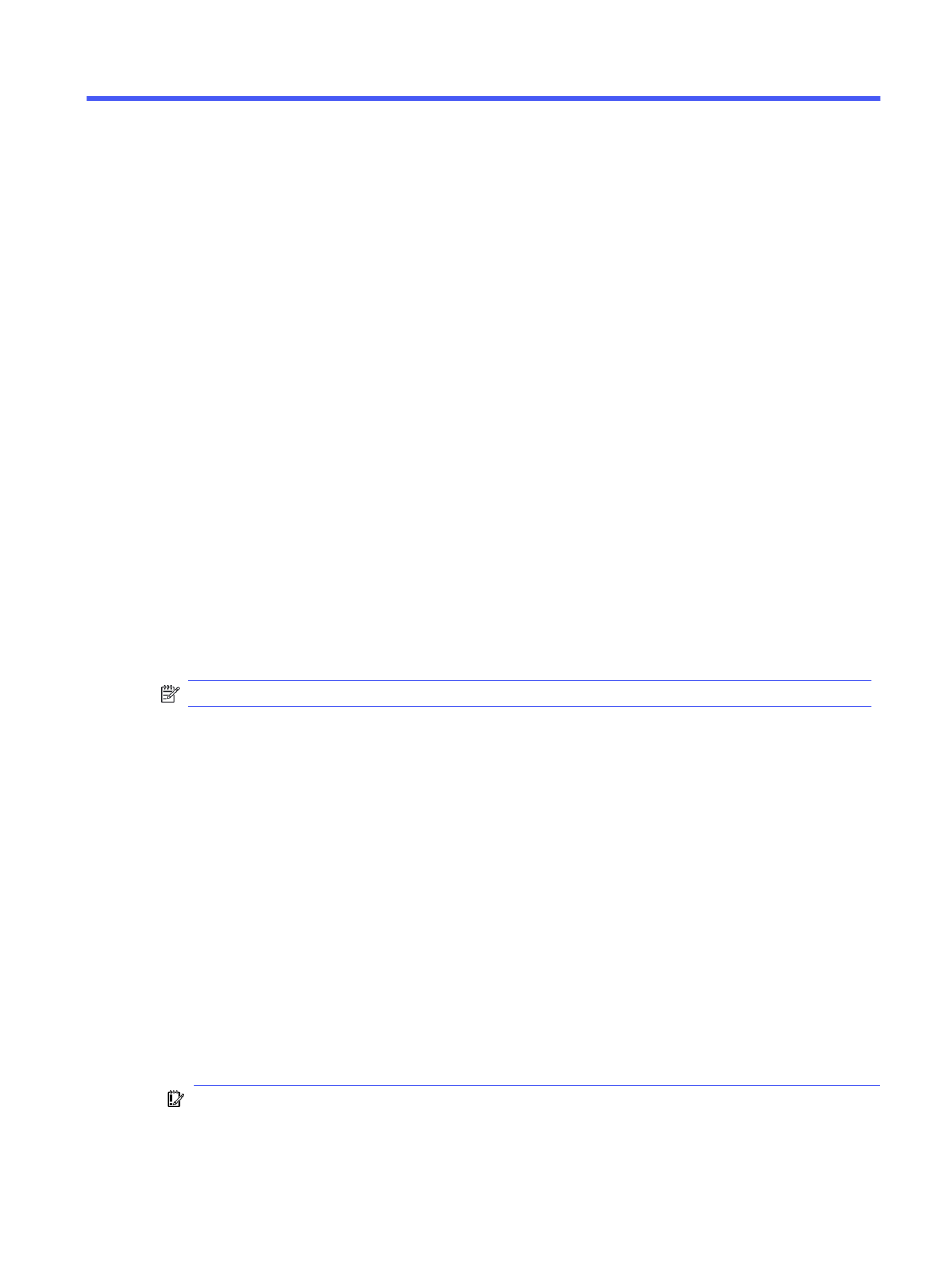
Maintaining the monitor
4
Properly maintained, your monitor can run for many years. These instructions provide steps you can
perform to keep your monitor in the best condition.
Maintenance guidelines
Follow these instructions to enhance the performance and extend the life of the monitor.
●
Do not open the monitor cabinet or attempt to service this product yourself. Adjust only those
controls that are covered in the operating instructions. If the monitor is not operating properly or
has been dropped or damaged, contact an authorized HP dealer, reseller, or service provider.
●
Use only a power source and connection appropriate for this monitor, as indicated on the label or
back plate of the monitor.
●
Be sure that the total ampere rating of the products connected to the outlet does not exceed the
current rating of the AC outlet and that the total ampere rating of the products connected to the
cord does not exceed the rating of the cord. Look on the power label to determine the ampere rating
(AMPS or A) for each device.
●
Install the monitor near an outlet that you can easily reach. Disconnect the monitor by grasping the
plug firmly and pulling it from the outlet. Never disconnect the monitor by pulling the cord.
●
Turn the monitor off when it is not in use, and use a screen saver program. Doing this can
substantially increase the life expectancy of the monitor.
NOTE:
A burned-in image on the monitor is not covered under the HP warranty.
●
Never block the slots and openings of the cabinet or push objects into them. These openings
provide ventilation.
●
Do not drop the monitor or place it on an unstable surface.
●
Do not allow anything to rest on the power cord. Do not walk on the cord.
●
Keep the monitor in a well-ventilated area, away from excessive light, heat, or moisture.
Cleaning the monitor
Use these instructions to clean your monitor when necessary.
1.
Turn off the monitor and unplug the power cord from the AC outlet.
2.
Disconnect any external devices.
3.
Dust the monitor by wiping the screen and the cabinet with a soft, clean antistatic cloth.
4.
For more difficult cleaning situations, use a 50/50 mix of water and isopropyl alcohol.
IMPORTANT:
Do not use cleaners that contain petroleum-based materials such as benzene,
thinner, or any volatile substance to clean the monitor screen or cabinet. These chemicals might
damage the monitor.
Maintaining the monitor
27
