Attaching the monitor stand to curved models – HP E27m 27" 16:9 IPS Monitor with USB Type-C Docking User Manual
Page 16
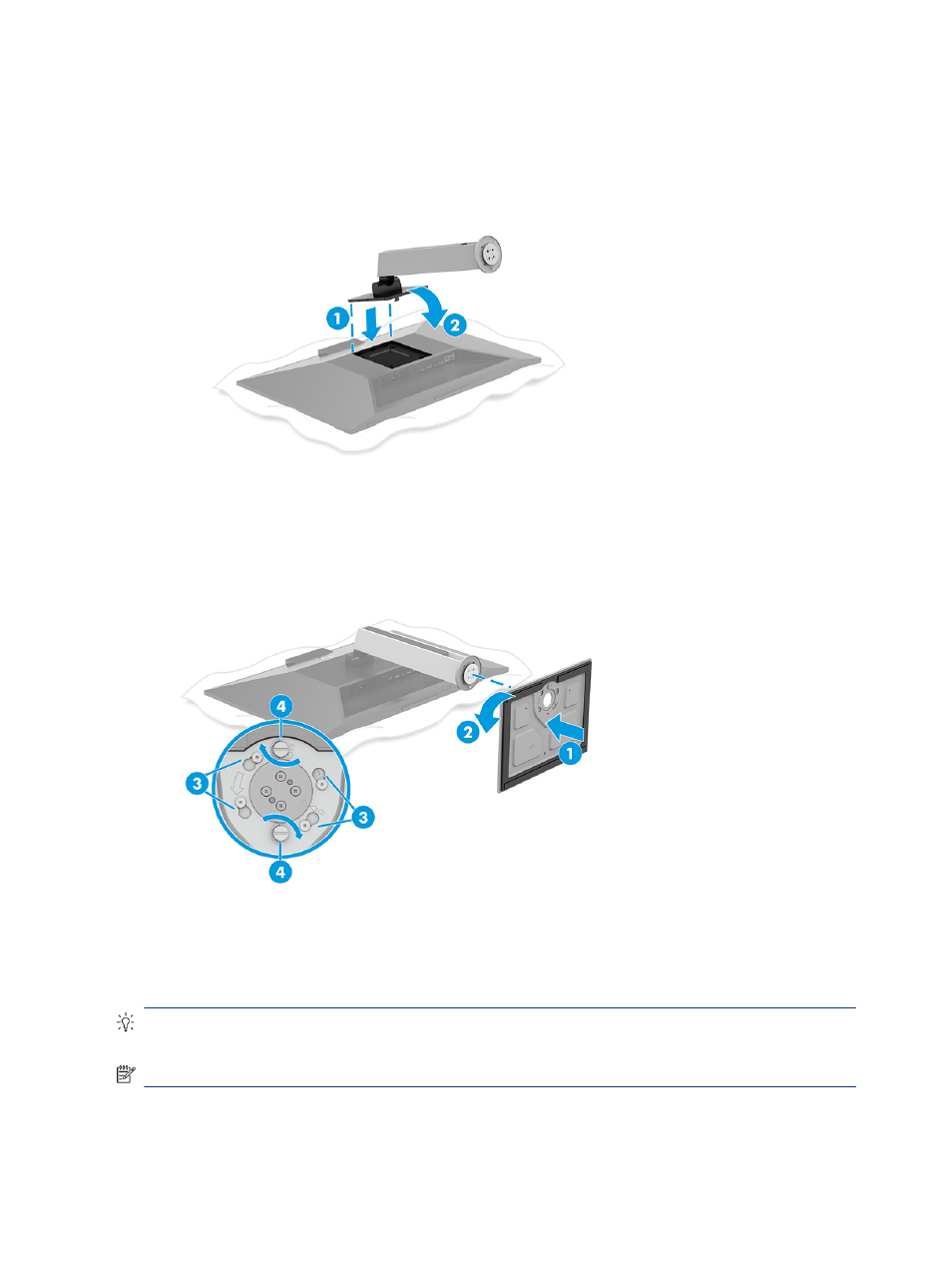
1.
Position the monitor head facedown in the box or on a flat surface covered by a protective sheet made of
foam or a clean, dry cloth.
2.
Insert the top edge of the stand's mounting plate into the back of the monitor's recess (1).
3.
Rotate the stand down until it snaps into place (2).
4.
Place the base on the bottom the stand (1), and swivel the base counterclockwise to lock it in place (2).
5.
Confirm that the arrows on the base are aligned (3). Then insert the two thumbscrews into the base and
tighten them (4).
Attaching the monitor stand to curved models
Correctly attaching your monitor stand is critical for safe use. This section describes how to safely attach a
stand to a curved monitor.
TIP:
Consider the placement of the monitor, because surrounding light and bright surfaces might cause
interfering reflections.
NOTE:
The procedures for attaching a monitor stand might be different on other models.
1.
With the monitor head placed facedown inside the box, insert the top edge of the stand's mounting plate
into the back of the monitor's recess (1).
10
Chapter 1 Getting started
