5 troubleshooting, 1 no picture, No picture – Eizo FlexScan S1934 19" 5:4 Square IPS Monitor User Manual
Page 26
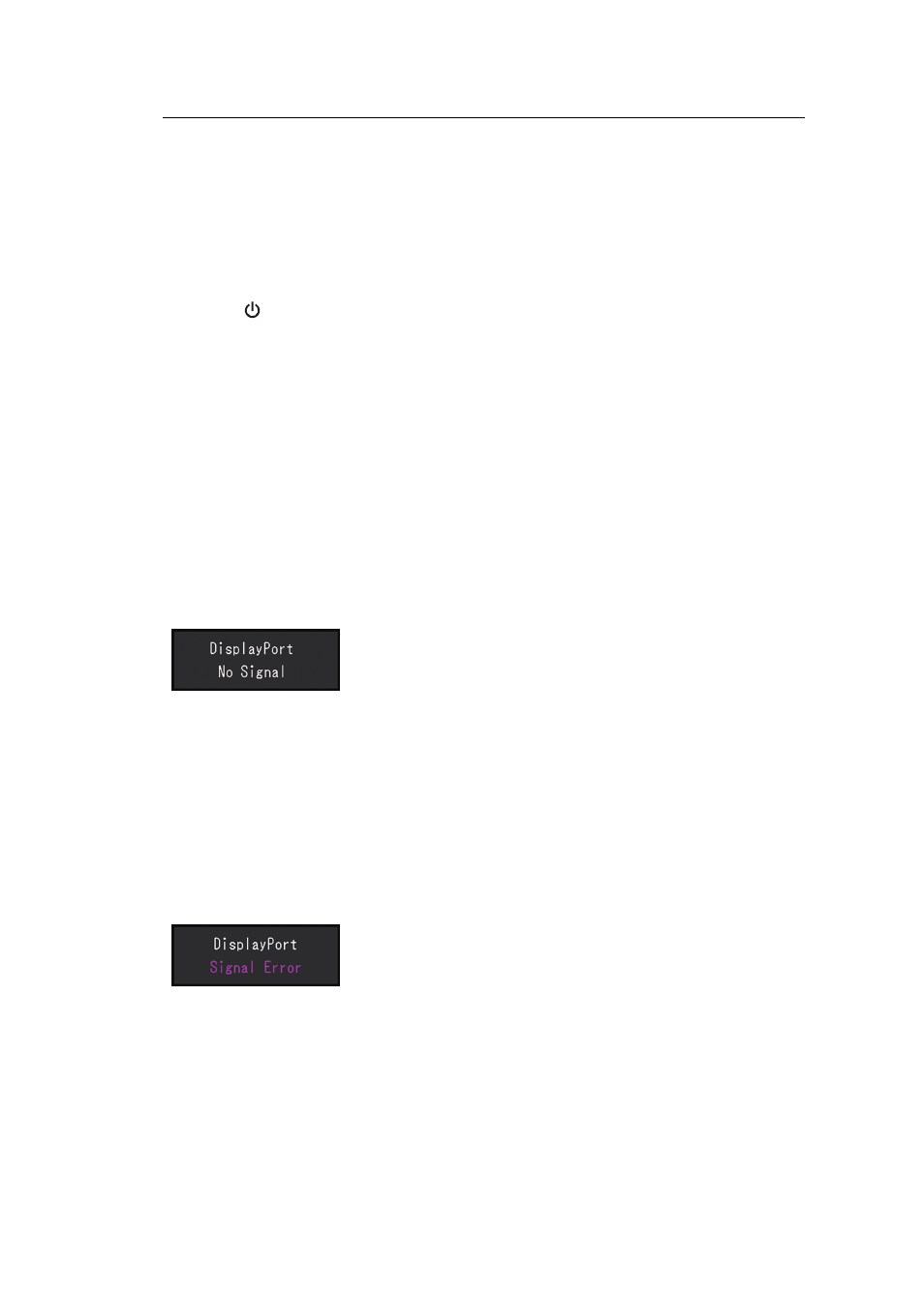
5 | Troubleshooting
26
5 Troubleshooting
5.1 No Picture
Power indicator does not light up.
• Check whether the power cord is connected properly.
• Press
.
Power indicator is lighting white.
• Increase "Brightness", "Contrast", or "Gain" in the Setting menu (see
).
Power indicator is lighting orange.
• Switch the input signal.
• Turn the setting "On" for "Compatibility Mode" on the "Administrator Settings" menu (see
• Move the mouse or press any key on the keyboard.
• Check whether the PC is turned on.
The message "No Signal" appears on the screen.
Example:
• The message shown above may appear as some PCs do not output the signal
immediately after power-on.
• Check whether the PC is turned on.
• Check whether the signal cable is connected properly.
• Switch the input signal.
• Try setting "Auto Input Detection" in the "Administrator Settings" menu to "Off" and
switching the input signal manually (see
The message "Signal Error" appears on the screen
Example:
• Check whether the PC is configured to meet the resolution and vertical scan frequency
requirements of the monitor (see
• Reboot the PC.
• Select an appropriate setting using the graphics board’s utility. Refer to the User’s
Manual of the graphics board for details.
