3 attaching the original stand, Attaching the original stand – Eizo ColorEdge CS2400S 24.1" Monitor User Manual
Page 38
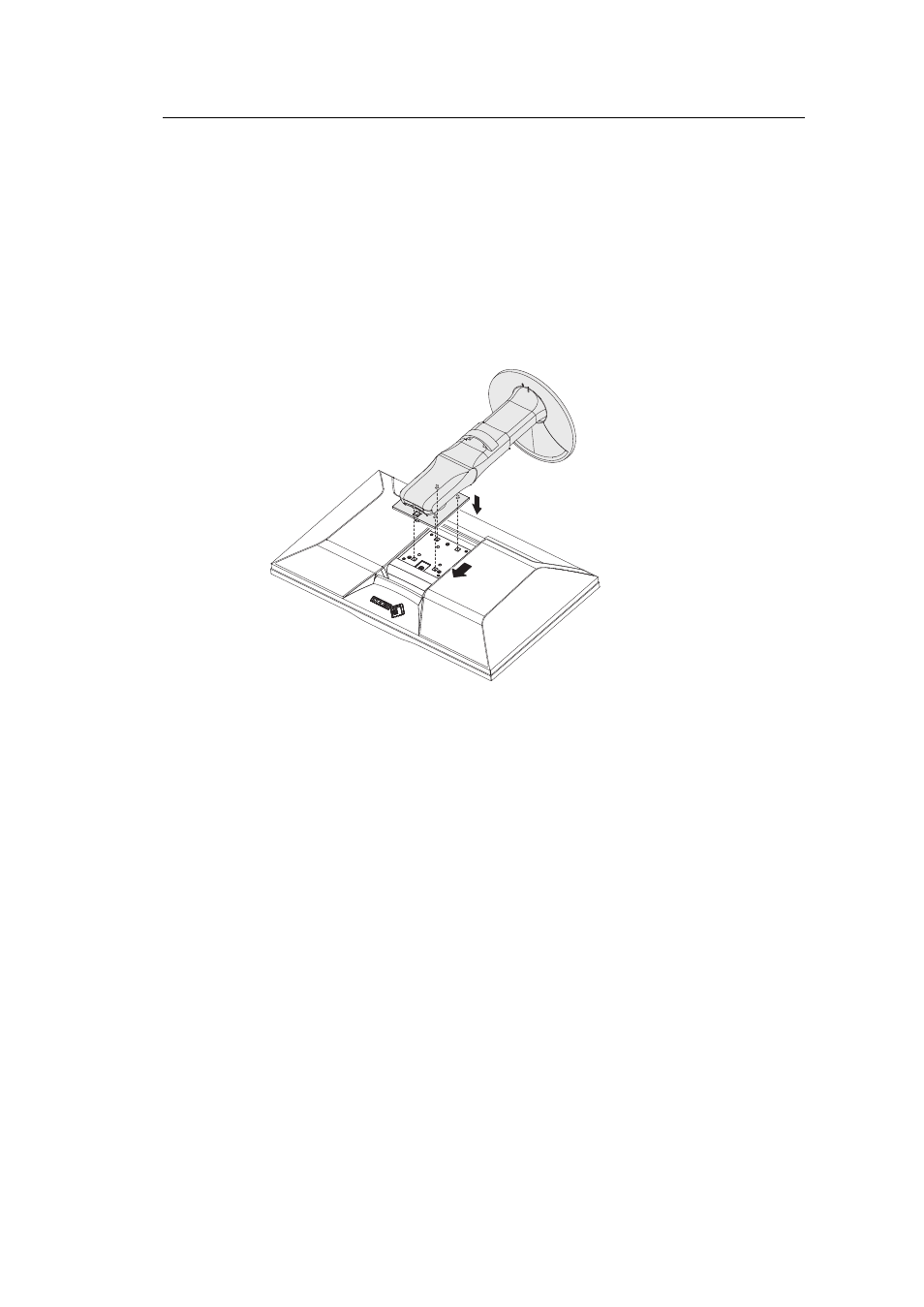
7 | Attaching/Removing the Stand
38
7.3 Attaching the Original Stand
1. Lay the LCD monitor on a soft cloth spread over a stable and flat surface with the LCD
panel surface facing down.
2. Remove the fixing screws on the optional arm (or optional stand), and detach the
optional arm (or optional stand).
3. Attach the original stand.
Insert the four tabs on the stand into the four holes on the back panel (1), and slide the
stand towards the upper portion of the monitor (2). The stand clicks when it is attached
correctly. Check that the stand is properly attached by pushing it side to side and back
to front.
(1)
(2)
Click!
See also other documents in the category Eizo Monitors:
- FlexScan F930 (2 pages)
- FlexScan L362T (43 pages)
- T566 (36 pages)
- FlexScan S2201W (76 pages)
- CG220 (14 pages)
- T68 (58 pages)
- FlexScan L675 (3 pages)
- FlexScan L363T-C (47 pages)
- FlexScan L661 (2 pages)
- ColorEdge CG242W (41 pages)
- FlexScan L985EX (2 pages)
- CG243W (52 pages)
- FlexScan L352T-C (43 pages)
- FlexScan L360 (6 pages)
- ColorEdge CG241W (36 pages)
- FlexScan L350P (2 pages)
- COLOR EDGE CG222W (38 pages)
- T960 (59 pages)
- FlexScan M1700 (60 pages)
- ColorEdge CG232W (36 pages)
- ColorEdge CG220 (6 pages)
- FlexScan S1931 セットアップガイド (37 pages)
- FlexScan S1701 (4 pages)
- FlexScan F931 (2 pages)
- FlexScan L771 (2 pages)
- FlexScan L34 (3 pages)
- Digital Mammography Monitor (5 pages)
- TP1 (1 page)
- FlexScan S1501 (60 pages)
- COLOREDGE CG303W (42 pages)
- FlexScan L371 (2 pages)
- FlexScan F520 (2 pages)
- DURAVISION FDS1901 (30 pages)
- eClient 630L (4 pages)
- CG221 (60 pages)
- 2100W (1 page)
- eClient (3 pages)
- ColorEdge CG222W (8 pages)
- FlexScan L665 (45 pages)
- COLOREDGE CG301W (33 pages)
- FlexScan L680 (2 pages)
- T965 (35 pages)
- FlexScan L330 (103 pages)
- FlexScan S2000 (60 pages)
- FlexScan F980 (2 pages)
