5 languages, 6 information, Languages – Eizo ColorEdge CS2400S 24.1" Monitor User Manual
Page 24: Information
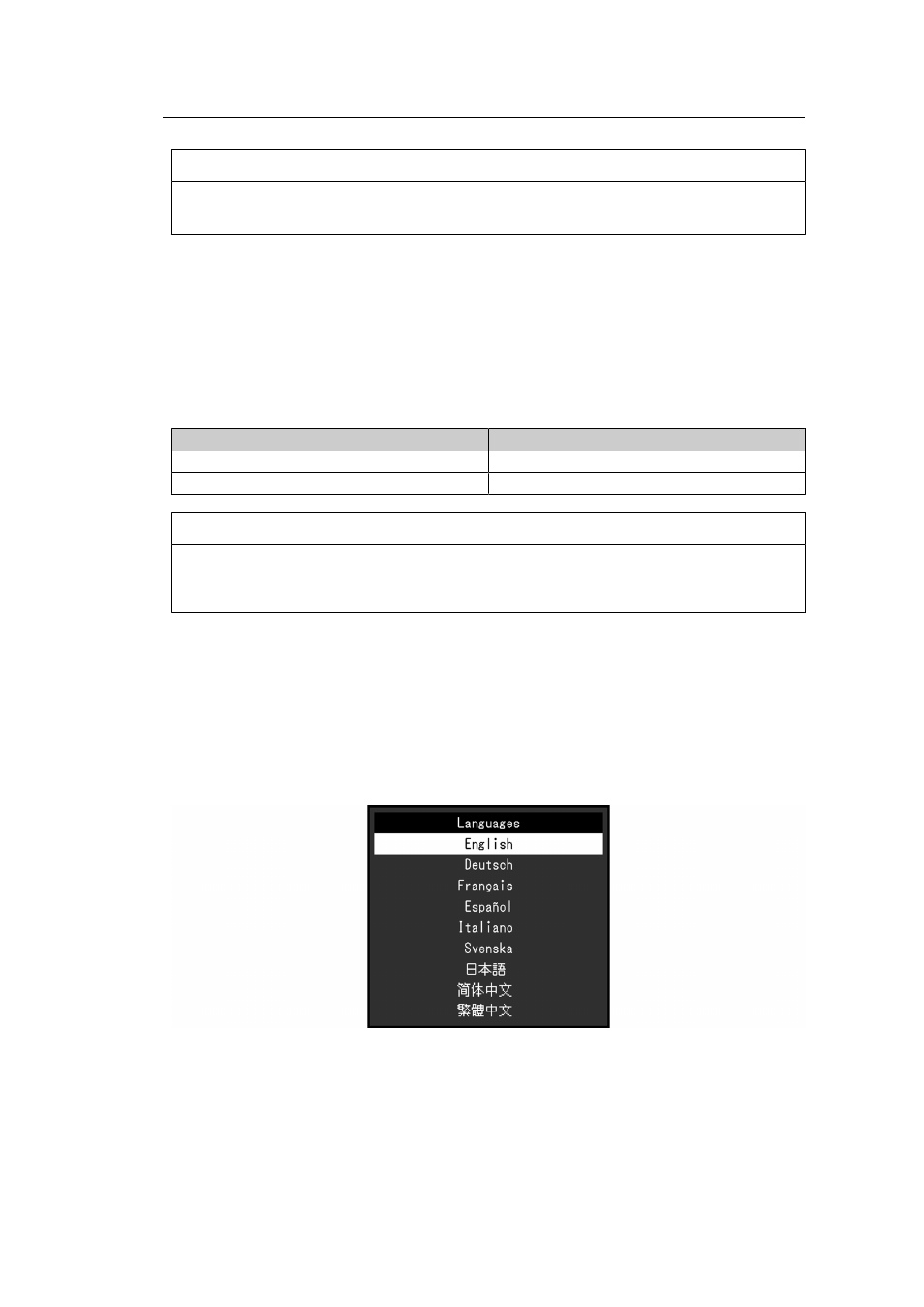
3 | Advanced Adjustments/Settings
24
Note
• By default, this key is set to the "Prev. Color Mode" function.
• Regarding the custom keys, see
.
USB Selection – HDMI / DisplayPort / USB-C
Settings: "USB-1 (USB-C)" / "USB–2"
If two external devices are connected to a single monitor, then the input signals and USB
upstream ports can be linked. This means that the USB port will automatically switch when
the input signal is switched. There is no need to re-connect the USB cable even when
calibrating a single monitor using two external devices. In addition, USB devices such as a
mouse or keyboard can be connected to the monitor and used with two external devices.
Default settings differ depending on the input signal.
Input signal
Default settings
HDMI, DisplayPort
USB-2
USB-C
USB-1 (USB-C)
Note
• Before changing the setting, remove all connected USB memory devices from the monitor.
Otherwise, data may be lost or damaged.
• The USB downstream port operates from the external device being displayed.
Monitor Reset
Restores all settings to their default values, except for the settings in the "Administrator
Settings" menu.
3.2.5 Languages
Settings: "English" / "German" / "French" / "Spanish" / "Italian" / "Swedish" / "Japanese" /
"Simplified Chinese" / "Traditional Chinese"
The display language for menus and messages can be selected.
3.2.6 Information
You can check the monitor information (model name, serial number (S/N), firmware version,
usage time) and the input signal information.
