4 preferences, Preferences – Eizo ColorEdge CS2400S 24.1" Monitor User Manual
Page 22
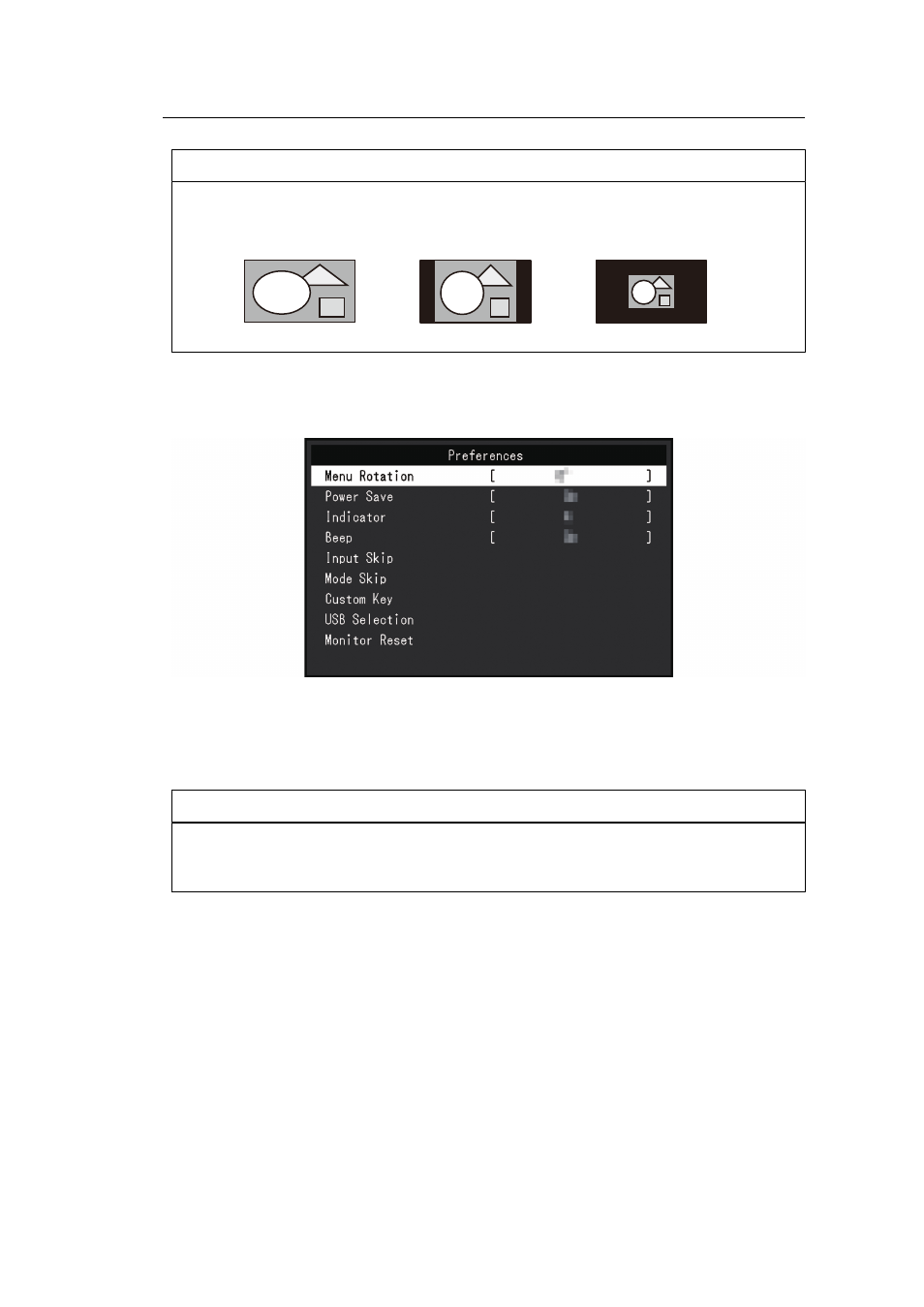
3 | Advanced Adjustments/Settings
22
Note
• Setting example
Full-screen
Actual size (input signal)
Fixed aspect ratio
3.2.4 Preferences
The monitor’s settings can be configured to suit the usage environment or personal
preference.
Menu Rotation
Settings: "0°" / "90°"
When the monitor is used in a portrait position, the direction of the Setting menu can also be
changed.
Note
• Check whether the cables are connected properly.
• It is necessary to configure the settings of the external device to use the monitor in a portrait
Power Save
Settings: "On" / "Off"
This function allows you to set the monitor to the power saving mode, depending on the
state of the external device connected to it.
The monitor changes to power saving mode about 15 seconds after signal input ceases to
be detected. When the monitor has shifted to power saving mode, images are not displayed
on the screen.
• Exiting power saving mode
– The monitor receives input.
- FlexScan F930 (2 pages)
- FlexScan L362T (43 pages)
- T566 (36 pages)
- FlexScan S2201W (76 pages)
- CG220 (14 pages)
- T68 (58 pages)
- FlexScan L675 (3 pages)
- FlexScan L363T-C (47 pages)
- FlexScan L661 (2 pages)
- ColorEdge CG242W (41 pages)
- FlexScan L985EX (2 pages)
- CG243W (52 pages)
- FlexScan L352T-C (43 pages)
- FlexScan L360 (6 pages)
- ColorEdge CG241W (36 pages)
- FlexScan L350P (2 pages)
- COLOR EDGE CG222W (38 pages)
- T960 (59 pages)
- FlexScan M1700 (60 pages)
- ColorEdge CG232W (36 pages)
- ColorEdge CG220 (6 pages)
- FlexScan S1931 セットアップガイド (37 pages)
- FlexScan S1701 (4 pages)
- FlexScan F931 (2 pages)
- FlexScan L771 (2 pages)
- FlexScan L34 (3 pages)
- Digital Mammography Monitor (5 pages)
- TP1 (1 page)
- FlexScan S1501 (60 pages)
- COLOREDGE CG303W (42 pages)
- FlexScan L371 (2 pages)
- FlexScan F520 (2 pages)
- DURAVISION FDS1901 (30 pages)
- eClient 630L (4 pages)
- CG221 (60 pages)
- 2100W (1 page)
- eClient (3 pages)
- ColorEdge CG222W (8 pages)
- FlexScan L665 (45 pages)
- COLOREDGE CG301W (33 pages)
- FlexScan L680 (2 pages)
- T965 (35 pages)
- FlexScan L330 (103 pages)
- FlexScan S2000 (60 pages)
- FlexScan F980 (2 pages)
