2 imaging problems, Imaging problems – Eizo ColorEdge CS2400S 24.1" Monitor User Manual
Page 33
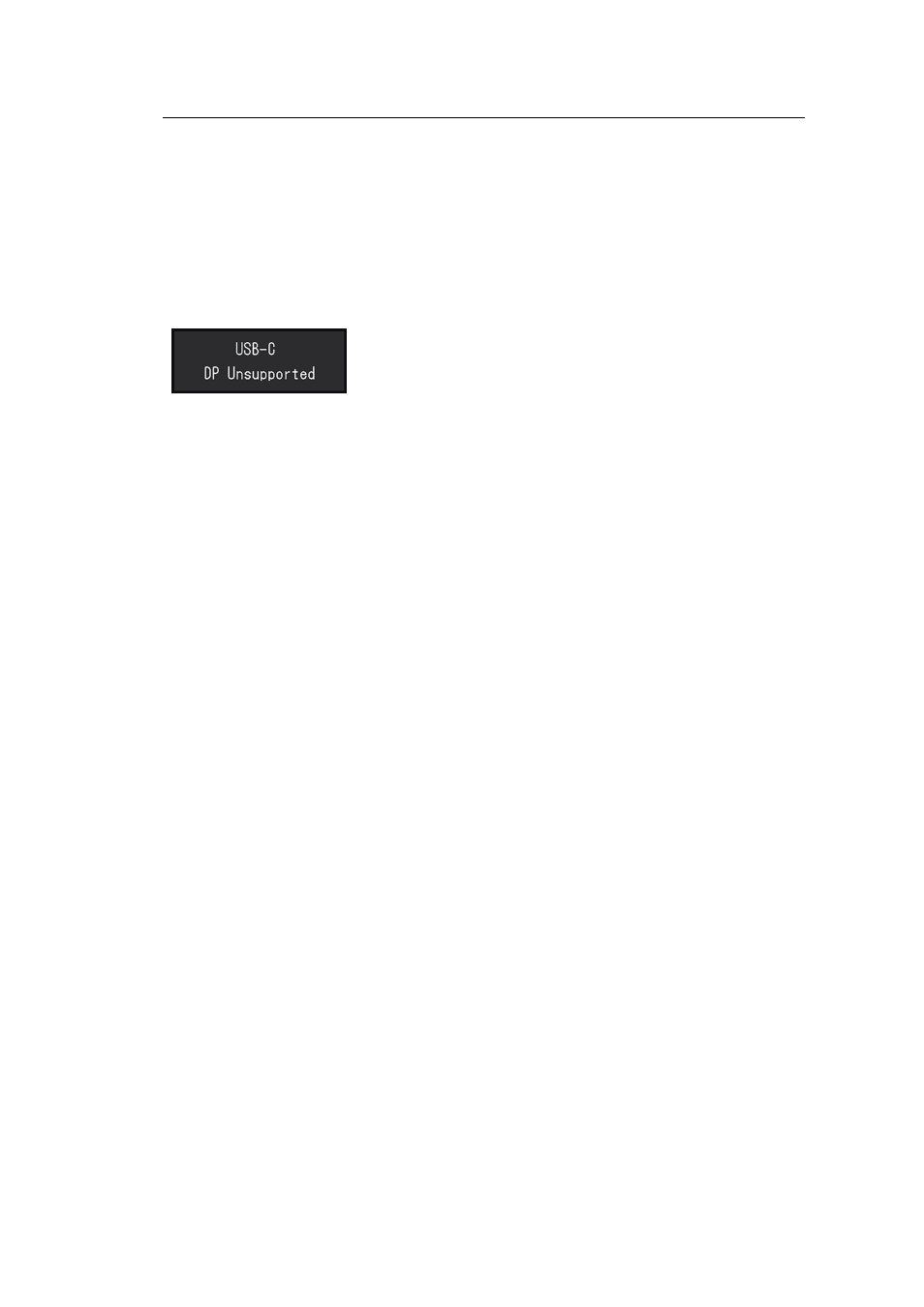
Troubleshooting | 6
33
is available for download from our web site:
(
• Reboot the external device.
• Select an appropriate setting using the graphics board’s utility. Refer to the User’s
Manual of the graphics board for details.
The message "DP Unsupported" appears in the screen.
Example:
• Check whether the connected cable is a signal cable recommended by us.
• Check whether the USB-C of the connected device supports video signal output
(DisplayPort Alt Mode). For details, contact the manufacturer of the device.
• Connect a DisplayPort cable or an HDMI® cable.
6.2 Imaging Problems
The screen is too bright or too dark.
• Adjust "Brightness" in the Setting menu (see
has a limited life span. If the screen becomes dark or begins to flicker, contact your local
EIZO representative.)
Characters and images are blurred.
• Check whether the external device is configured to meet the resolution and vertical scan
frequency requirements of the monitor. The list of compatible resolutions for this product
is available for download from our web site:
(
• Try setting the magnification of display on the OS to "100 %". When using multiple
monitors, try setting the magnification of display to "100 %" on all monitors.
Afterimage visible
• This phenomenon is characteristic of LCD panels. We recommend avoiding displaying
static images for extended periods of time.
• Use the external device's screensaver or power save function if displaying the same
image for extended periods of time.
• Depending on the image, an afterimage may appear even if it was displayed for a short
period of time. To remove such a phenomenon, change the image or keep the power
turned off for several hours.
Green / red / blue / white / dark dots remain on the screen.
• This is due to LCD panel characteristics and not a malfunction.
Interference patterns or pressure marks remain on the LCD panel.
• Leave the monitor with a white or black screen. The symptom may disappear.
