Mode skip – Eizo ColorEdge CS2400S 24.1" Monitor User Manual
Page 23
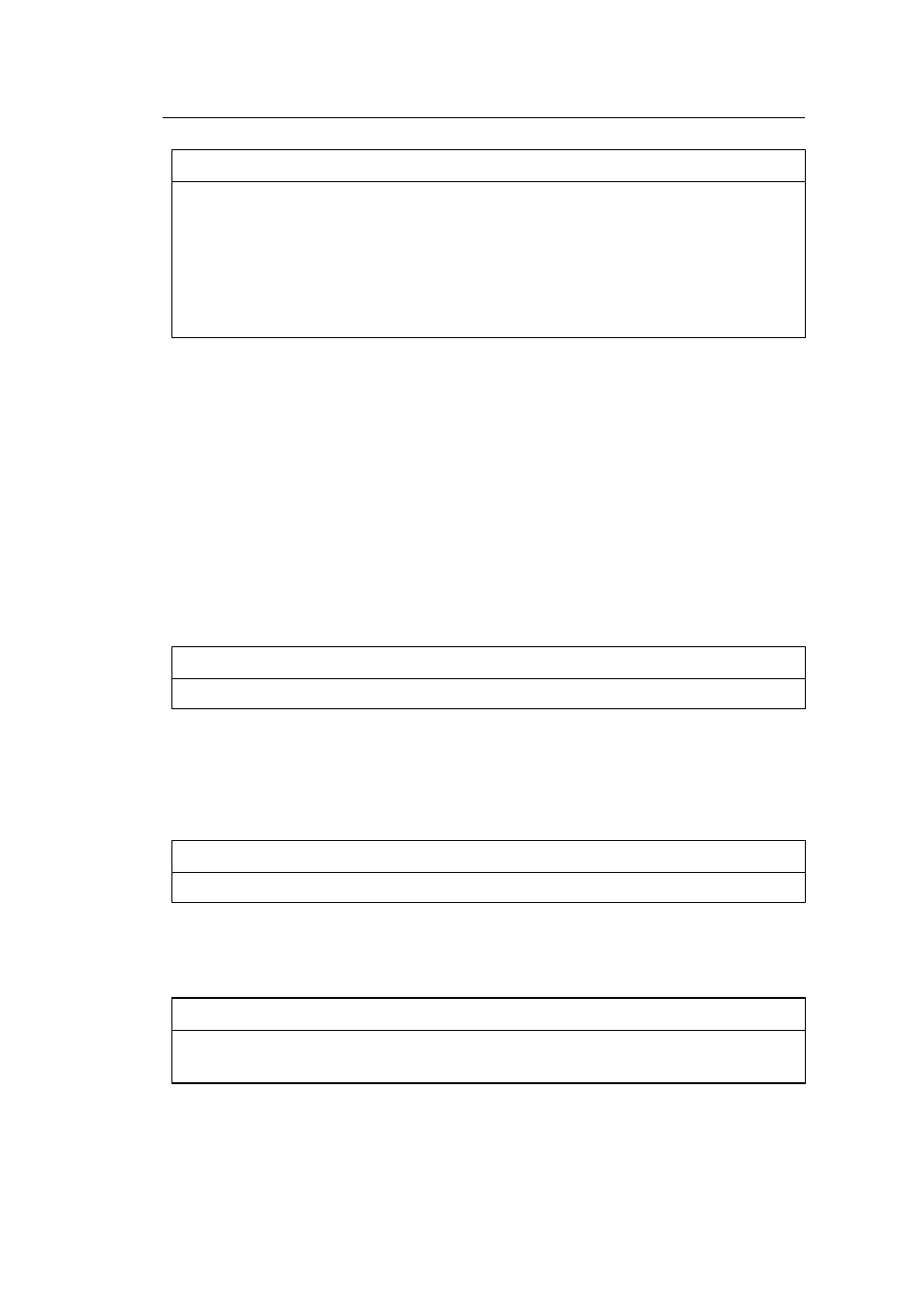
Advanced Adjustments/Settings | 3
23
Note
• At the time of shifting to power saving mode, a message that indicates the transition is displayed
five seconds in advance.
• When not using the monitor, you can turn off the main power supply or disconnect the power
plug so that the power is cut completely.
• Even if the monitor shifts to power saving mode, devices connected to the USB downstream port
will still work. In addition, power is supplied to devices connected to the USB-C connector.
Therefore, power consumption of the monitor varies depending on the connected devices, even
in power saving mode.
Indicator
Settings: "Off" / "1" – "7"
The brightness of the power button and the control buttons when the screen is displayed
can be set. (Default setting: 4)
Beep
Settings: "On" / "Off"
The sound played when switches are used can be set.
Input Skip
Settings: "Skip" / "-"
This function allows skipping of input signals that will not be used when the input signals are
switched.
Note
• Not all input signals can be set to "Skip".
Mode Skip
Settings: "Skip" / "-"
This function allows skipping of modes that will not be used when selecting modes. Please
use this function if display modes are limited, or if you want to prevent randomly changing
the display status.
Note
• Not all modes can be set to "Skip".
Custom Key - [F1]
Settings: "Off" / "Brightness" / "Prev. Color Mode" / "Information"
You can set the function that is assigned to the [F1] key.
Note
• By default, this key is set to the "Information" function.
• Regarding the custom keys, see
.
Custom Key - [F2]
Settings: "Off" / "Brightness" / "Prev. Color Mode" / "Information"
You can set the function that is assigned to the [F2] key.
