BenQ GW3290QT 31.5" 1440p Ergonomic Eye-Care Professional Monitor (White) User Manual
Page 49
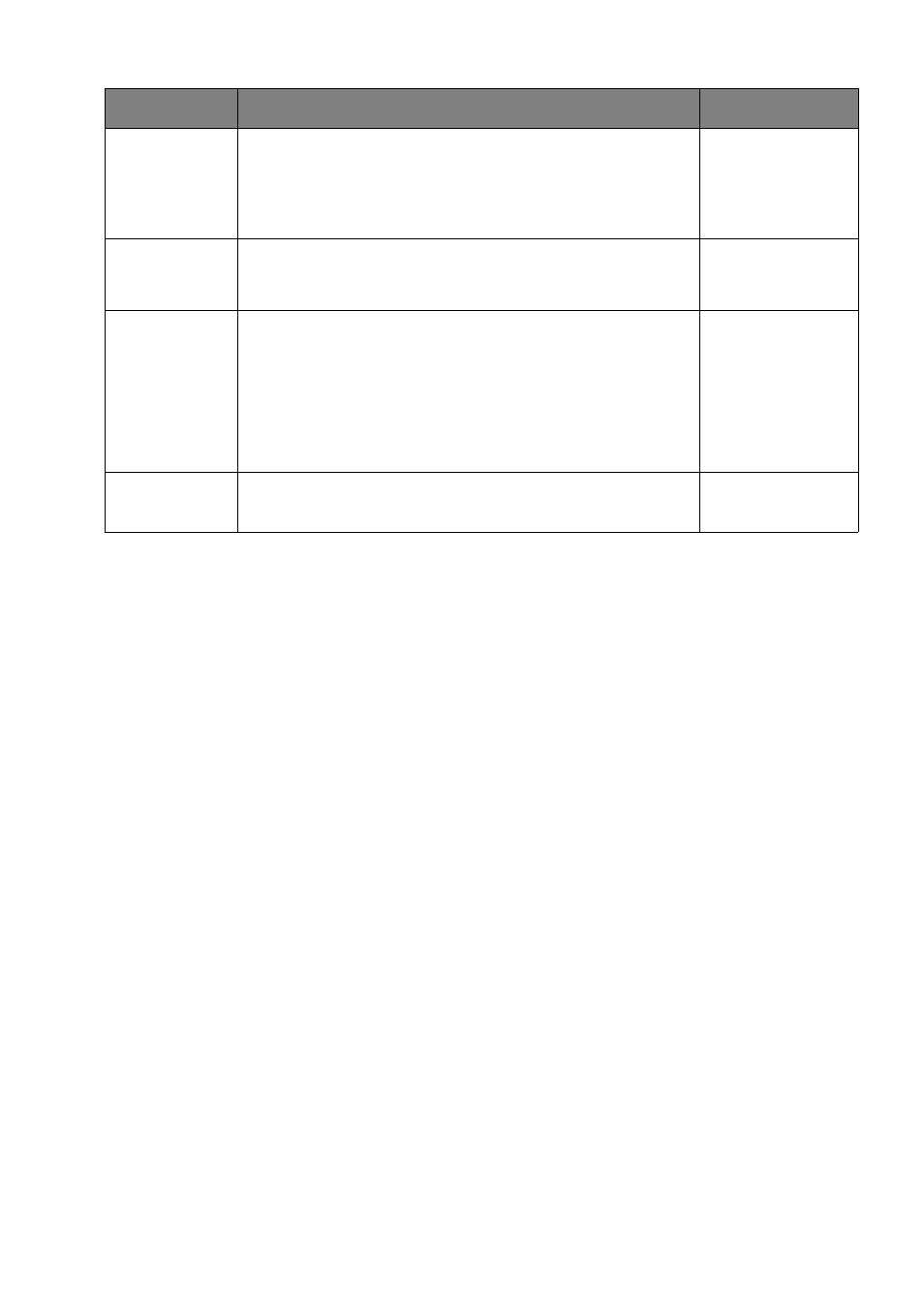
49
Auto Power
Off
Sets the time to power off the monitor automatically in
power saving mode.
•
OFF
•
10 min
•
20 min
•
30 min
Resolution
Notice
Sets whether to display the resolution notice of the
recommended resolution when a new input source is
detected by the monitor.
•
ON
•
OFF
Information
Displays the current monitor property settings.
• Current
Resolution
•
Optimum
Resolution
(best
with the
monitor)
•
Model Name
Reset All
Resets all mode, color and geometry settings to the
factory default values.
•
YES
•
NO
Item
Function
Range
