BenQ GW3290QT 31.5" 1440p Ergonomic Eye-Care Professional Monitor (White) User Manual
Page 47
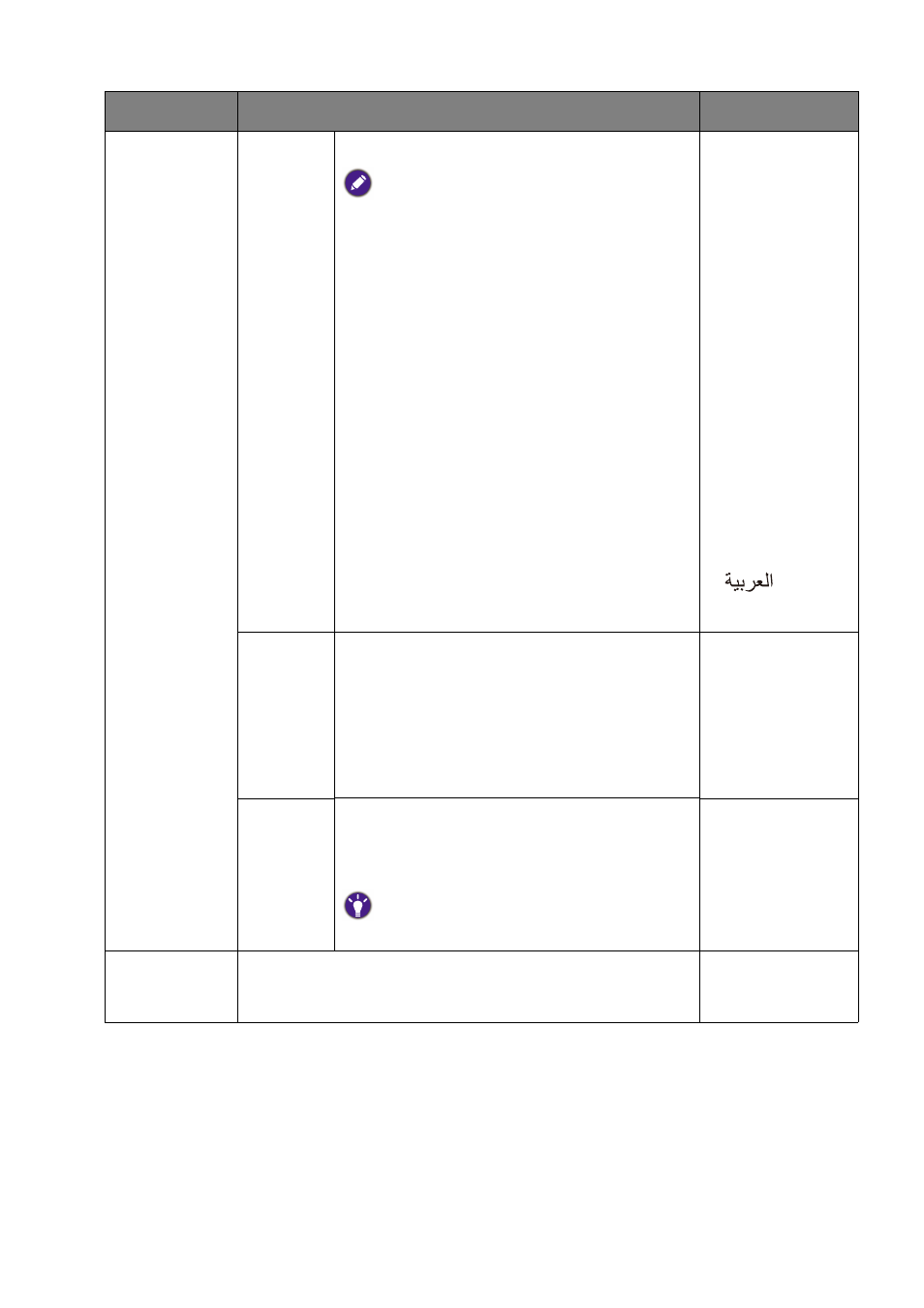
47
Item
Function
Range
OSD Settings
Language
Sets the OSD menu language.
The language options displayed on your OSD
may differ from those shown on the right,
depending on the product supplied in your
region.
•
English
•
Français
•
Deutsch
•
Italiano
•
Español
•
Polski
•
Č
esky
•
Magyar
•
Român
ă
•
Nederlands
•
Русский
•
Svenska
•
Português
•
仼儖鏤
•
竵냉╈乄
•
甏⛮╈乄
•
•
뭨펯
Display
Time
Adjusts the display time of the OSD menu.
• 5 sec.
• 10 sec.
• 15 sec.
• 20 sec.
• 25 sec.
• 30 sec.
OSD Lock
Prevents all the monitor settings from
being accidentally changed. When this
function is activated, the OSD controls and
hotkey operations will be disabled.
To unlock the OSD controls, press and hold
any key for 5 seconds.
Dynamic
Contrast
The function is to automatically detect the distribution
of an input visual signal, and then to create the optimal
contrast.
0 ~ 5
