Working with the quick menu, Working with the – BenQ GW3290QT 31.5" 1440p Ergonomic Eye-Care Professional Monitor (White) User Manual
Page 29
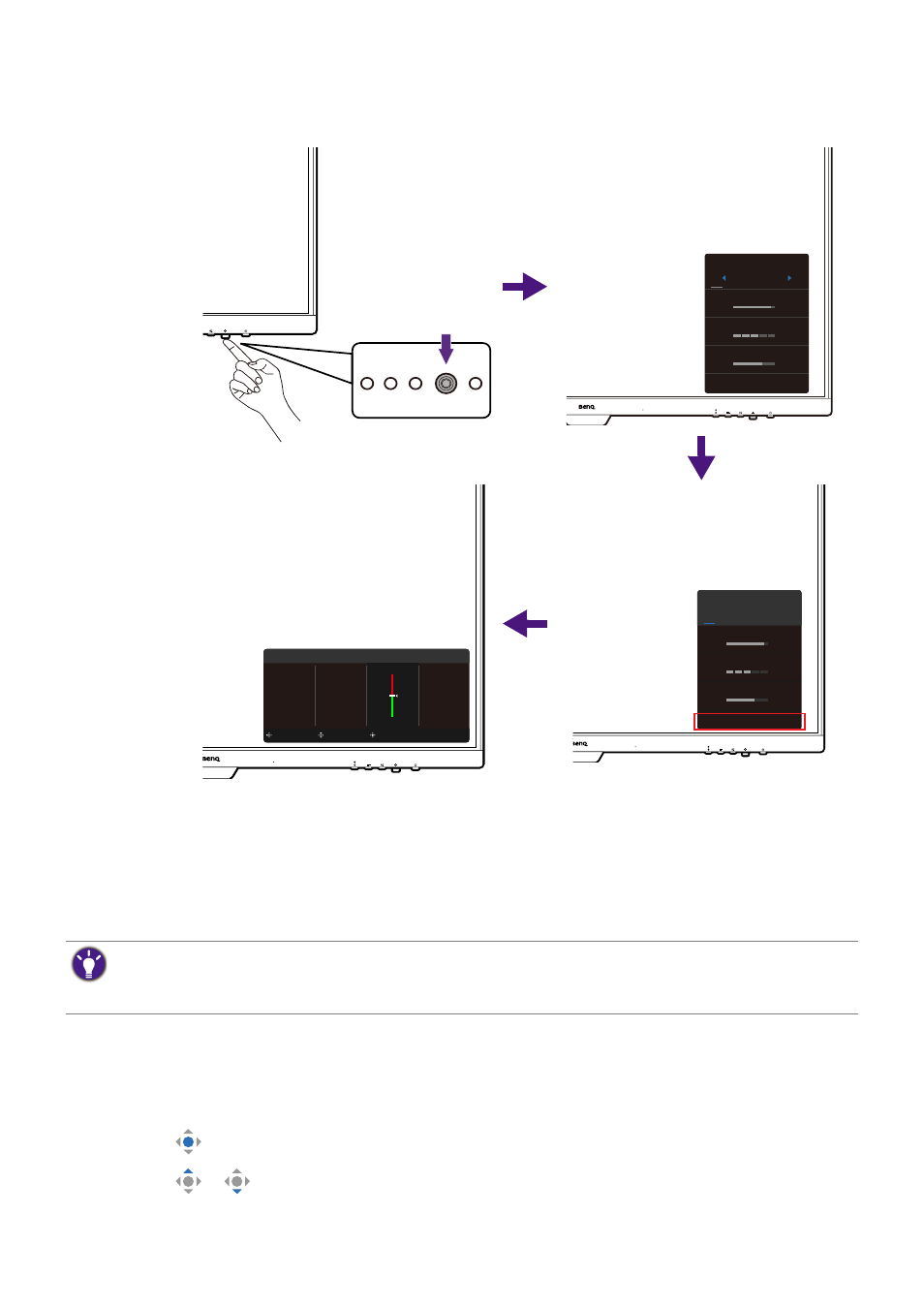
29
All OSD (On Screen Display) menus can be accessed by the control keys. You can use the
OSD menu to adjust all the settings on your monitor. Available menu options may vary
depending on the input sources, functions and settings.
1. Press the 5-way controller.
2. The
Quick Menu
is displayed.
3. Select
Menu
to access the main menu.
4. On the main menu, follow the on-screen icons on the bottom of the menu to make
adjustments or selection. See
Navigating the main menu on page 37
for details on the
menu options.
Working with the
Quick Menu
The
Quick Menu
is a quick access to change some monitor settings frequently adjusted. It
also provides the access to the main menu.
• Press
to bring up the
Quick Menu
.
• Press
/
to different settings.
Color Mode
Standard
Brightness
Low Blue Light Plus
Speaker Volume
Menu
87
03
65
Brightness
Low Blue Light Plus
Speaker Volume
Menu
87
03
65
Color Mode
Standard
Input
Color Mode
Eye Care
Color
Audio
System
B.I. Gen2
Low Blue Light Plus
Color Weakness
Eye Reminder
Color Mode: Standard
Back
Adjust
Ok
G:0
R:0
1
2
3
4
• OSD = On Screen Display.
The hot keys only operate while the main menu is not currently displaying. Hot key displays will disappear
after a few seconds of no key activity.
• To unlock the OSD controls, press and hold any key for 5 seconds.
