Connect the usb devices, Connect the power cable to the monitor – BenQ GW3290QT 31.5" 1440p Ergonomic Eye-Care Professional Monitor (White) User Manual
Page 20
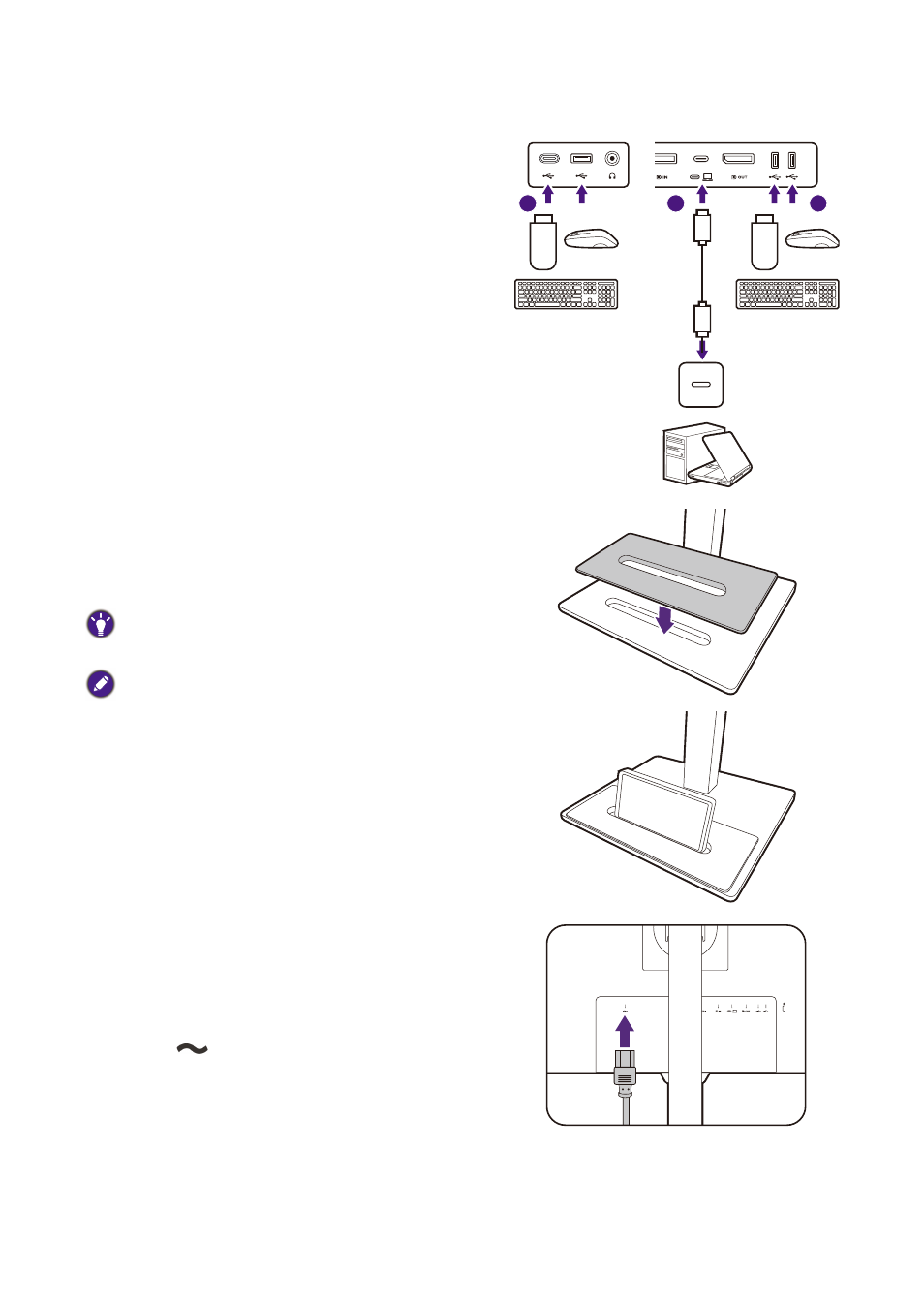
20
4. Connect the USB devices.
1. Connect the USB-C™ cable between the PC and
the monitor (via the USB-C™ port). This
upstream USB port transmits data between the
PC and the USB devices connected to the mon-
itor.
2. Connect USB devices via other USB ports
(downstream) on the lower part of the front
bezel. These downstream USB ports transmit
data between the connected USB devices and
the upstream port.
5. Attach monitor base cover to the
base.(optional step)
Use the base cover (optional accessory) to hold
devices to keep your working space neat with style.
or the availability of base cover
GC01.
The device on the base cover is for illustration only and
is not provided with the product.
6. Connect the power cable to the
monitor.
Pass the cable through the cable management hole
on the stand arm first.
Plug one end of the power cord into the socket
labelled
on the rear of the monitor. Do not
connect the other end to a power outlet just yet.
1
2
2
(On the rear of
the monitor)
(On the lower part
of front bezel)
