BenQ PhotoVue SW272U 27" 4K HDR Monitor User Manual
Page 60
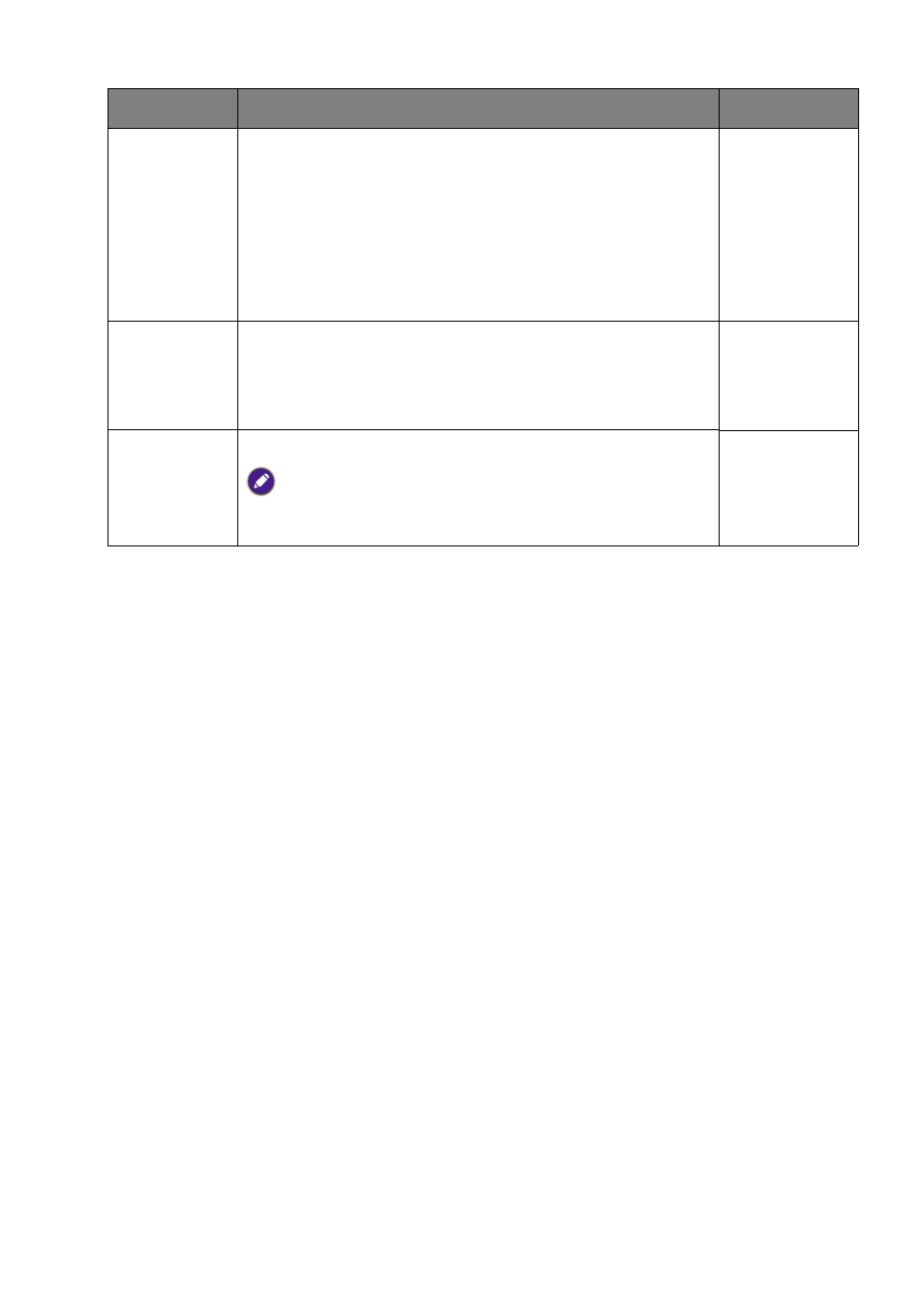
60
Gamma
Adjusts the tone luminance of the window on the right.
• 1.6
• 1.8
• 2.0
• 2.2
• 2.4
•
2.6
•
sRGB
Color Temp.
Applies a color tint (cool or warm) to the image of the
window on the right. Color temperature is measured in K
(Kelvin) degrees. The display becomes reddish if the
color temperature is low, and becomes bluish if the color
temperature is high.
•
5000K
•
6500K
•
9300K
Sharpness
Adjusts the sharpness of the window on the right.
To adjust the contrast and the sharpness of the main source,
go to the
Color Adjustment
menu. See
for more
information.
0~10
Item
Function
Range
