Wi-fi protected setup (wps) – Epson WorkForce Pro WF-6090 Printer with PCL/PostScript User Manual
Page 38
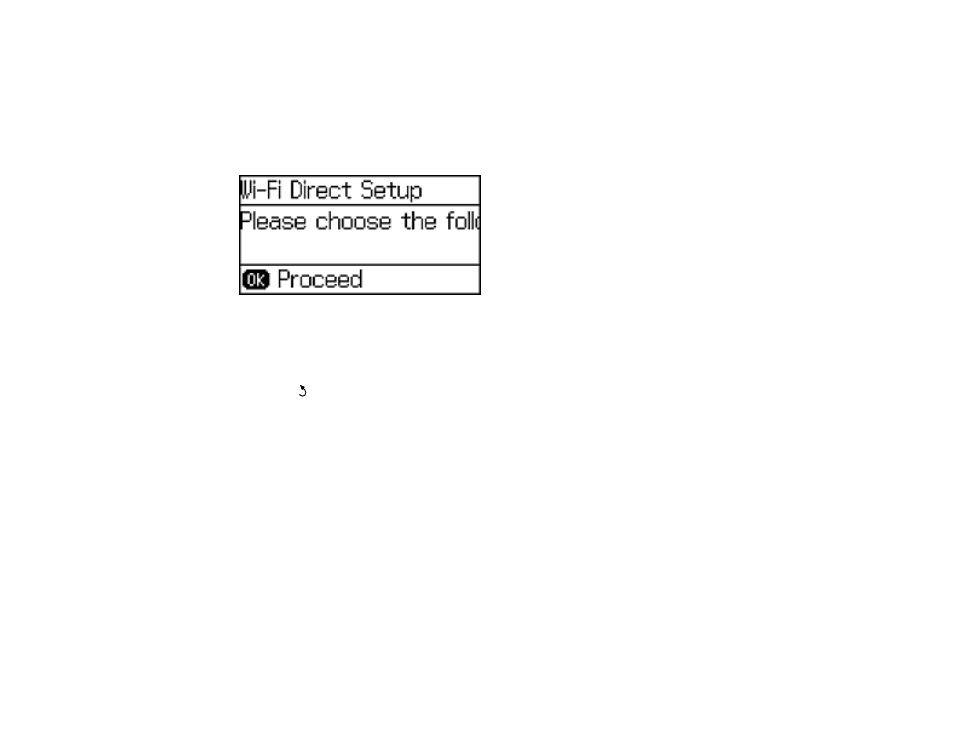
• To delete the previous character, press the left arrow button.
• To enter a space, press the right arrow button.
7.
Press the
OK
button when you’re finished entering your password.
8.
Press the up arrow button.
You see this screen:
9.
Press the
OK
button to view the SSID (Wi-Fi network name) and password.
10. Use your computer or wireless device to select the Wi-Fi network name (SSID) displayed on the
LCD screen, and enter the password shown.
11. Press the
Back
button to exit.
You see either the
AP
or
D
connection symbol on the LCD screen and should be able to print directly
to your product from your computer or device.
Note:
If the
AP
or
D
connection symbol is not displayed on the LCD screen, Wi-Fi Direct mode is not
enabled. Repeat these steps to try again.
Parent topic:
Related tasks
Printing with NFC from Your Android Device
Wi-Fi Protected Setup (WPS)
If your network uses a WPS-enabled wireless router or access point, you can quickly connect your
product to the network using Wi-Fi Protected Setup (WPS).
38
