Turning off – Epson DC-13 Document Camera User Manual
Page 28
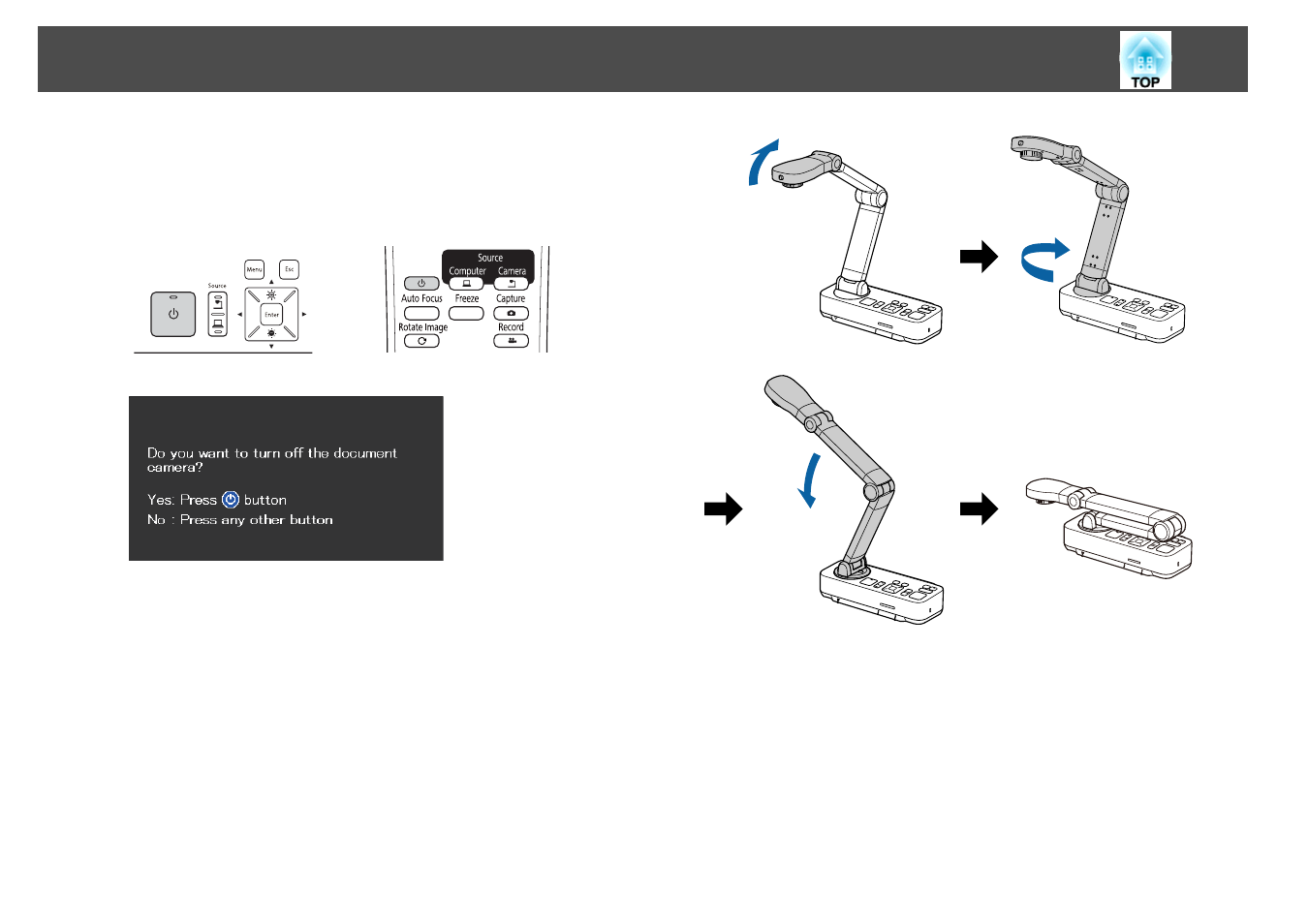
Turn off the document camera after use.
a
Press the [
t
] power button on the document camera or remote
control.
The following message is displayed on the projected image.
b
Press the [
t
] power button again.
The projected image disappears, and the power indicator turns off.
c
Disconnect the power cord and any other connected cables, and
then fold down the camera arm.
Turning Off
28
This manual is related to the following products:
